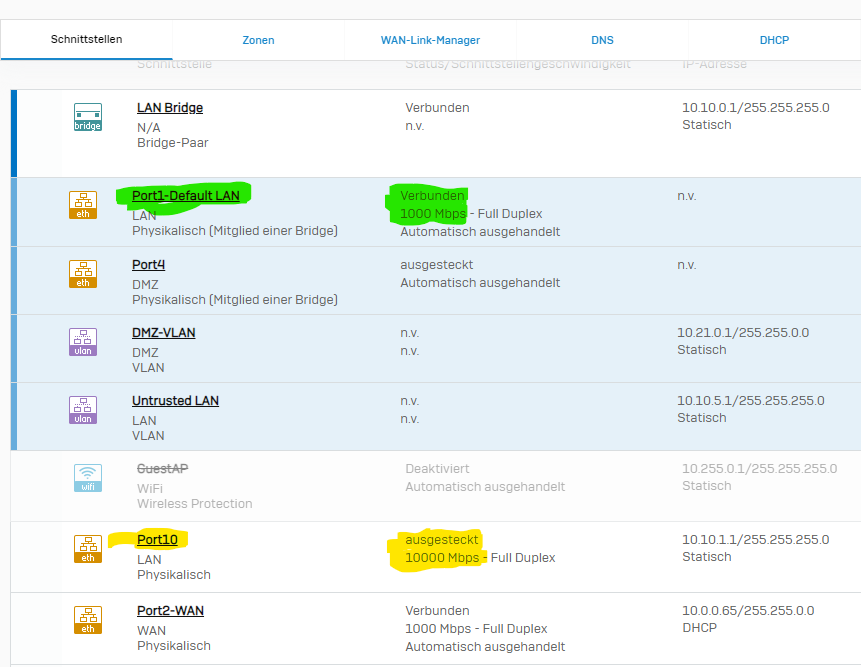Hello I struggle a little bit atm. I had sophos home virtualized on something intel N with 4x2.5G running proxmox. The thing had no legacy BIOS (sadly) so this was my only option.
Then I got a SG230 cheap and I installed a intel 10G nic (x520-DA2, 82599ES). Sophos recognized it without any problem. I loaded the old config and adapted everything. I configured a LAG with both ports and a bridge with the original LAN port.
Time to plug everything in and.. nothing.. the link LEDs are blinking on the nic and the unifi aggregation switch, but in the sophos UI it shows no cable connected. I've removed the LAG and bridge to try singe port but it's not working.
I also tried with a RJ45 module in the SFP+ port.. at first sight it's also not working but I had no time to further test it.
Anyone an idea?
This thread was automatically locked due to age.