Hi all, sorry for my english, I’m french.
When adding a separate Wireless Networks for Guests, I'm having a problem with the DHCP configuration on my Sophos XG125 Firewall and I'm hoping someone can help me.
Background : I created a different SSID in Separate Zone for guest access with a Sophos XG125 Firewall in my network with Sophos APX320 access points. I also configured DHCP service.
Problem : However, the devices do not appear to receive IP addresses. There are the details of my configuration :
- IP address range: 10.17.10.50 to 10.17.10.100
- Subnet Mask: 255.255.255.0
- Gateway: 10.17.10.254
- DNS Server: 8.8.8.8
What I tried :
- Restart the DHCP service on the Sophos.
- Using the previous firmware (SFOS 19.5.1 MR-2-Build624)
- Test with a different device to see if the problem persists.
- Restore to factory configuration (but same problem with default Guest SSID).
Questions :
- Are there any additional settings I should check ?
- Are there any logs on Sophos that could help me diagnose the problem ?
- Is this an existing bug due to the firmware/access points ?
Problems:
- I have SFOS 19.5.2 MR-2-Build624 firmware and I can't update it (I don’t have a valid support subscription).
Thank you in advance for your help!
SSID Settings:
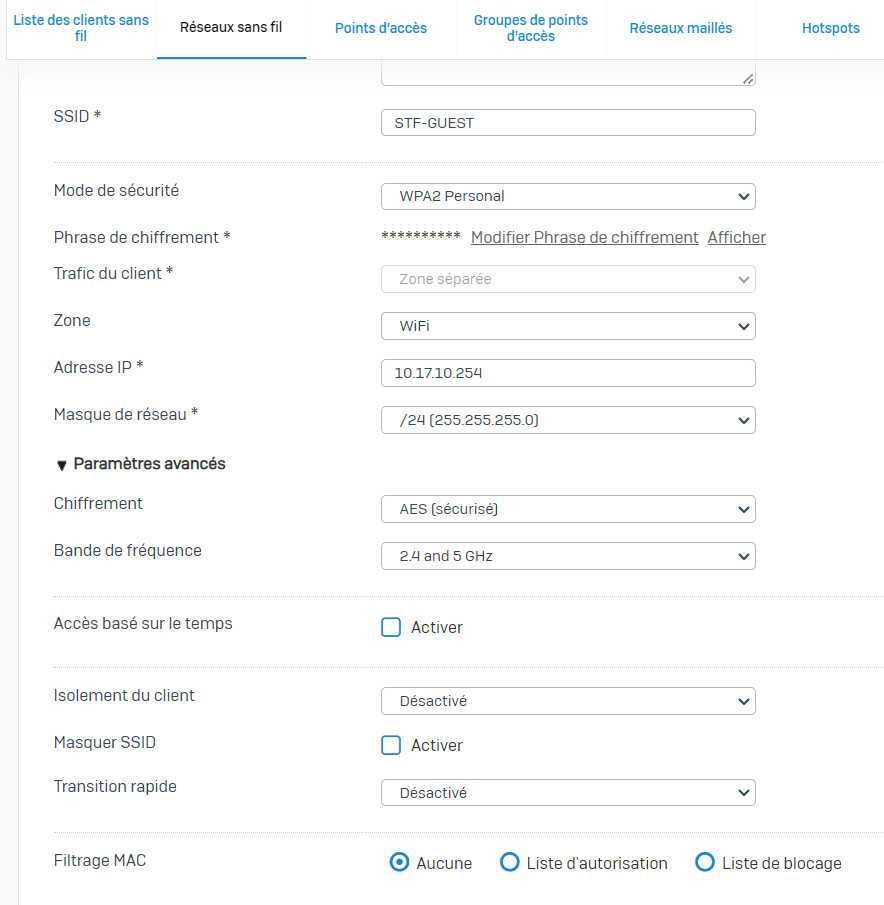
DHCP Settings: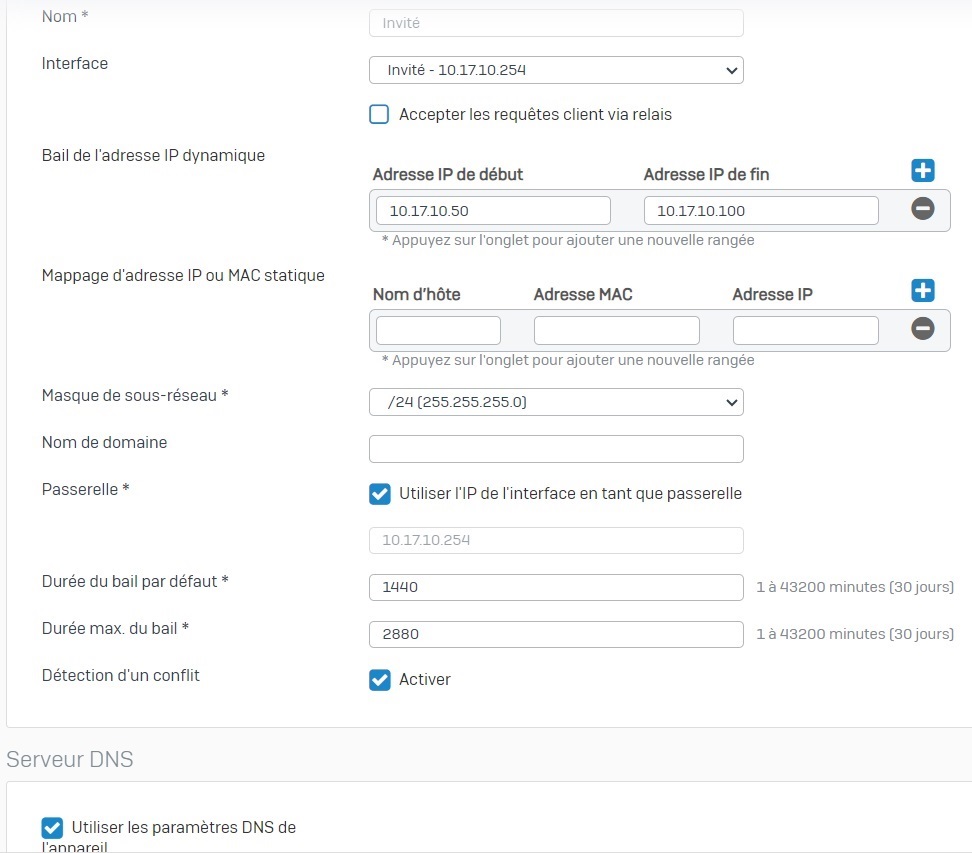
This thread was automatically locked due to age.


