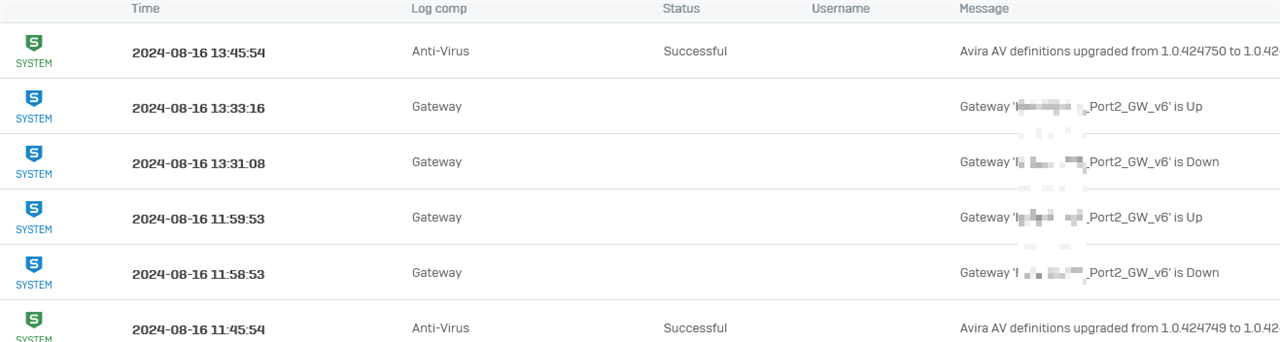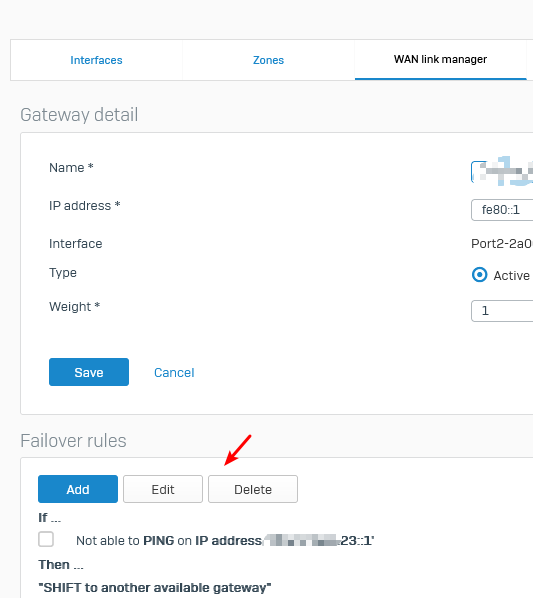I need some help to understand why this firewalls IPv6 gateway is constantly reported as failed.
It's XGS126 with SFOS 20.0.1
Because of that Gateway errors I reconfigured it from being an active gateway to a backup failover gateway only.
I have IPv4 and IPv6 bindings both on Port2

If I ping the gateway, I get a "blank" result. Is that normal?
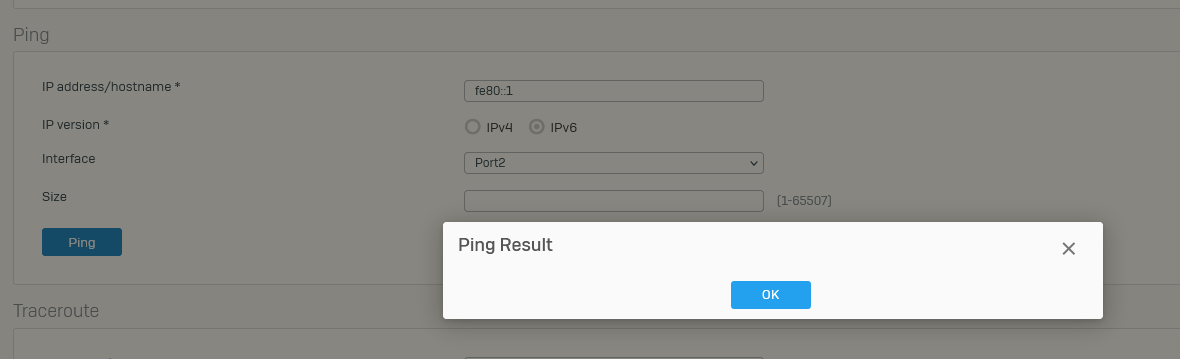
a ping to google v6 is OK
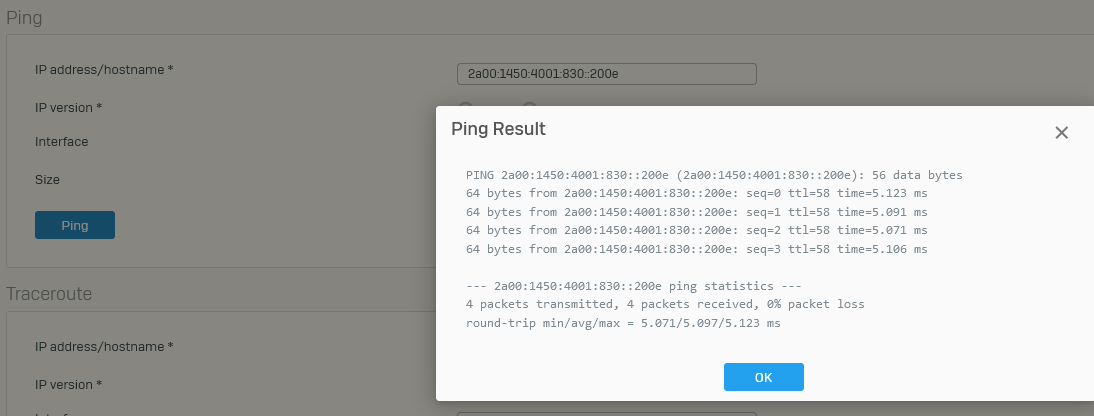
The gateway is always shown as up
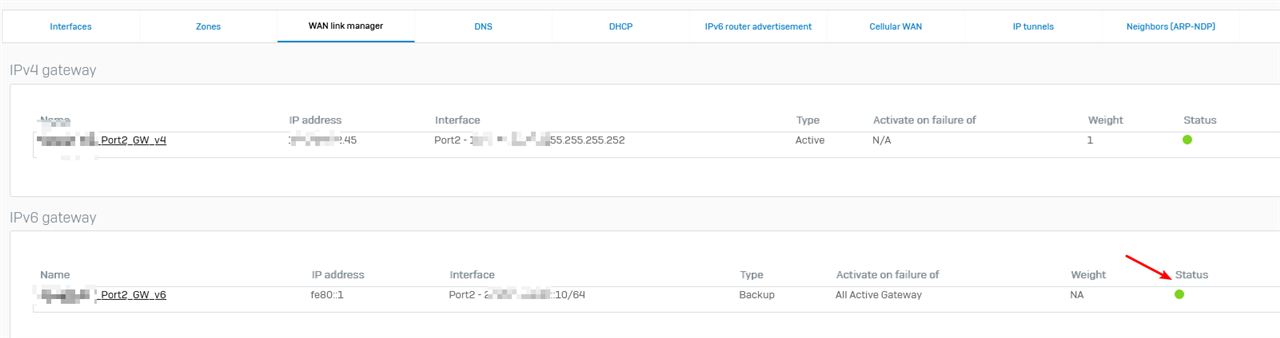
This is the event log
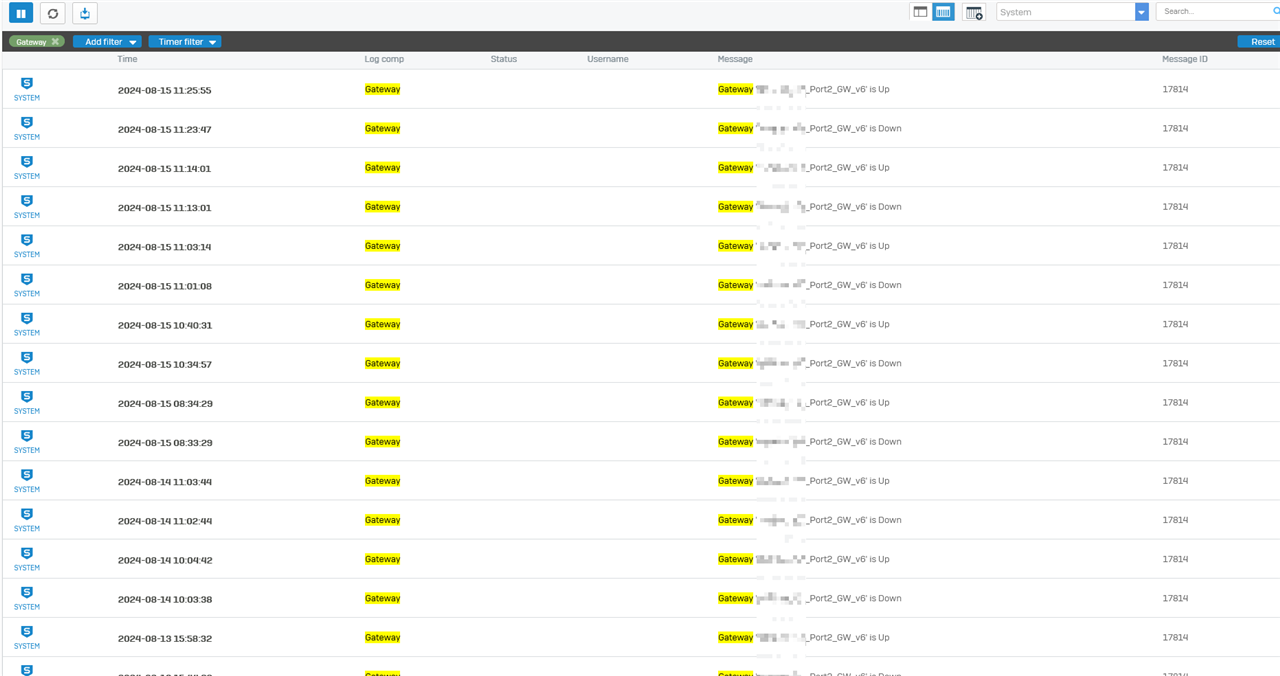
I use the gateway IP to determine the state of the Gateway
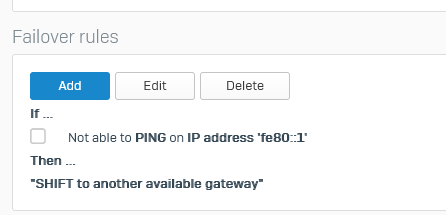
This thread was automatically locked due to age.