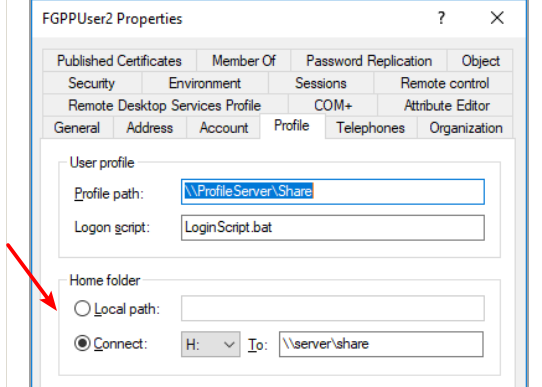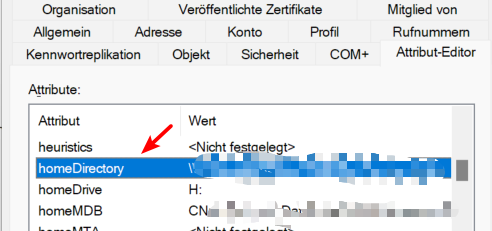When users have homedrives in Active Directory they fail to mount as network drive when the firewall rule to the sharing server has user authentication required. Also the login of the users is taking minutes, not seconds. This is because the user is not yet authenticated at the firewall when Windows tries to mount the homedrive at a very early stage of login.
The homedrive is a user attribute in AD, it would not be a workaround to use a start script with delay, because this would mount the share but will not set the attribute.
Is there a known workaround except removing the user authentication requirement?
Endpoints are Win10/11 with Intercept-X
SFOS 20.0.1
Support Case: 07464298
This thread was automatically locked due to age.