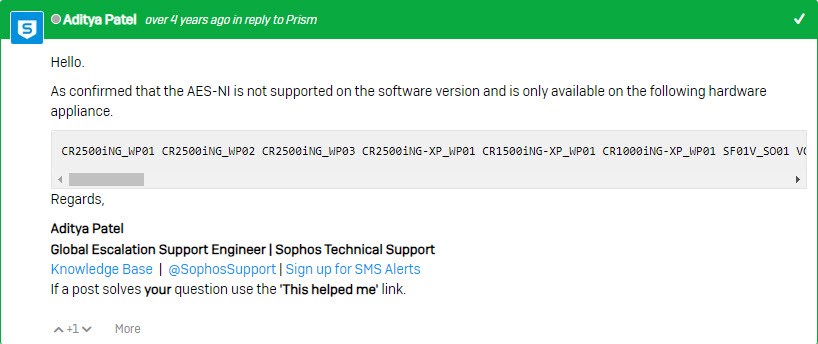Hi,
I could not find any information about the CPU to run Sophos Home Firewall v20.
All I know is that FW v20 only can run on Intel CPUs and supports 4 cores.
Given that I have an old Intel Core2 Quad 8XXX, which does not supports Intel AES instruction,
would the CPU be running slow as an VPN server?
If not, what kind of Intel CPU is recommend? Intel 3rd Gen CPUs?
The home firewall will be used at home catering about 2-6 people.
Thank you.
Regards,
Marcus
This thread was automatically locked due to age.