Hello,
currently I have a problem with my sophos XGS Firewall. I would like to allow a specific Website for our marketing department. tiktok.com
I also add this site to "Allowed URLs for Default Policy" and "Local TLS exclusion list" but nothing happened.
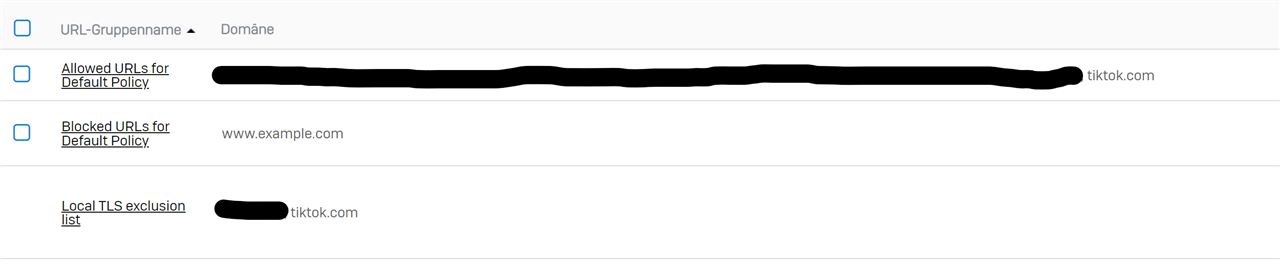
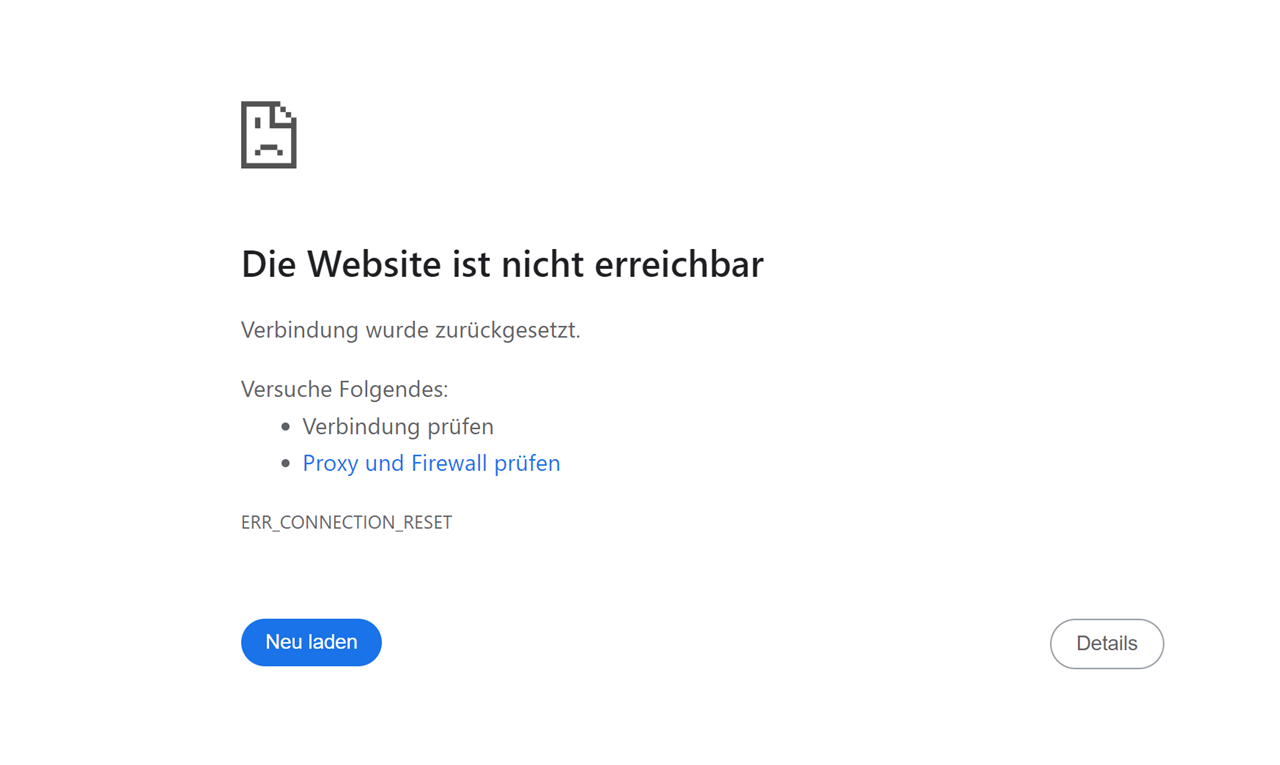
Thats my error from firewall:

Error: Server did not respond to client hello
Does anyone know how I can solve this problem?
Felix
This thread was automatically locked due to age.


