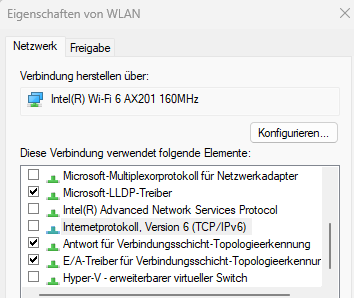- upgraded our Windows Connect Clients from 2.2.9 to 2.3
- when now connecting with SSL VPN:
The client is connected (all is working) but the state in Sophos Connect will not switch to connected and stays in "is connecting"... -> not possible to disconnect anymore.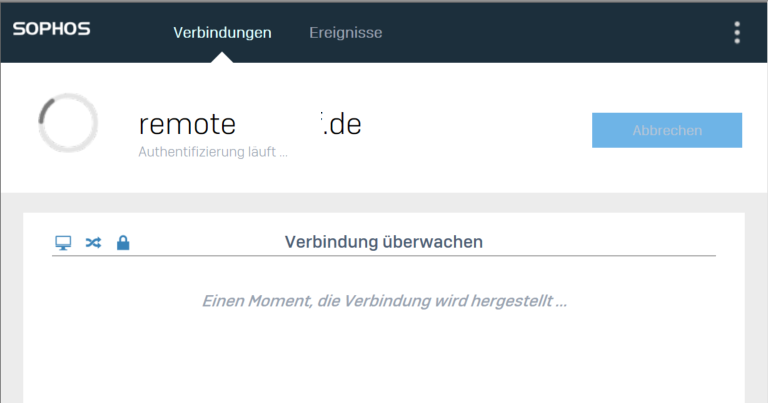
Client Log:
(...)
2024-05-17 09:32:30 add_route_ipv6(::/1 -> 2001:db8:: metric -1) IF 4
2024-05-17 09:32:30 ERROR: route addition failed using service: Element nicht gefunden. [status=1168 if_index=4]
2024-05-17 09:32:30 add_route_ipv6(8000::/1 -> 2001:db8:: metric -1) IF 4
2024-05-17 09:32:30 ERROR: route addition failed using service: Element nicht gefunden. [status=1168 if_index=4]
2024-05-17 09:32:30 add_route_ipv6(::/3 -> 2001:db8:: metric -1) IF 4
2024-05-17 09:32:30 ERROR: route addition failed using service: Element nicht gefunden. [status=1168 if_index=4]
2024-05-17 09:32:30 add_route_ipv6(2000::/4 -> 2001:db8:: metric -1) IF 4
2024-05-17 09:32:30 ERROR: route addition failed using service: Element nicht gefunden. [status=1168 if_index=4]
2024-05-17 09:32:30 add_route_ipv6(3000::/4 -> 2001:db8:: metric -1) IF 4
2024-05-17 09:32:30 ERROR: route addition failed using service: Element nicht gefunden. [status=1168 if_index=4]
2024-05-17 09:32:30 add_route_ipv6(fc00::/7 -> 2001:db8:: metric -1) IF 4
2024-05-17 09:32:30 ERROR: route addition failed using service: Element nicht gefunden. [status=1168 if_index=4]
2024-05-17 09:32:30 Initialization Sequence Completed
2024-05-17 09:32:30 MANAGEMENT: >STATE:1715931150,CONNECTED,ROUTE_ERROR,192.168.50.6,[SSL VPN Gateway IP],443,,,2001:db8::5
- we have the problem on ANY our clients
This thread was automatically locked due to age.