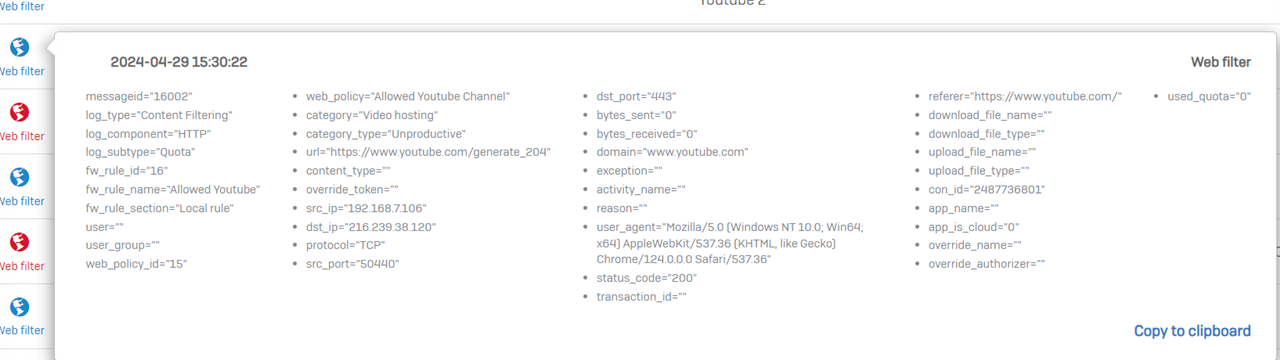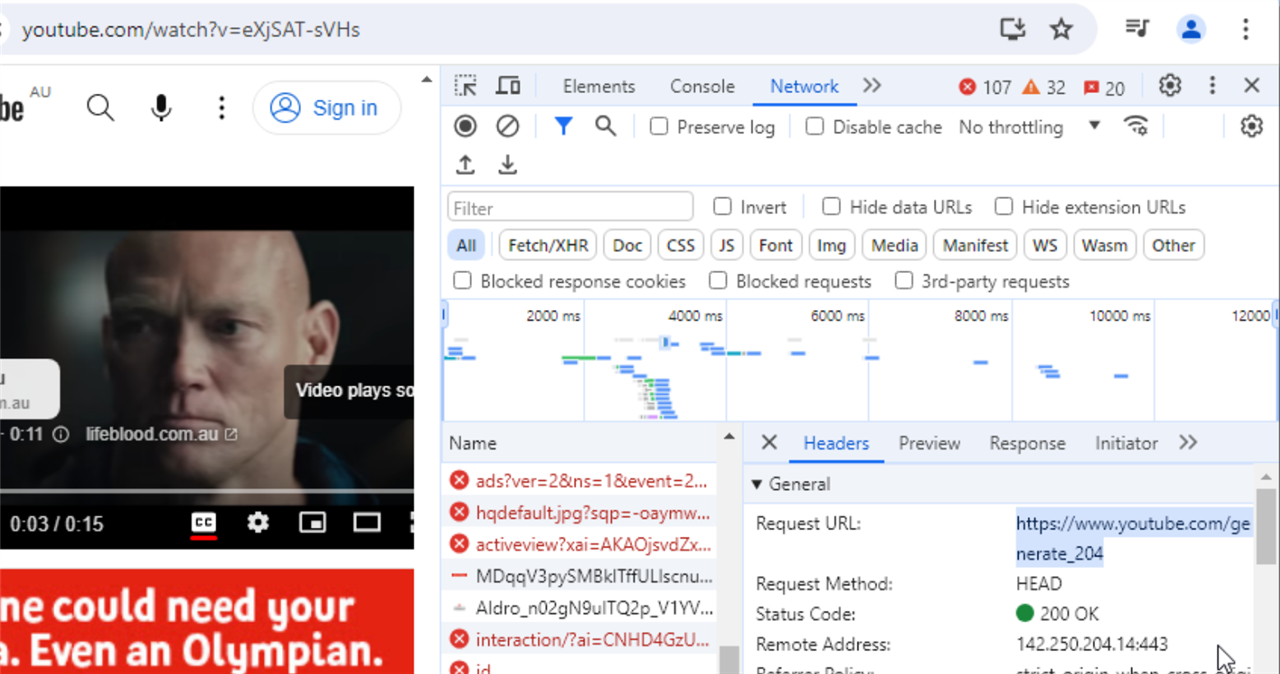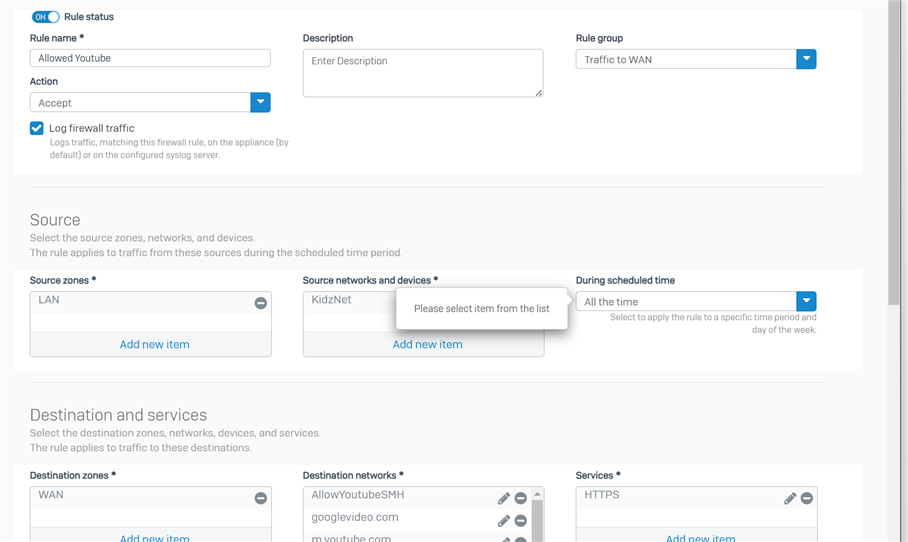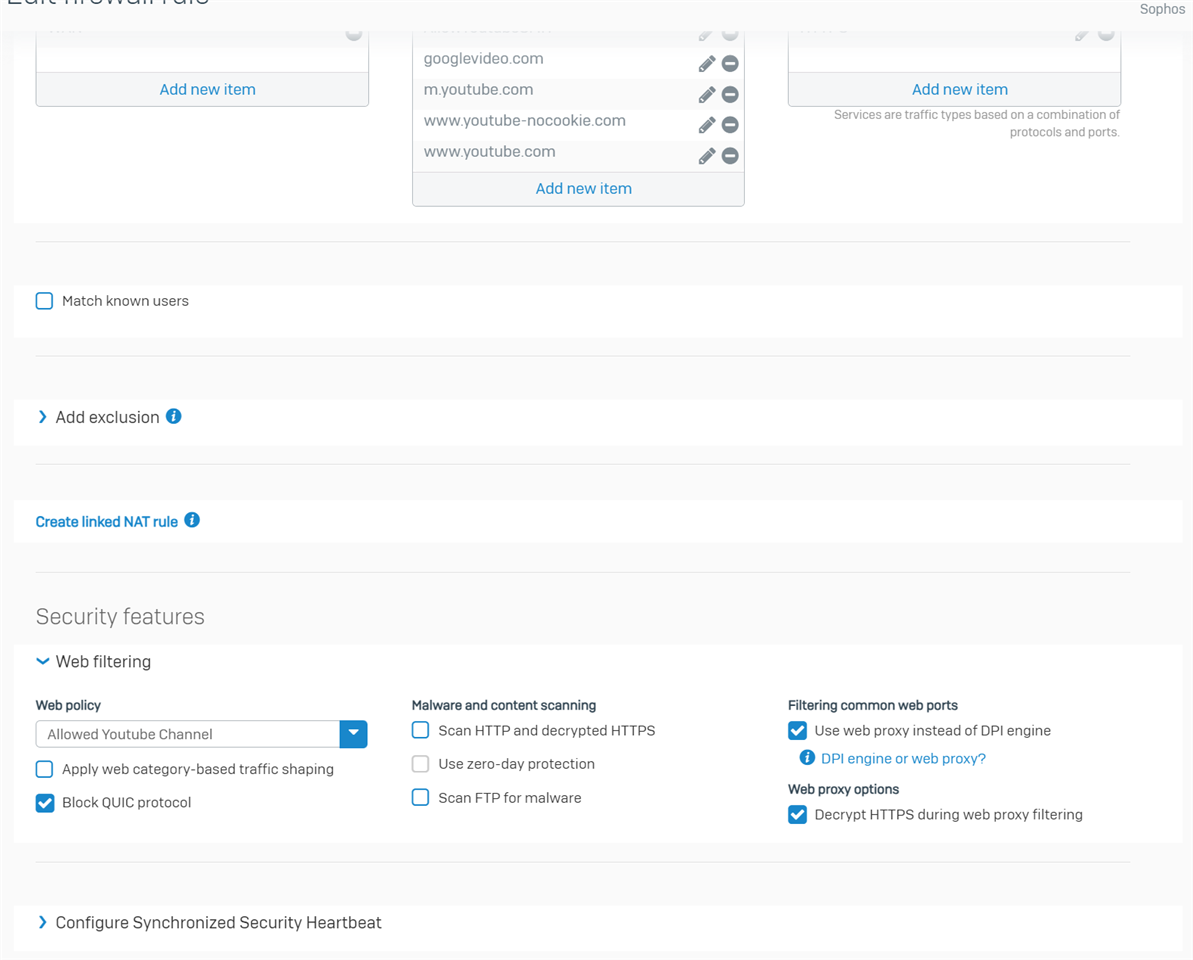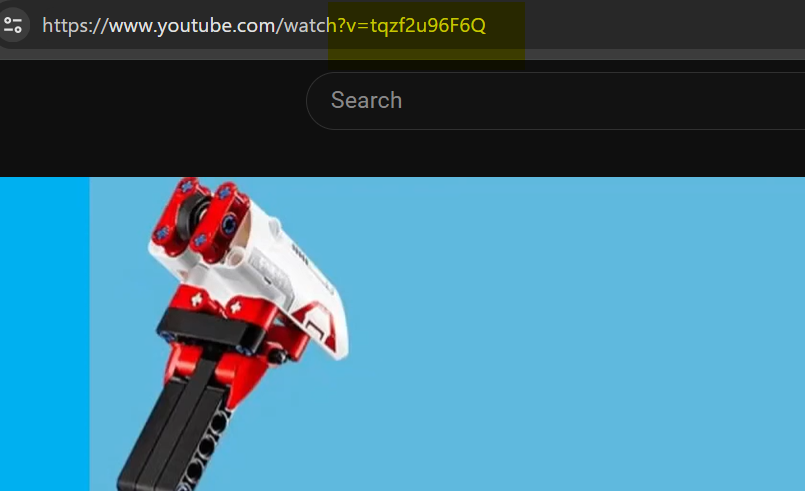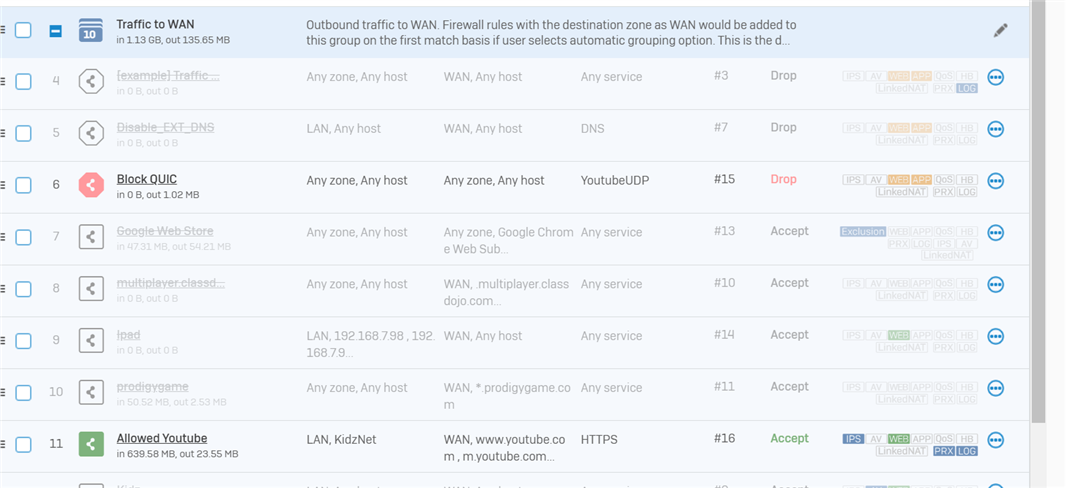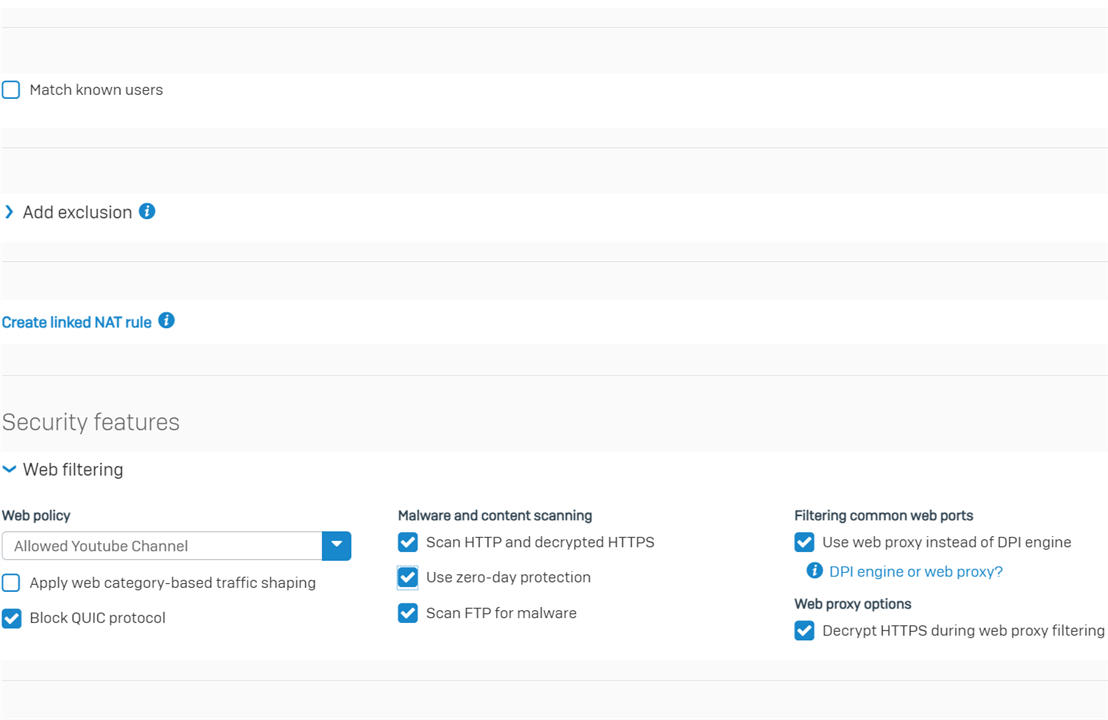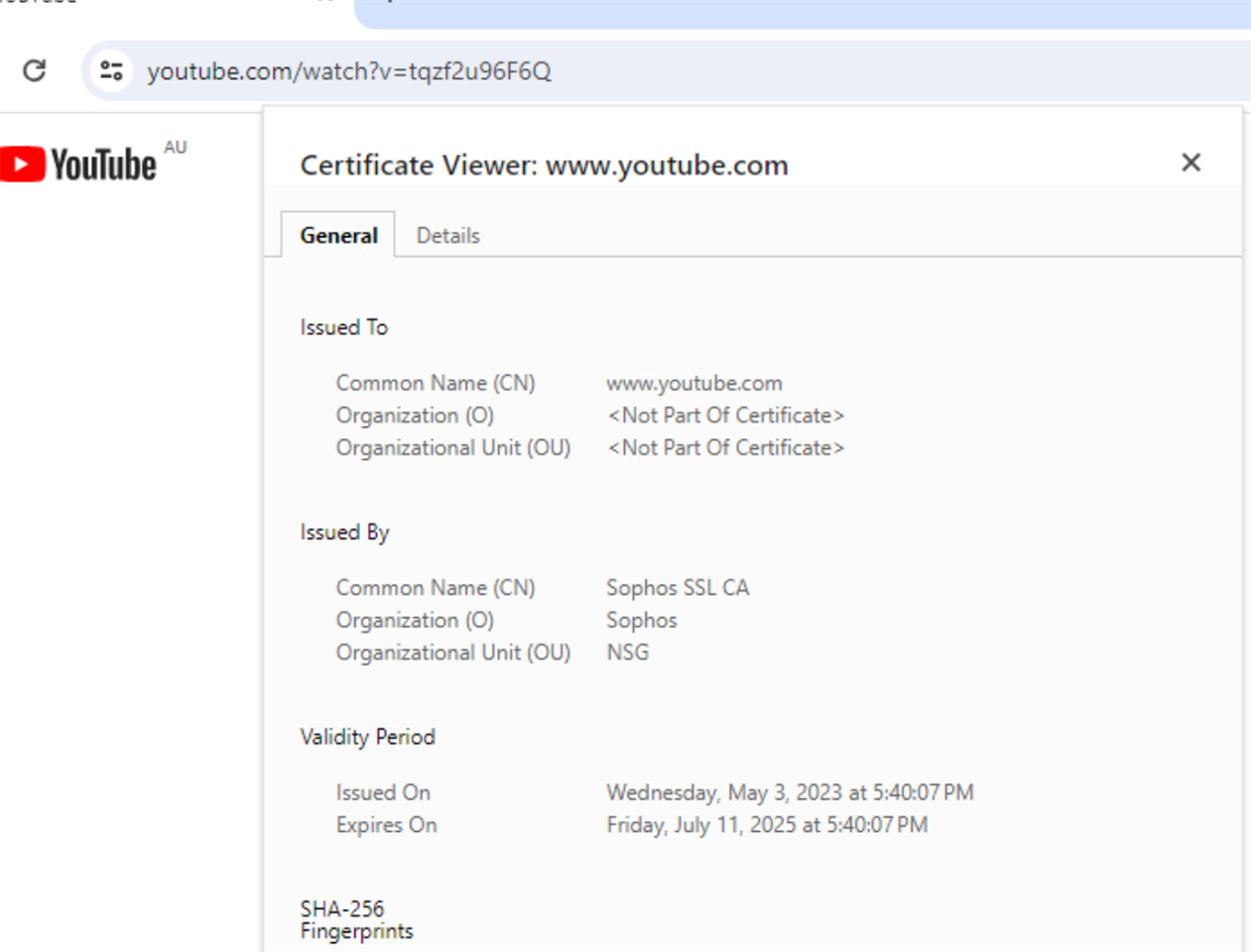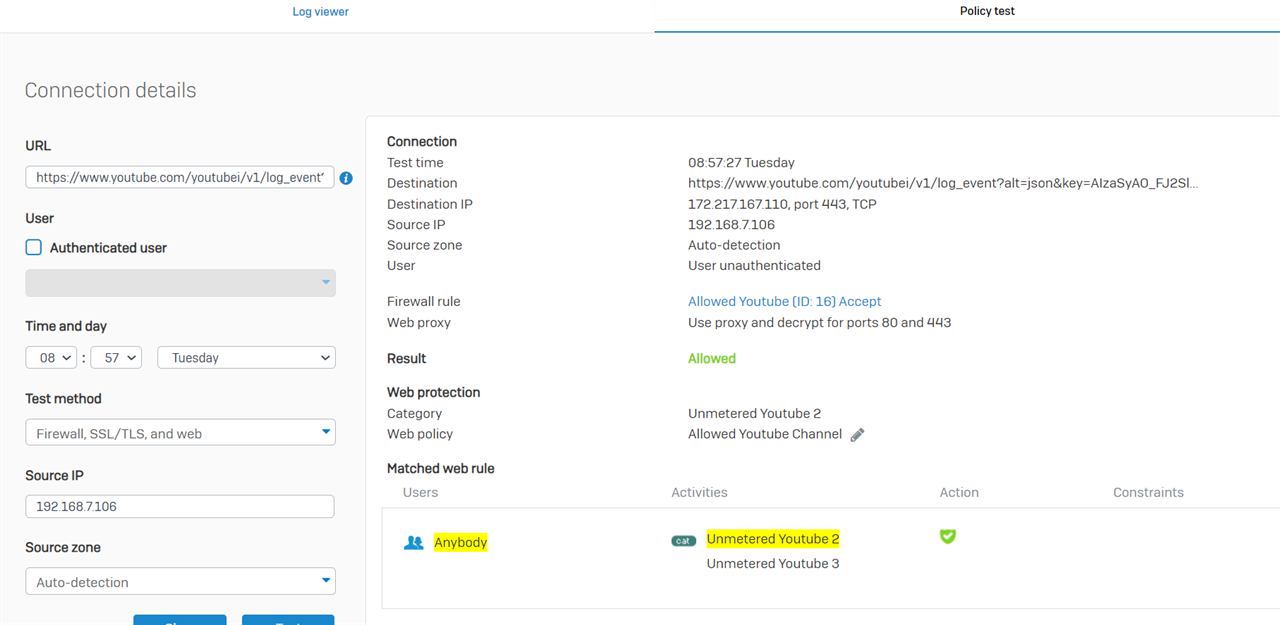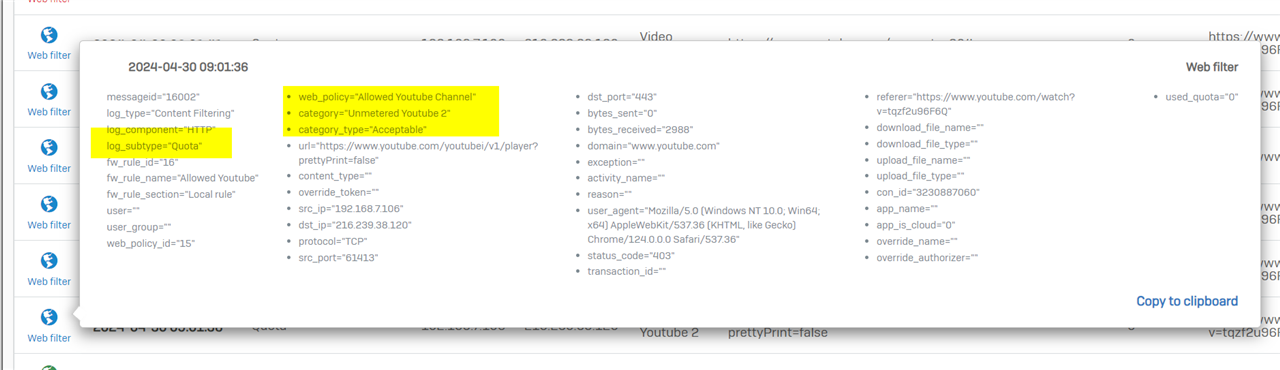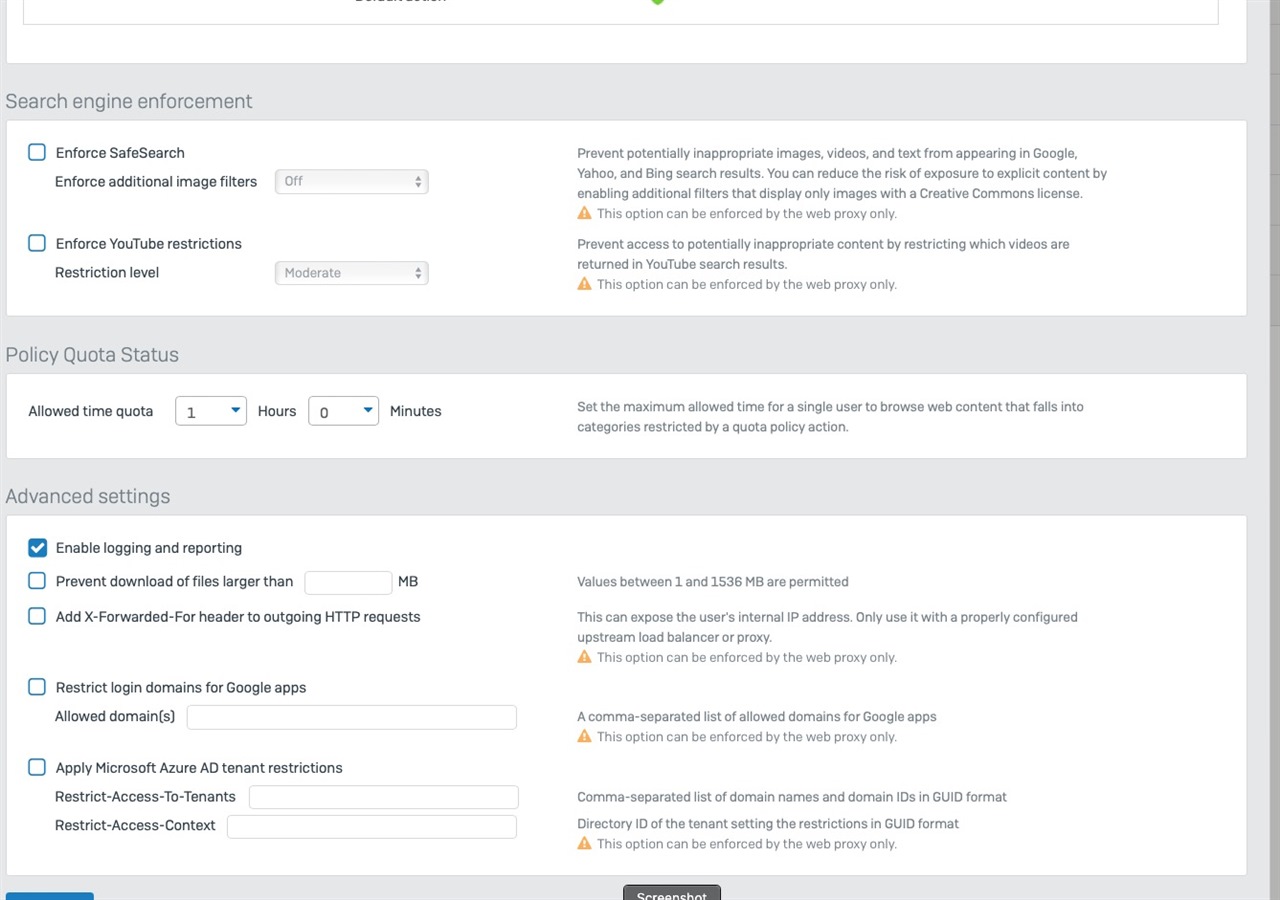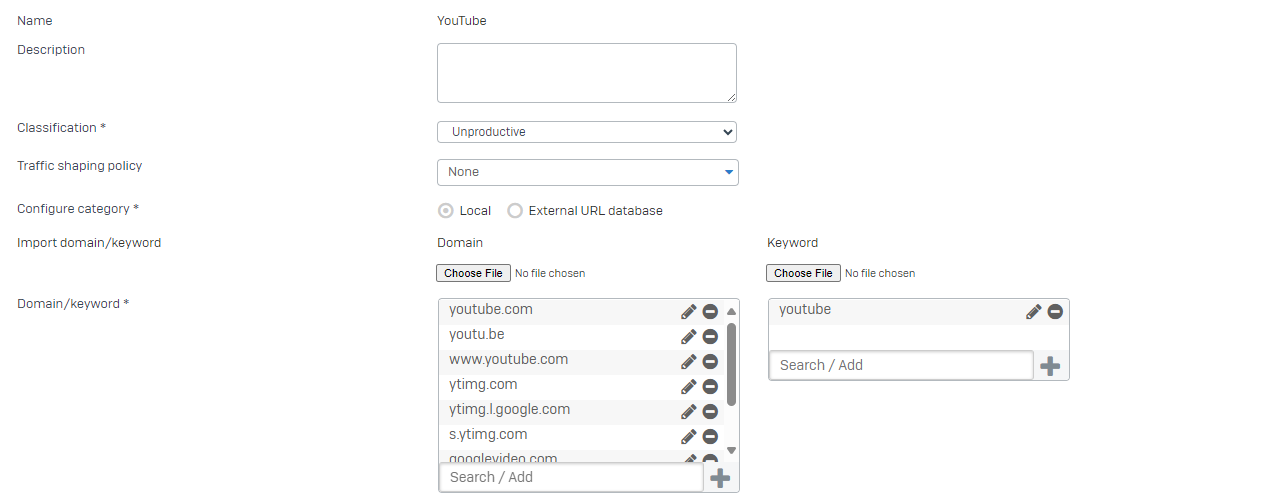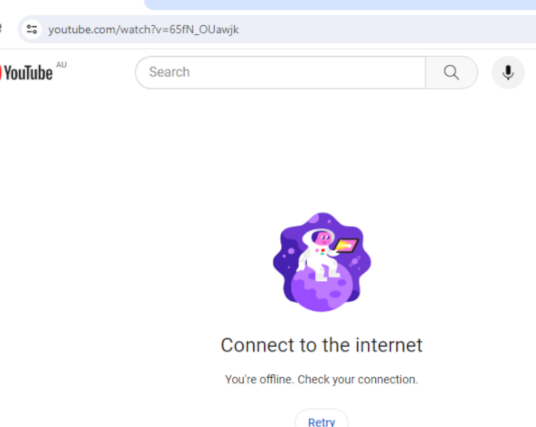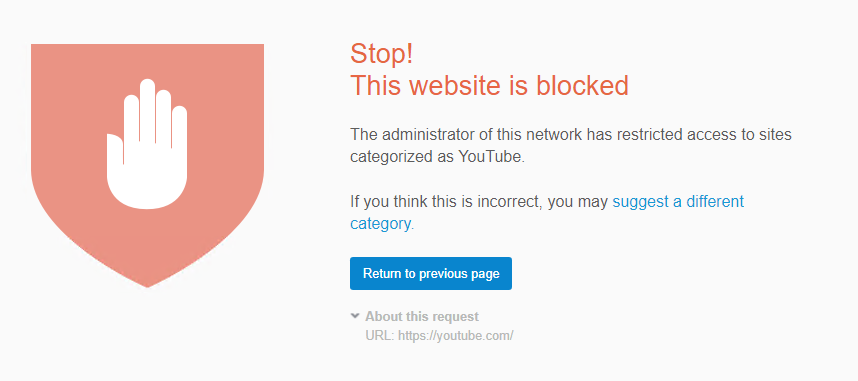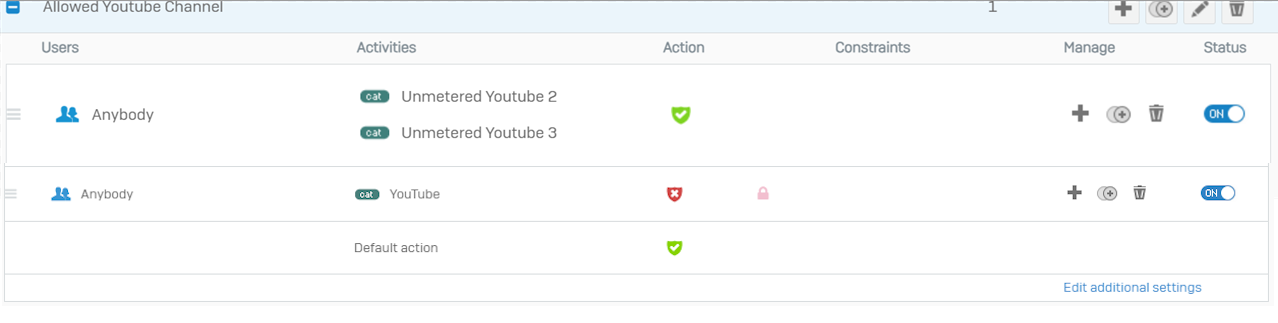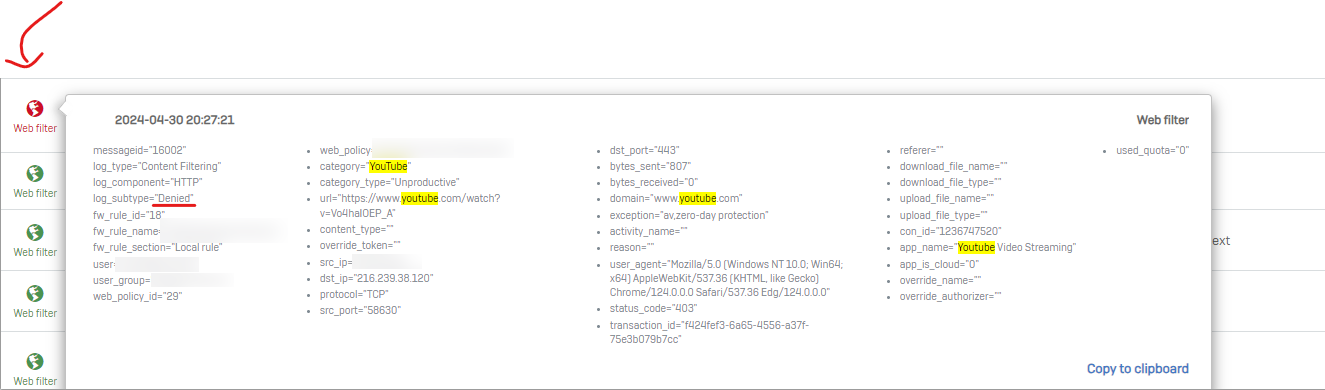Hi
My kids have to use chromebooks as that is what school issue so I am stuck with Chrome browser.
I setup new web category and added keywords for the channels that they can watch without time restriction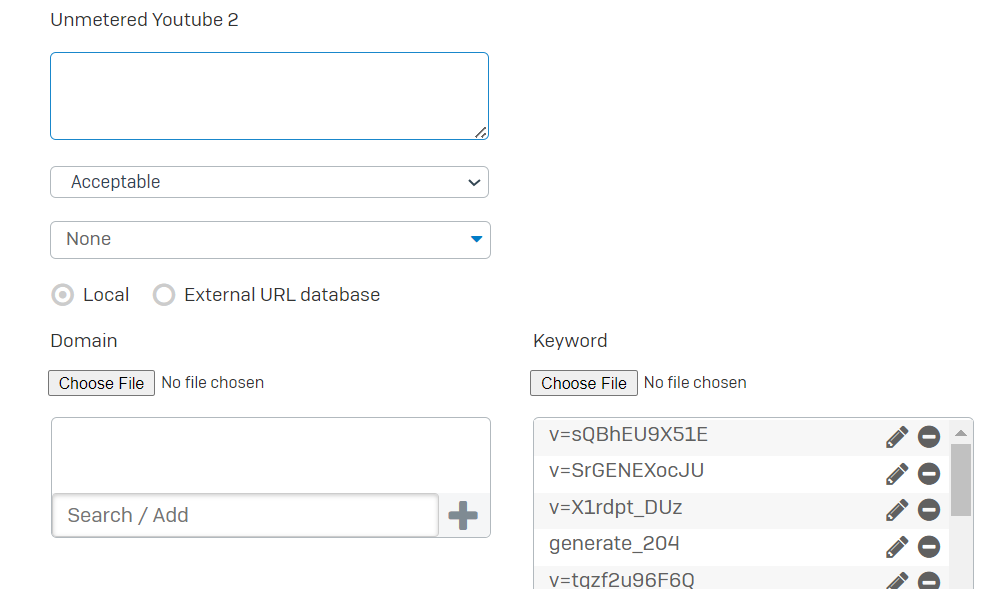
and another one for domain. I think when combined it doesn't work so I split it
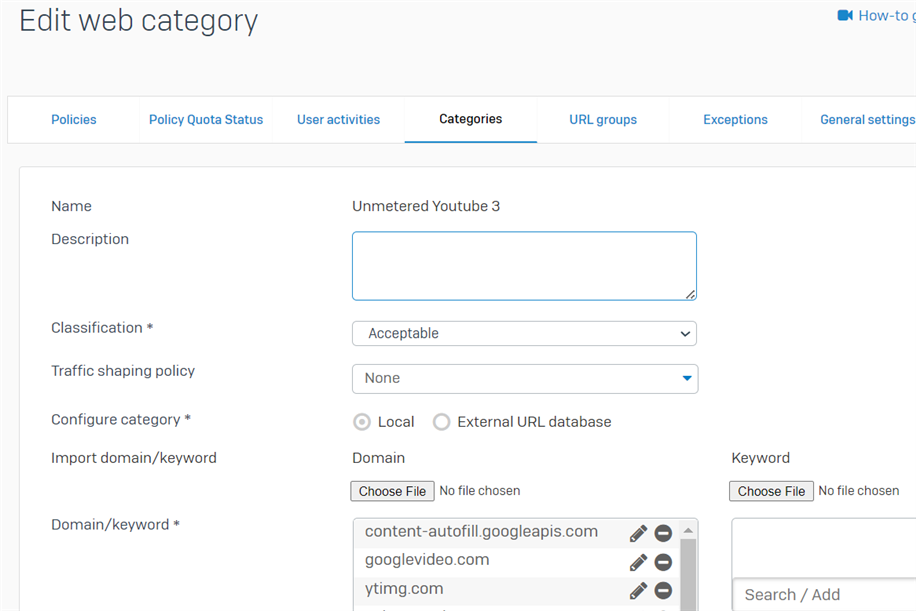
I had to a couple extra keyword like generate_204 and youtubei
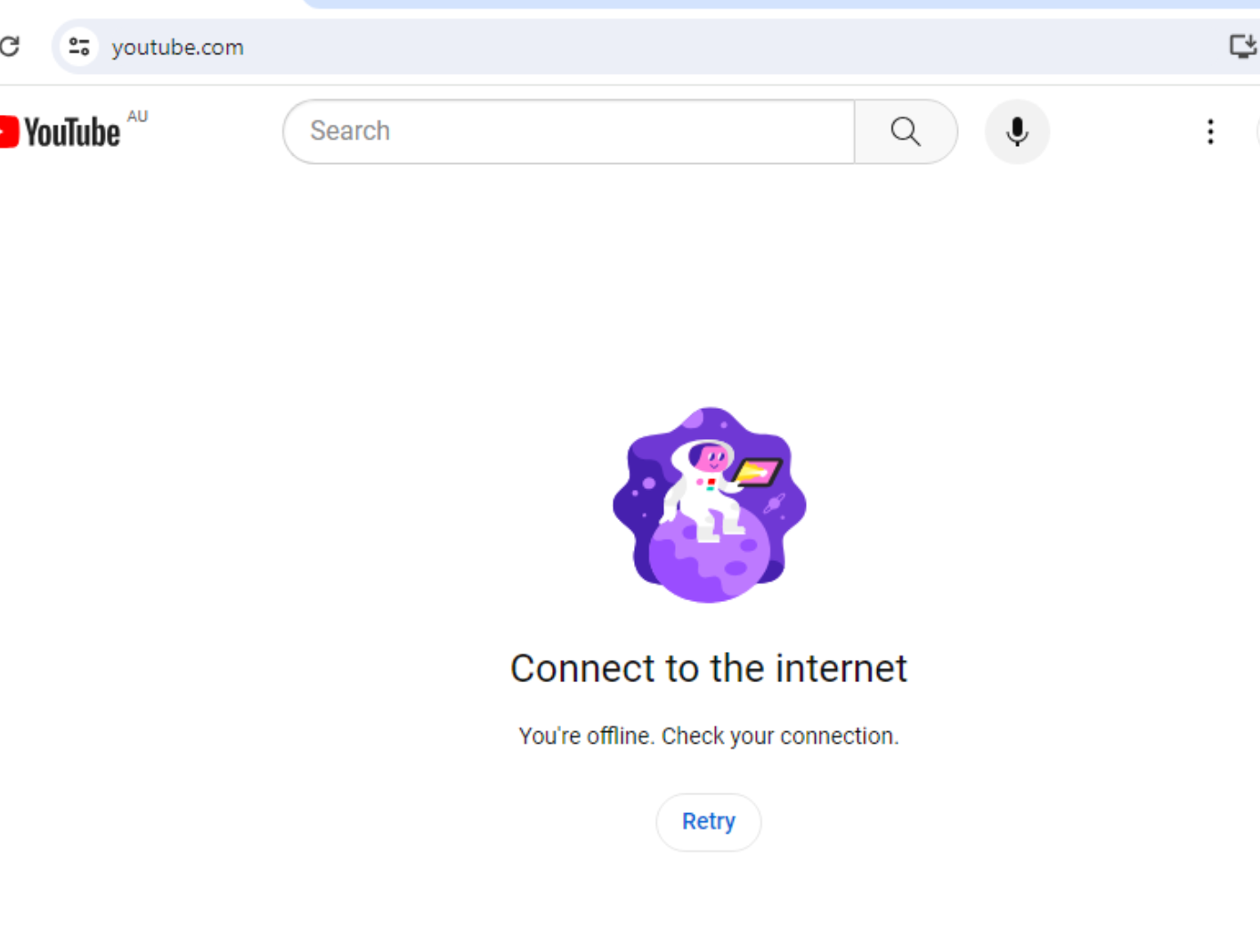
however if my kids keep hitting refresh and retry it eventually allows them through
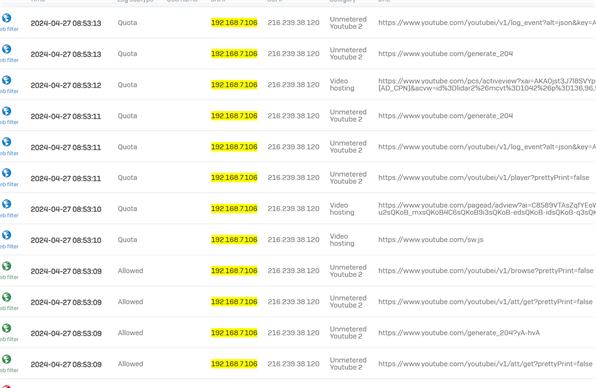
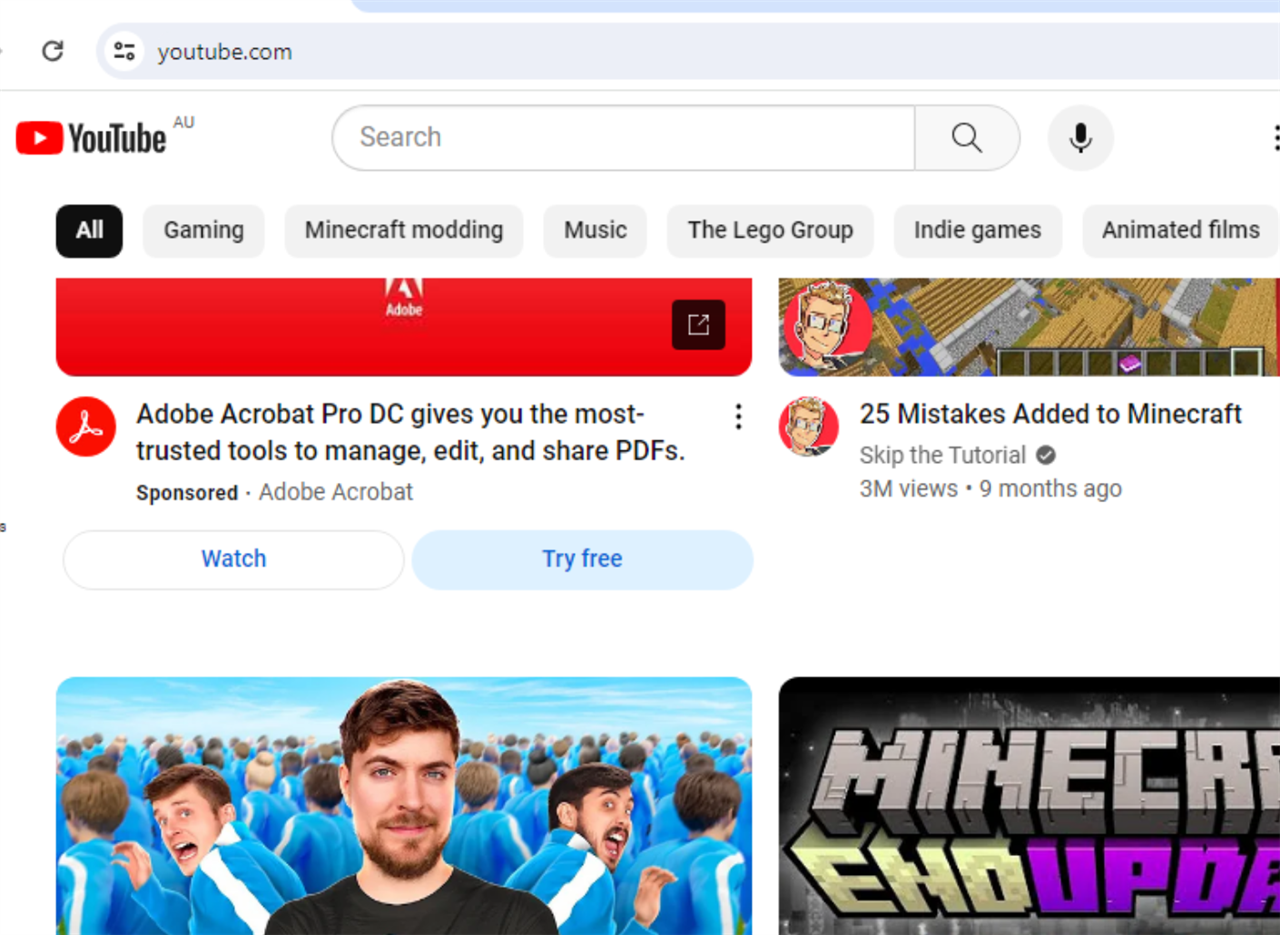
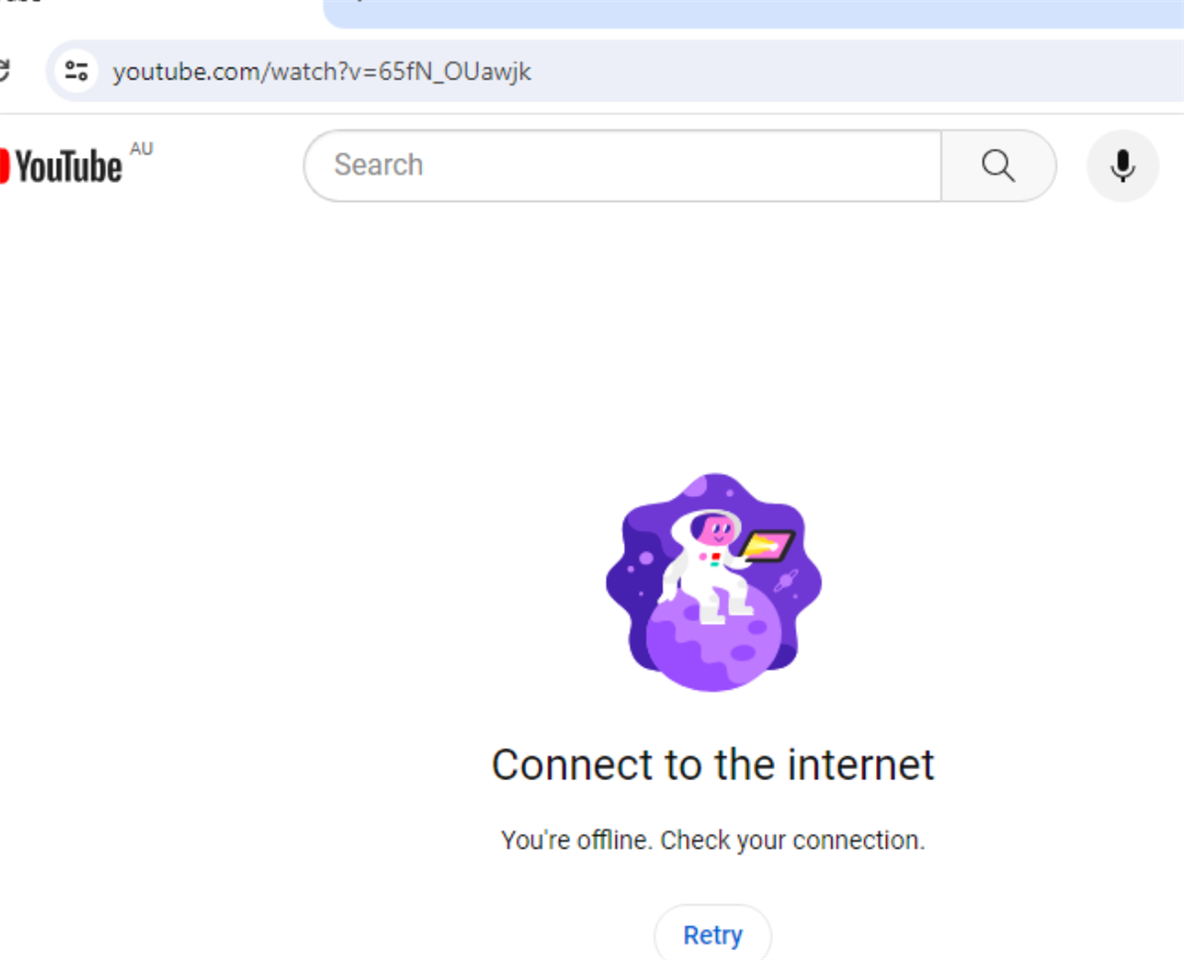
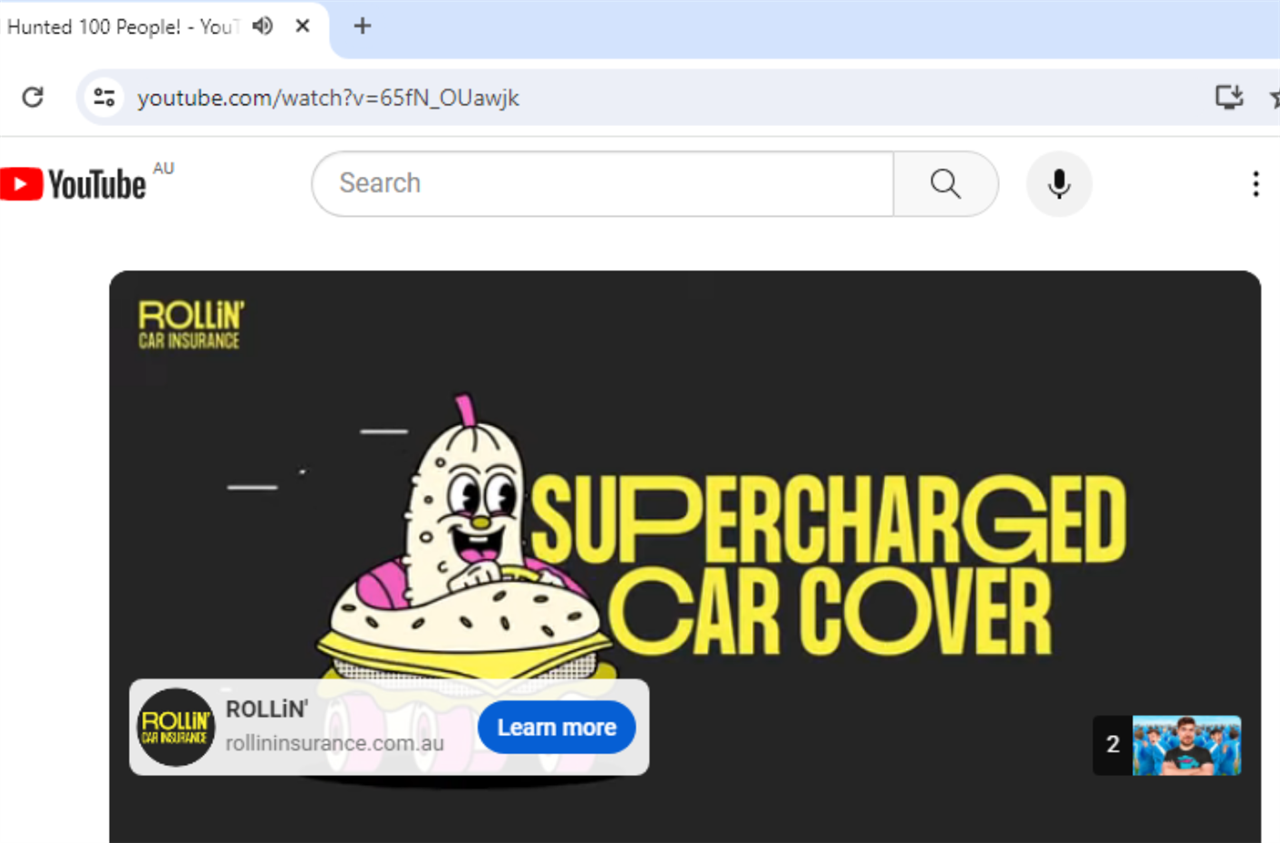
this is my firewall rule, where traffic with youtube domain it is directed to this FW and goes to the webpolicy
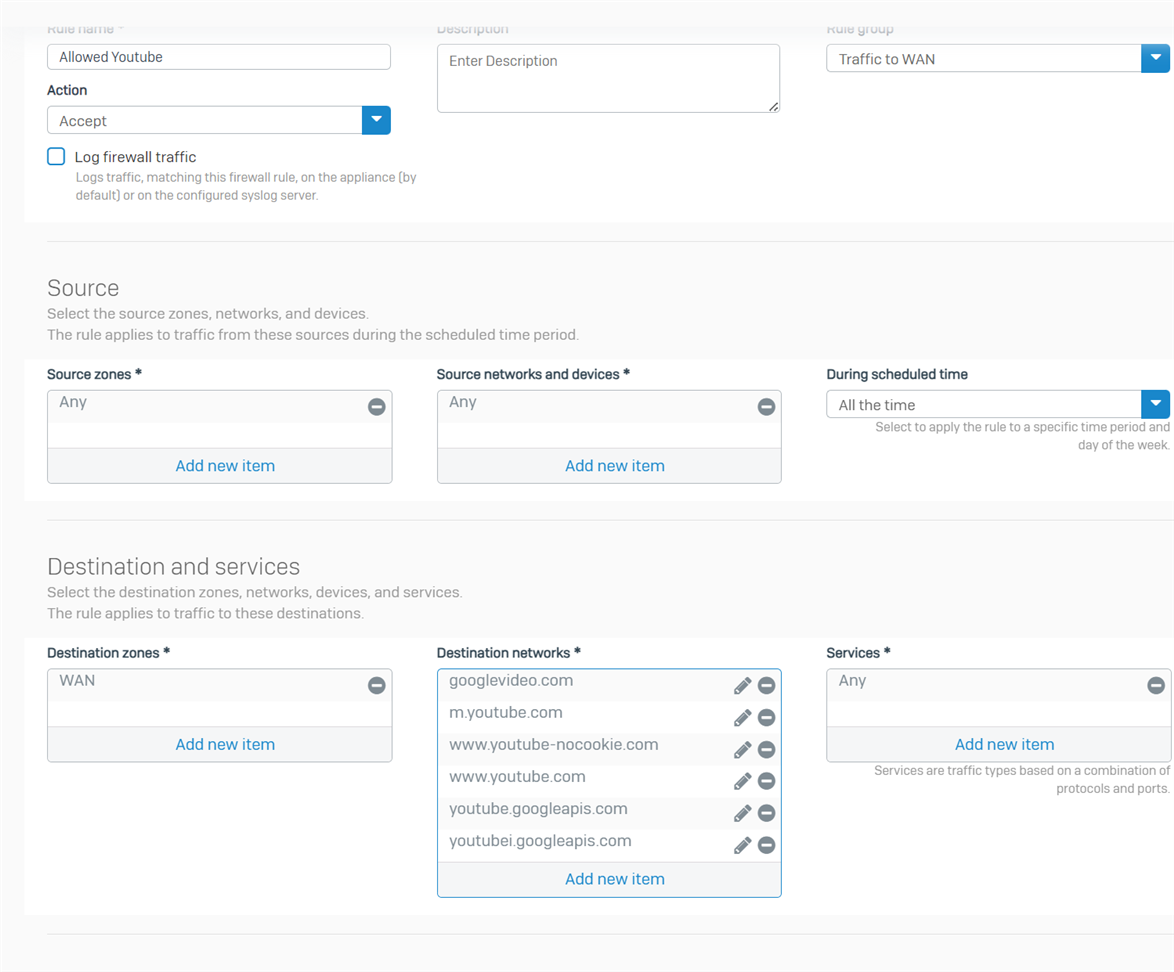
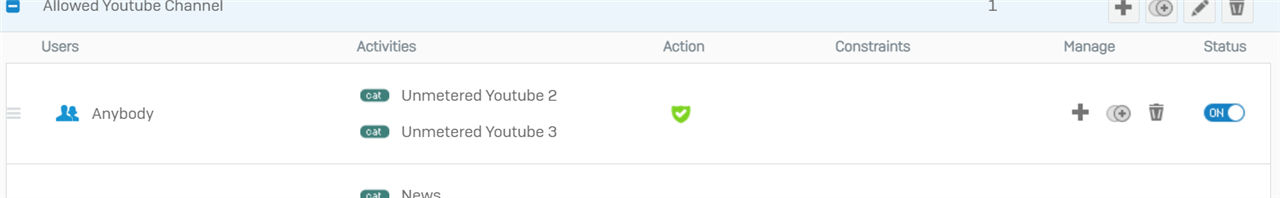
it seems chrome is somehow bypass my firewall or rules are not applied consistently
I do have block QUIC enabled
I am on firmware SFOS 19.5.2 MR-2-Build624
thx in advance
David
This thread was automatically locked due to age.