Port forwarding rule
I have an external ip address (PortB:8) currently used for a production website on port 443.
I would like to be able to access a test web server via the same public IP via port 65443 and translate to port 443 at the server.
i.e. https://production-site.com goes to public IP 20.20.20.20 on port 443 which NATs to server 1 on 443
I’d like to set https://test-site.com:65443 to go to public IP 20.20.20.20 on 65433, and then PAT to 443 to the test server 2.
External DNS, both production-site.com and test-site.com point to the same IP address.
There is an existing Firewall rule for port 443 and a NAT rule to send it to Server 1
I have created a firewall rule allowing port 65443
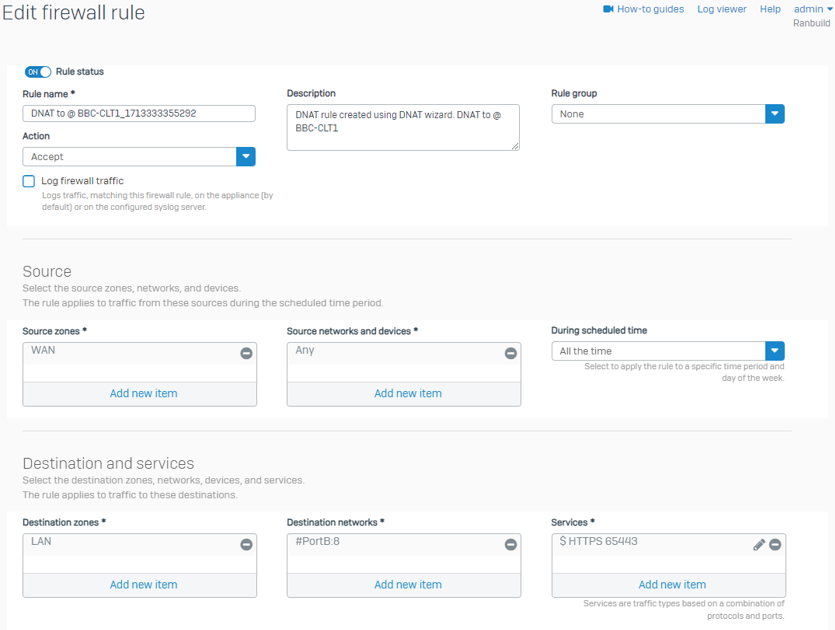
And a NAT rule taking 65443 and PAT to 443 to server 2
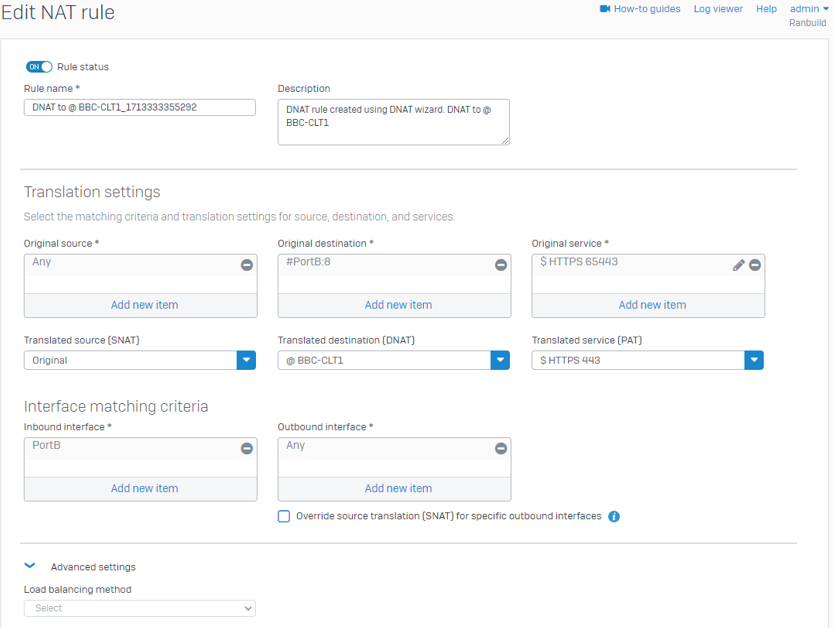
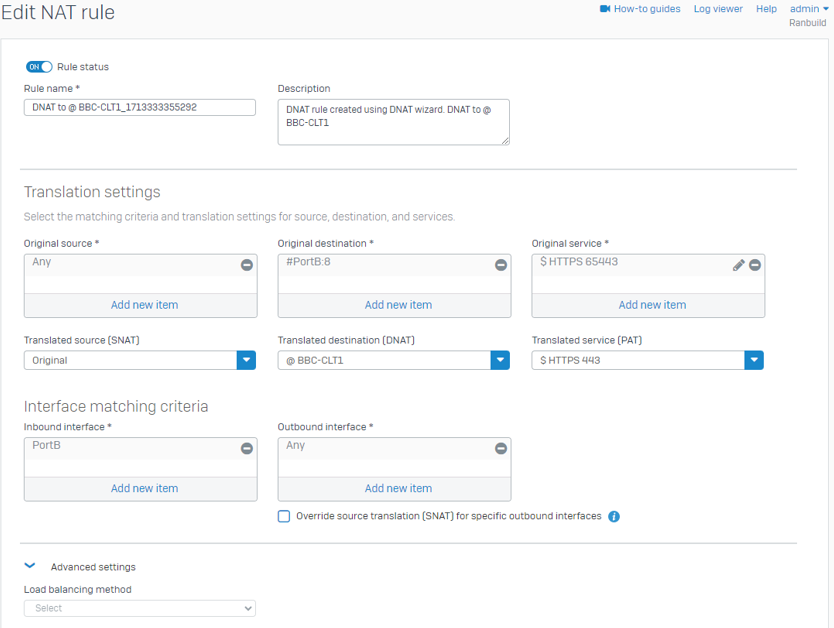
But when I test the connection in an external web browser it says the site can’t be reached.
I have read and watched so many guides I’m losing my mind. I have deleted and rebuilt the rules a dozen times with no improvement.
Any help is greatly appreciated.
This thread was automatically locked due to age.

