Hello Everyone. I have my Sophos XG Virtualized in proxmox on a Dell PowerEdge R430, and it is working beautifully, except that my management network doesn't seem to be able to contact the internet, and I'm not sure why. I believe it's because the devices on the management network are not able to contact the gateway due to the ungodly about of ARP requests to find my management network gateway at 10.43.80.1. I've been spending hours on this and am unable to come to a conclusion on this. To be clear, all devices that I have set up for DHCP on the management Network (native VLAN) are able to get an IP address assigned. I have firewall rules set up to allow all of the networks to contact the internet through the WAN. I have 4 other networks set up, and all of them are able to access their gateway along with the internet. I've checked the settings in my SG 300 switch, and I turned off all security features at the moment, thinking it was the switch. I have also attempted to connect to the Management network port directly, and I received a DHCP address, but I am still unable to ping or contact the gateway at 10.43.80.1. I can ping the 10.43.80.1 gateway from my 10.30.15.1 network but I am unable to ping the 10.43.80.1 gateway when I'm connected to the 10.43.80.1 network. Thank you in advance for anyone who is able to assist me. I'd like my VMS and proxmox to be able to access the internet so I can remotely manage the entire network, as I like to remote into my Windows host that runs my WiFI controller and my PRTG network monitor. Below are screenshots of my firewall rules, Ports set up in Sophos, screenshot of the ARP broadcast packets asking for the 10.43.80.1 gateway, NAT policy, and DHCP server setup. I'm hoping someone is able to help me out. Thank you!
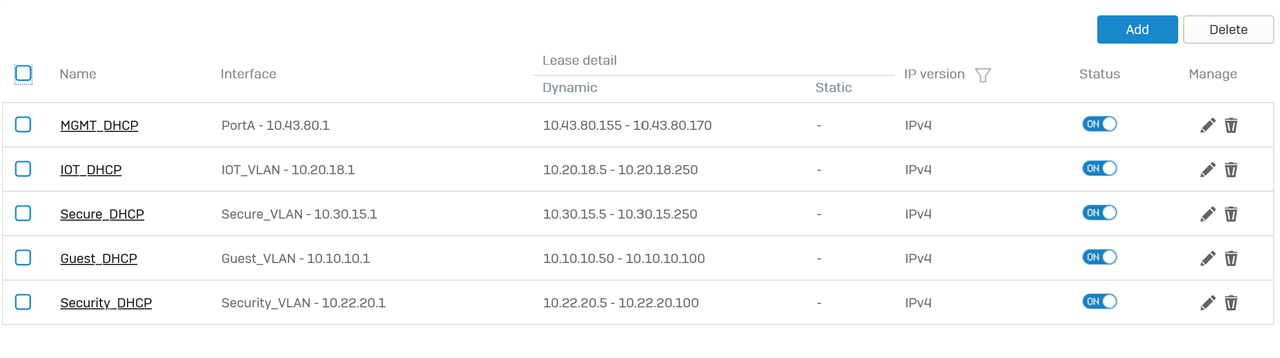
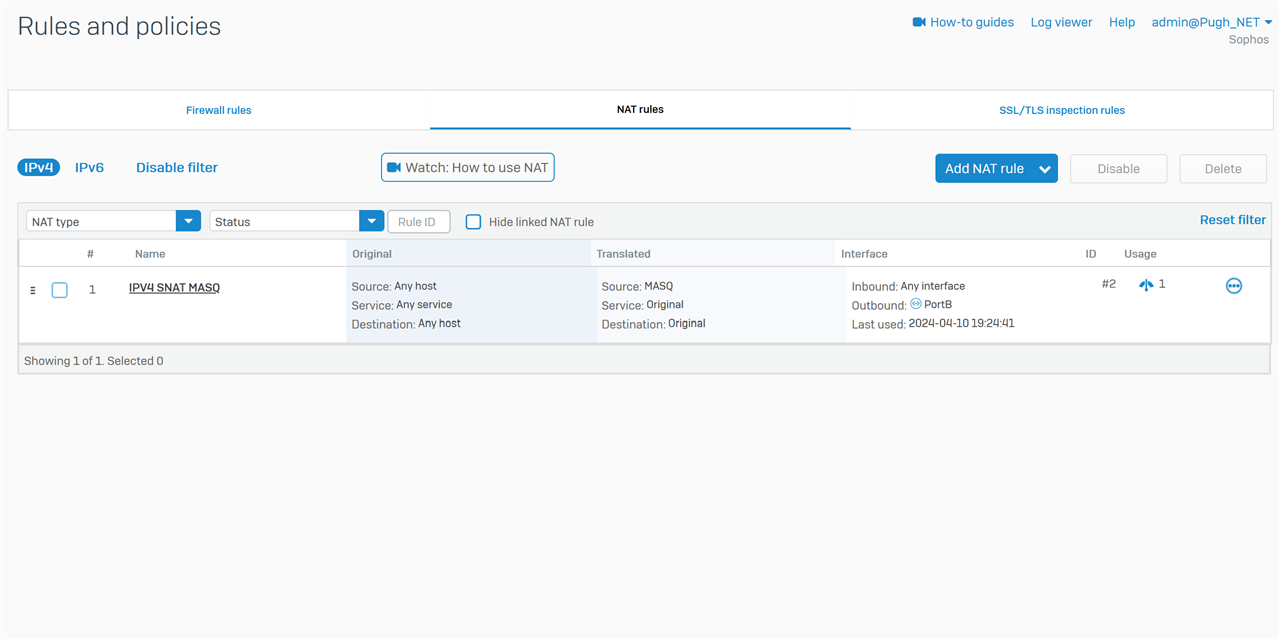
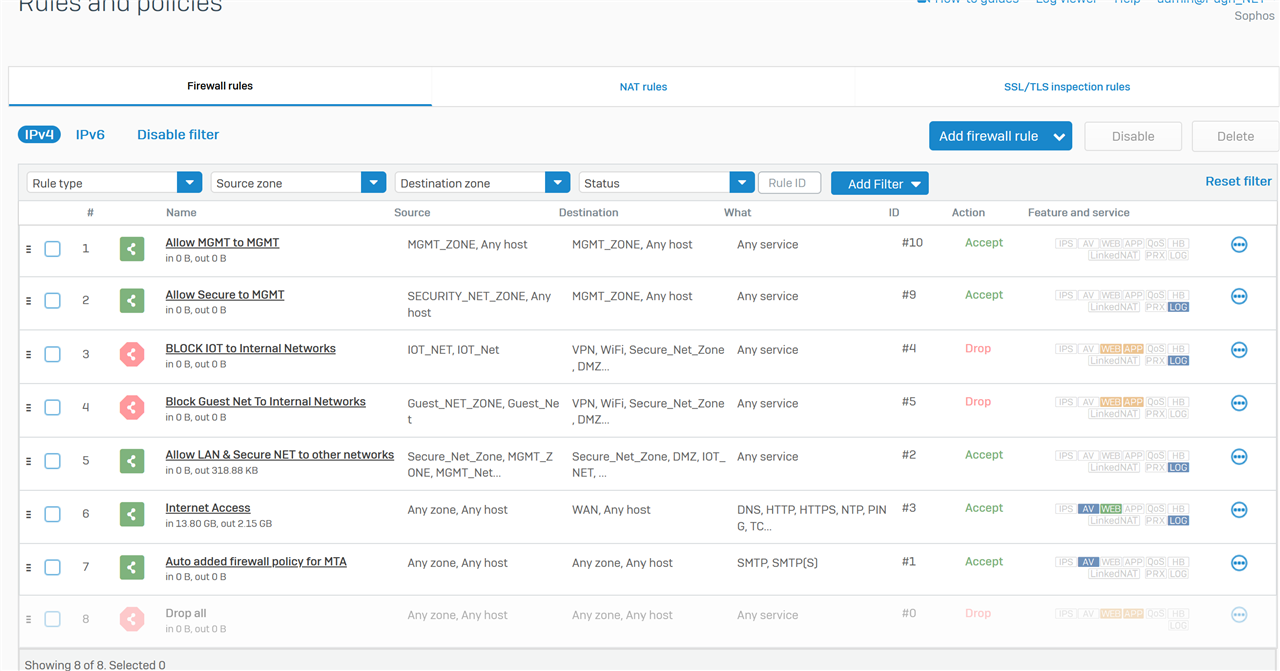
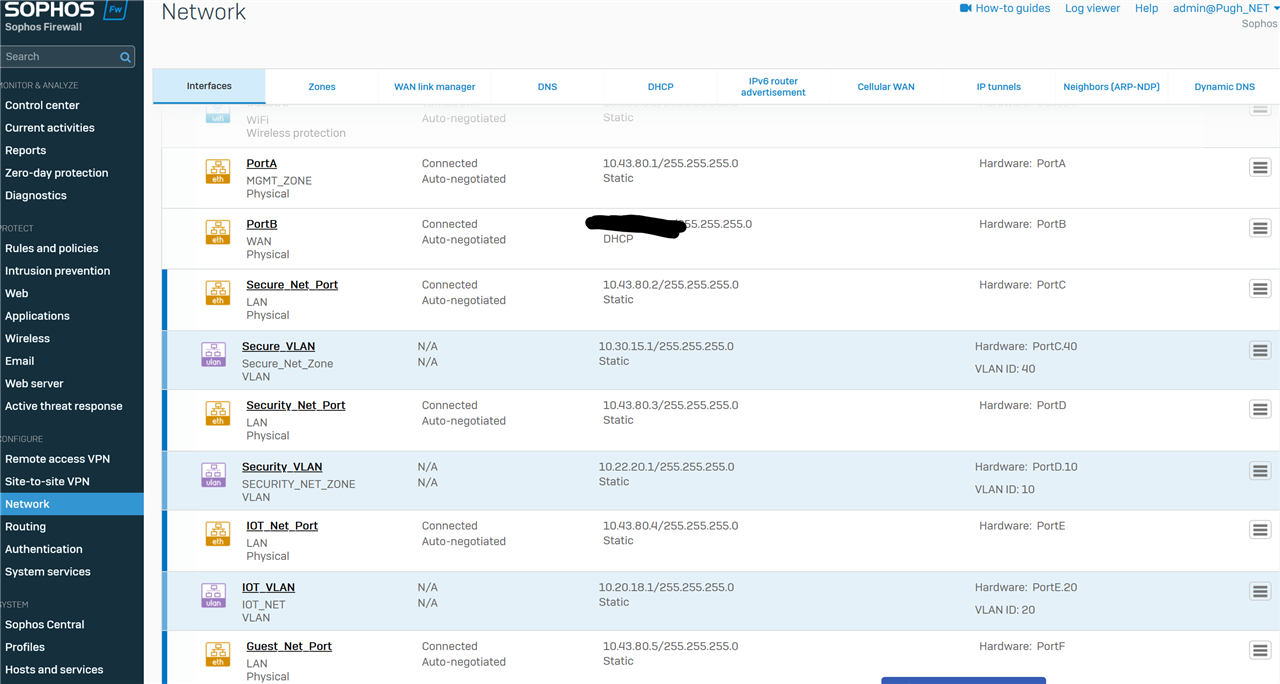
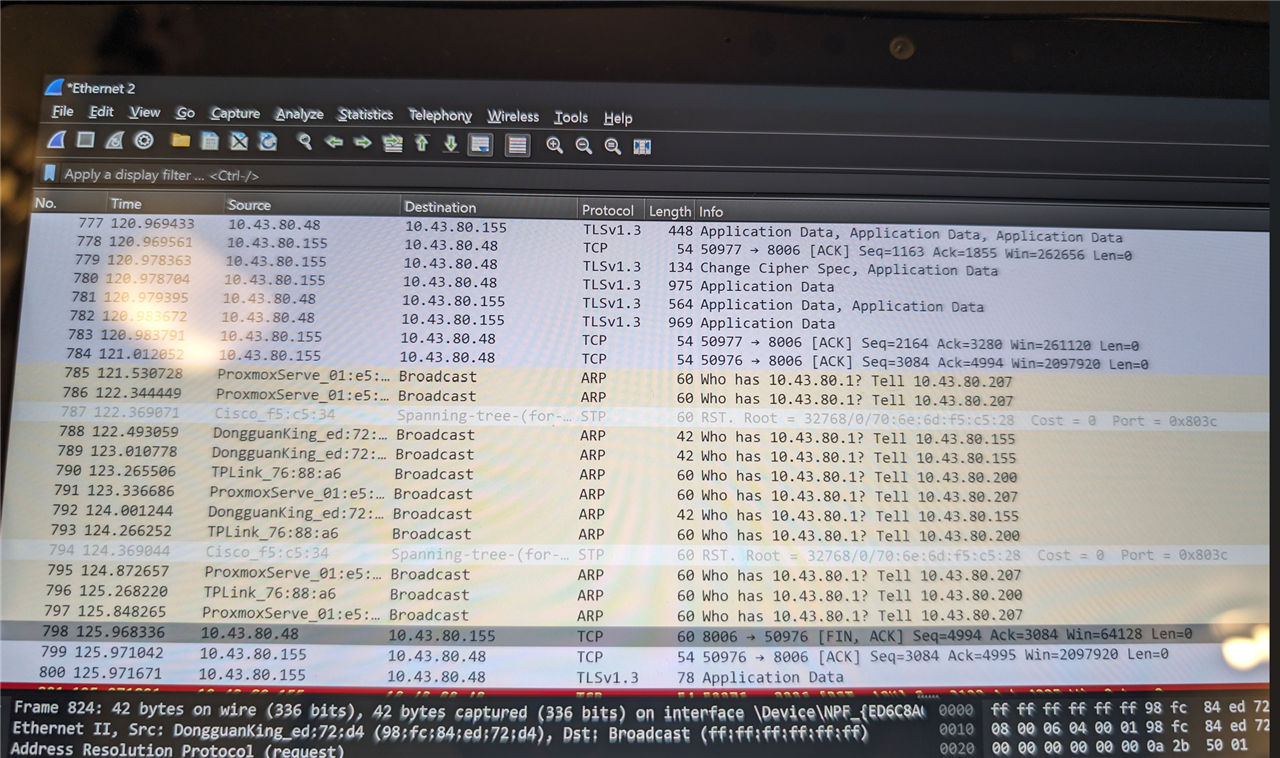 .
.
This thread was automatically locked due to age.


