Need some help getting our Sophos XG 136 (LAB) Firewall working with IPv6.
This thread was automatically locked due to age.
Important note about SSL VPN compatibility for 20.0 MR1 with EoL SFOS versions and UTM9 OS. Learn more in the release notes.
Need some help getting our Sophos XG 136 (LAB) Firewall working with IPv6.
My team worked with Sophos technical support today and we got it working. The trick was to add an IPv6 NAT rule with SNAT = MASQ and bind it to the IPv6 ANY ANY rule. Supposedly with the 20.0.0. GA-Build222 firmware NAT is not required, but it wouldn't work without it and SNAT had to be MASQ or it also wouldn't work.
Steps:
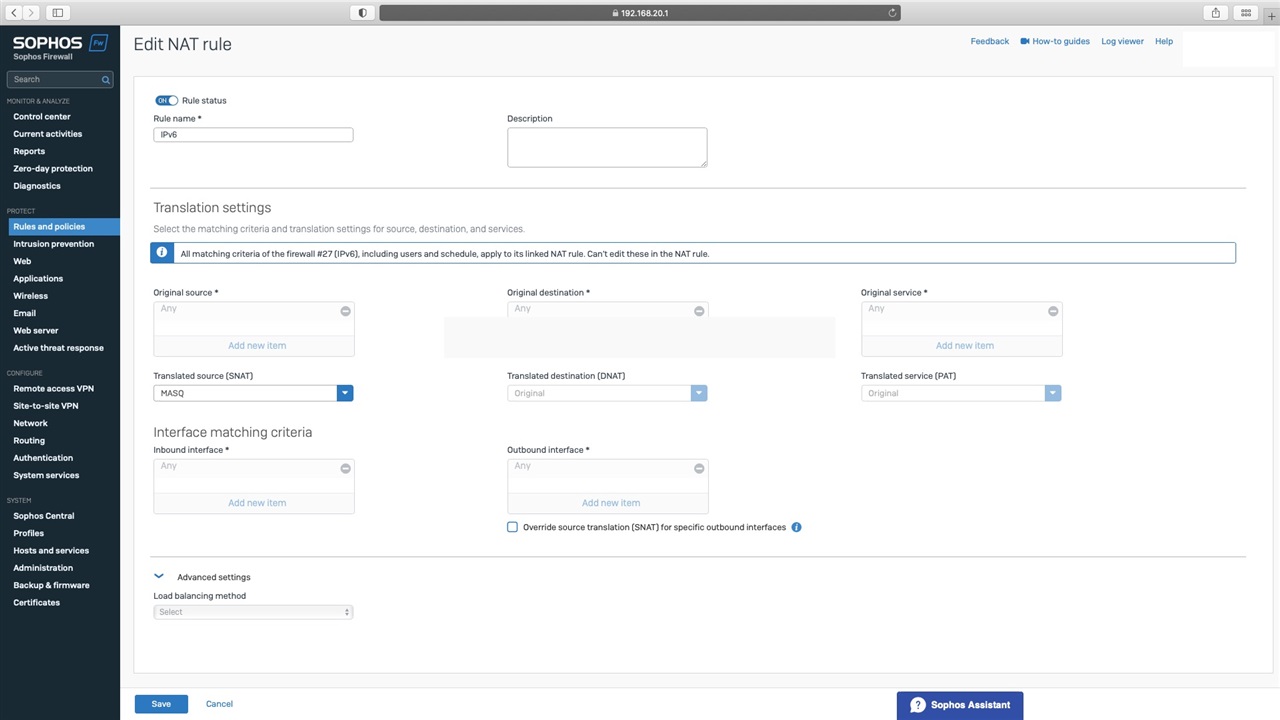
Hi,
while that has been fixed, I feel there's something with your configuration that is wrong. I have many IPv6 rules and two linked NATs for the NTP function but no general NAT. My IPv6 works fine.
Where did you get your LAN IPv6 address range from? If it is as shown with an FC00 address that will require a NAT to allow traffic out.
Ian
XG115W - v20.0.3 MR-3 - Home
XG on VM 8 - v21 GA
If a post solves your question please use the 'Verify Answer' button.
FC00::/7 FC00-FDFF Unique-local (LAN) /7 = 7 bits
https://www.youtube.com/watch?v=oItwDXraK1M
8min 40sec in to the video
A member of my team watched the above video and from what they learned the fc00 was for local LAN IP's. It still doesn't really make sense to them why the NAT required SNAT with MASQ, but it was the only way it worked.
Hi,
the FC00 is a link local address and is only usable between end points, you will find it as the address between your XG and the ISP router but does not go any further. Link local addresses are not routable and you need the NAT to convert it to a routable address eg your WAN address. Does that make sense?
Ian
XG115W - v20.0.3 MR-3 - Home
XG on VM 8 - v21 GA
If a post solves your question please use the 'Verify Answer' button.
Curious about something else. Have a Windows 2019 server and IPv6 shows no Internet connectivity. Able to access the Internet from CLI, Internet Explorer reaches google.com over IPv6 and was able to download Windows updates without any issues.
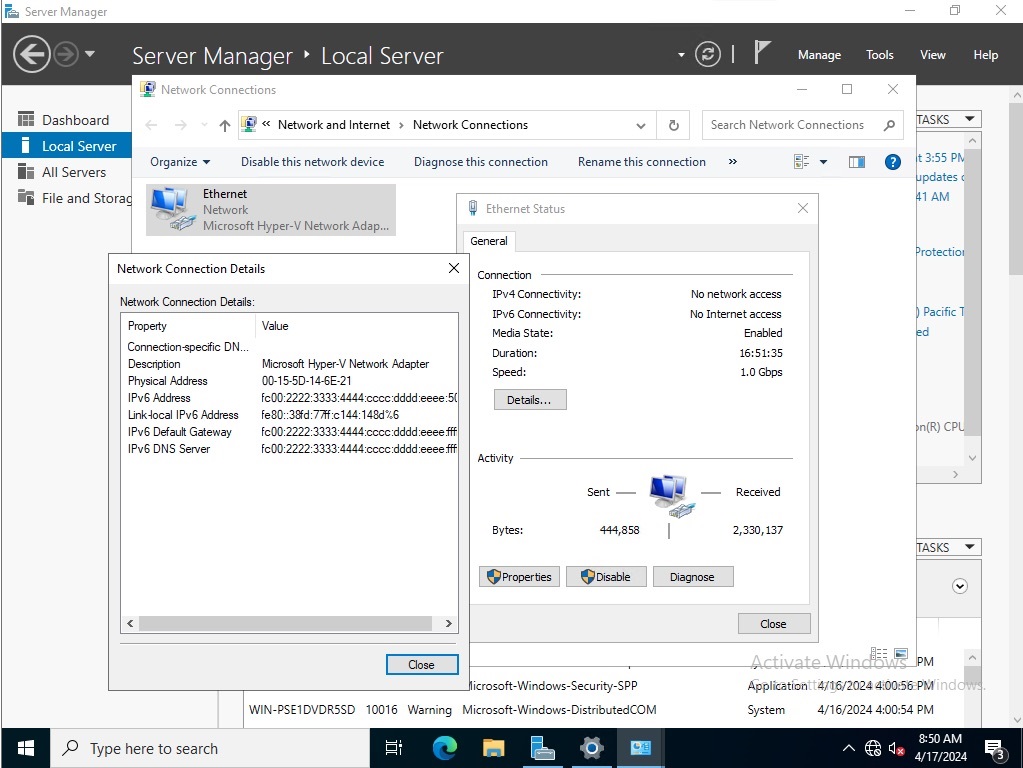
BTW...when is the next Sophos firmware update coming out that supports an IPv6 DHCP server?