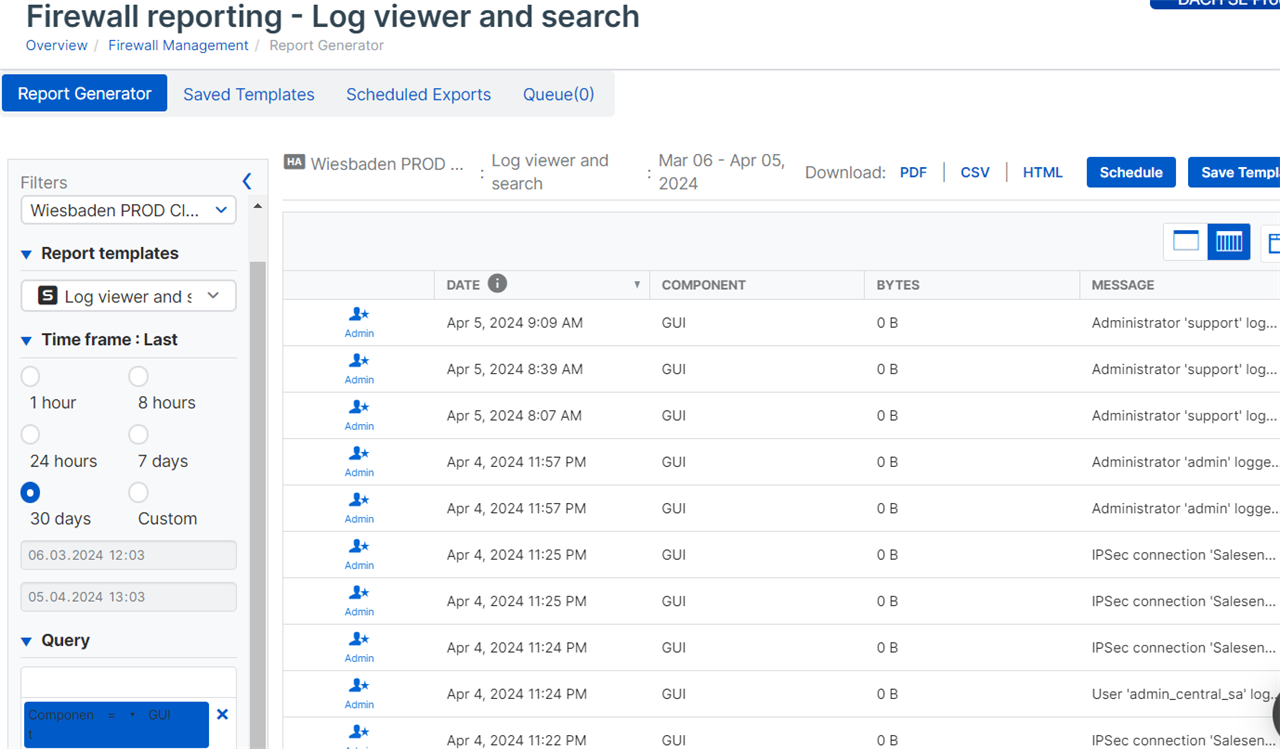Hello,
I'm trying to find where in Central I can report on Changes made to XG firewalls over a period of time. I found this post where the response is "if you have a CFR-A subscription, then the logs can be found in Central ":
View XG Firewall configuration changes
But, they don't indicate 'where' in Central I can find this information. I do have a CFR-A subscription and have data that goes back 90 days, but the Audit logs only show changes being made in Central Services and not Firewall changes. It shows if I have added a firewall to Central but the actual changes made to a firewall, like policy changes, Firewall rule changes, interface changes, etc are not there.
If I go into "Manage Firewalls" and try to run a report for changes made to the firewall in the Report Generator, that log doesn't seem to be available to report on. If I go to the firewall itself, I can see config changes in the Log viewer under the "Admin" log, but that log doesn't seem to be represented in the Central Report Generator. for example, I added a firewall rule called "Allow from MGMT" on my firewall and I can see that change documented on the firewall in the Admin log under log comp 'GUI'. When I go into the Report Generator, there is no "Admin" log in the list of Report templates. I see most every other log, but not that one. If I select "Log viewer and search" report template and click in the Query box, I'm offered all sorts of options, but none of them are "Gui" or 'CLI" or any other log component that is represented in the Admin log from the firewall.
I verified in the Log settings on the firewall that all "Admin Events" are being sent to Central reporting... at least the check box is selected. So I have every expectation that anything showing in the Admin log, should be available to report on in the Report Generator, but I simply can not find the report that represents this data. I have a client who needs a quarterly report on all changes made to the firewalls in their tenant, and since I am unable to generate a report in Central with this data, it is making it very difficult to fulfill this requirement.
What am I missing??? or does this report simply not exist? I'd be happy with a table in Central that would show this data across all the firewalls that I could export to Excel, but I'm not seeing that either.
This thread was automatically locked due to age.