I have a primary and backup ISP, with the backup ISP being a cellular-based limited bandwidth plan. The purpose of the backup ISP is for my “critical” devices such as my home server which hosts my alarm system via Home Assistant (so I can still receive notifications if I’m away).
I had this setup for a couple years with no issues and documented my setup in this post. Everything has been working as expected until recently where I’ve started noticing issues which I describe in this post, and now it seems like my backup ISP is always being used when the SD-WAN route rule is enabled even though the primary ISP is online. I’ve tried restarting my home server and restarting Sophos XG with the SD-WAN route rule disabled, then enabling it again, but I’m still having the same issue.
What I’m attempting to achieve: Primary ISP is used by everything on my network when it is online. If the primary ISP is offline, only my critical devices (home server and a few other devices) start using the backup ISP. Once the primary ISP comes back online, the critical devices start using the primary ISP again.
The issue I'm having: Devices with the failover SD-WAN routes are using the backup ISP when the primary ISP is online.
Version: SFOS 20.0.0 GA-Build222
Here’s a screenshot of my current SD-WAN route rule:
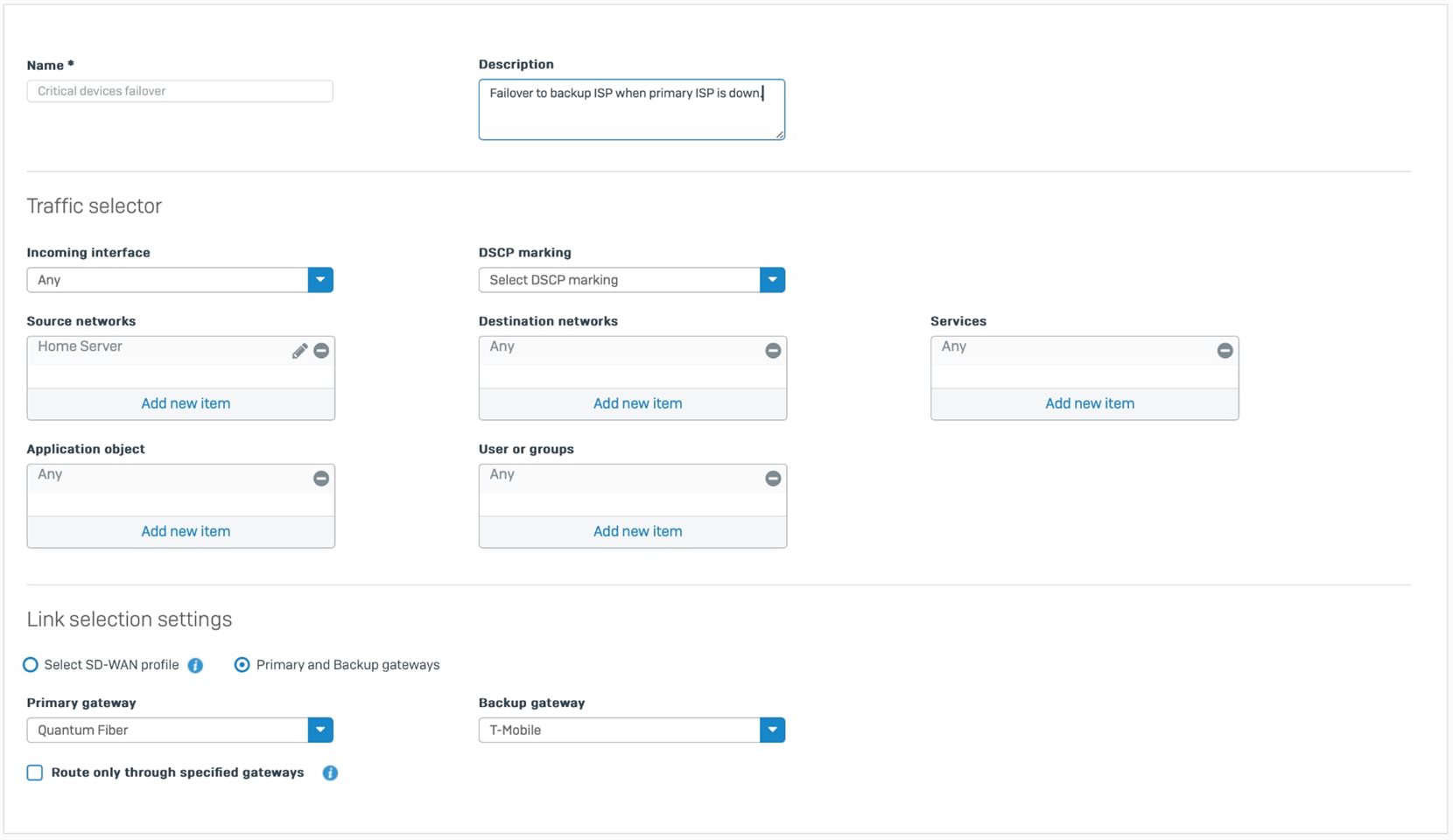
I have “Reroute status of live connections” enabled (default is enabled) and “Reroute status of live SNAT (source NAT) connections” enabled (default is disabled). My precedence for routing is: Static route, SD-WAN route, VPN route.
Edit: Some additional information that might be a factor. There's a known bug with Sophos XG that I reported over two years ago but appears it hasn't been fixed yet. This wasn't an issue in the past but I'm not sure if something maybe changed with the newer version of Sophos XG. Basically my primary ISP gateway status will always show "red" even though it's online and working. This is because Sophos XG plugs directly into an ONT (fiber) devices for my ISP, and uses a VLAN ID of 201. Again, this hasn't been an issue in the past and I believe this is just a GUI bug, because if I take the primary ISP down, I will get a notification that it's down and when it's back online, I get a notification it's back online.
Screenshot of the issue I'm describing:
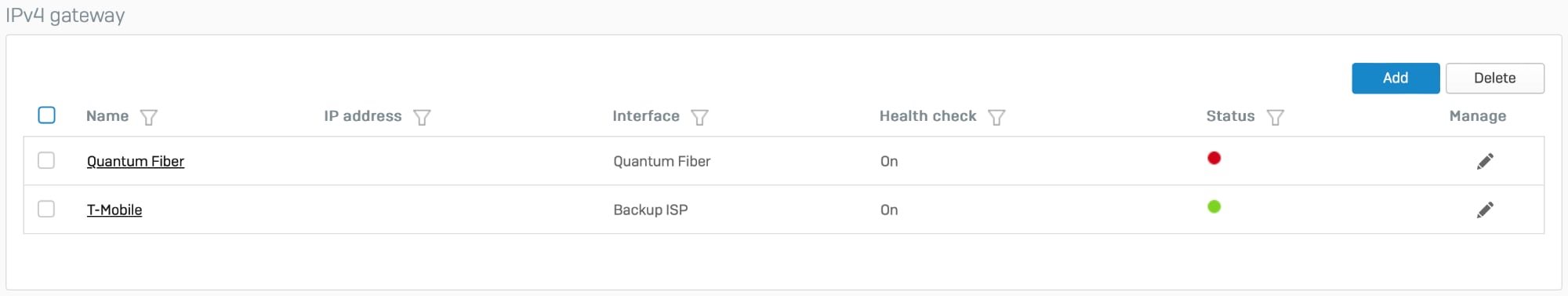
Screenshot of my primary ISP network interface setup:
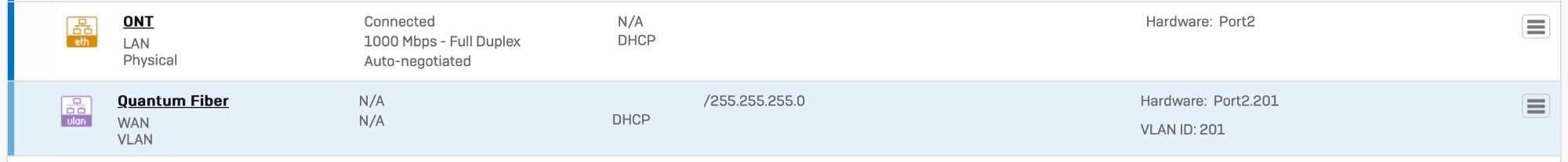
Also, a screenshot of the default SNAT IPv4 rule (I have not modified this rule at all):.
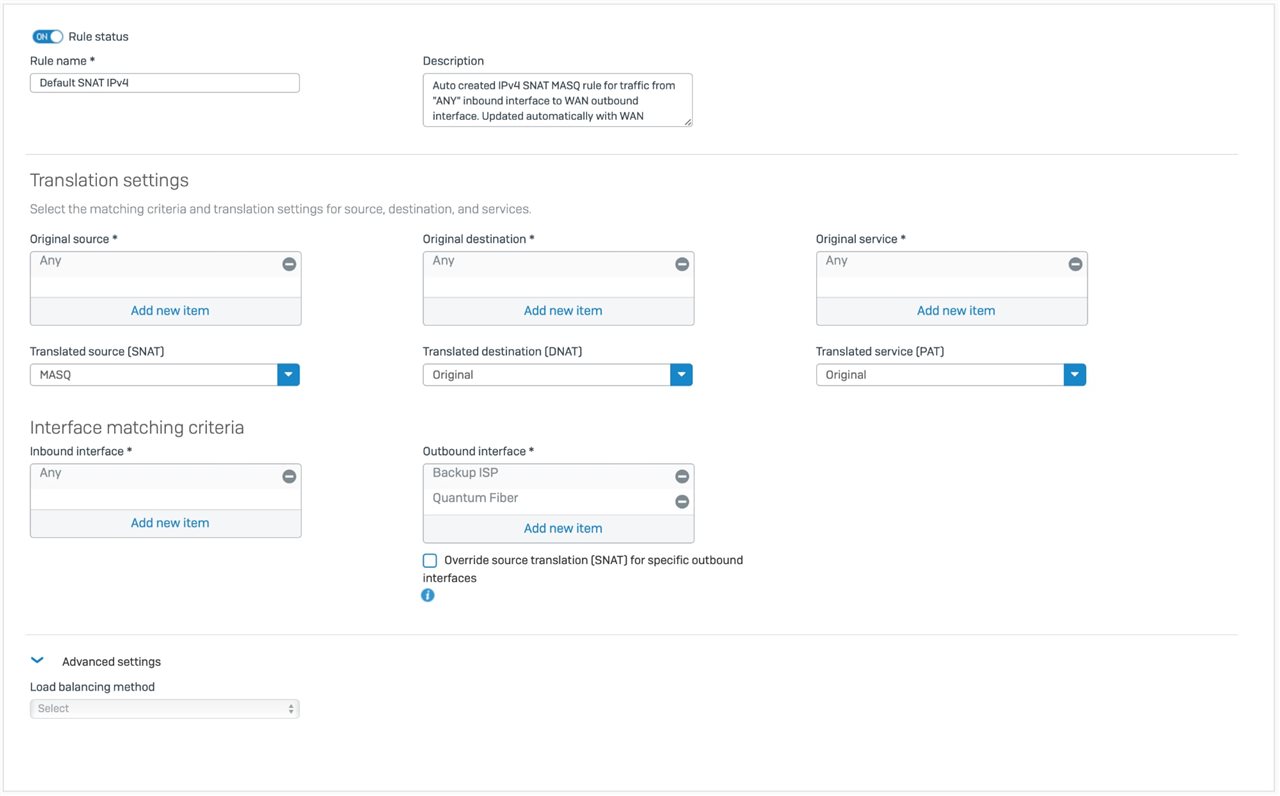
Any pointers or tips would be greatly appreciated. Thanks.
This thread was automatically locked due to age.


