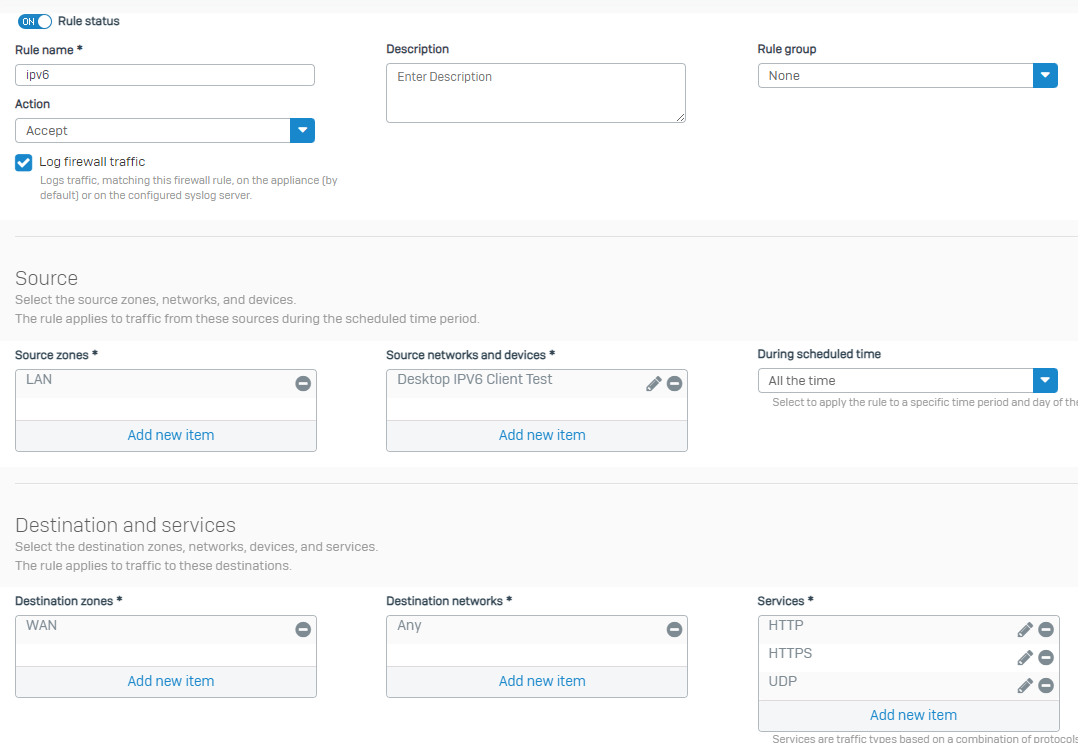We have been allocated an IPv6 /48 from our ISP. I plan on using Global/Public IPv6 addresses for my clients utilizing /64 networks from that /48. Kinda one of the main goals for IPv6 to not have to NAT behind a public address. I am able to successfully get web traffic to flow when I create a NAT with a MASQ, however I can't get it to flow from it's original IPv6 address. I was informed, by my ISP that my /64 networks have been added to the routing tables, but it seems like my traffic stops at the interface on the ISP's equipment out. From the XGS, I can ping both the internal and external address, both in the same network, but cannot ping out to ipv6.google.com. As a test I have configured at NAT rule for 1 Windows client with a Global configured address and it can ping all the way up to my inside WAN interface. Not sure why it works with a MASQ and not with it's original IP. This is what has me thinking maybe the ISP routing is not properly set up. I know those /64 network are with the allocated /48 and I expect they are not routing the whole address space.
I guess my question here, is there any specific things I need to do to allow a device within my network to access the Internet via IPv6 with it's originating Global IPv6 address.
My IPv6 Rule is
Source = My Client
Destination = WAN
What = HTTP, HTTPS, UDP, PING6, ICMPv6
Action = Accept
My only IPv6 NAT rule currently is
Original Source = My Client - Translated Source SNAT (Original)
Original Destination = ANY - Translated Destination DNAT (Original)
Original Service = ANY - Translated Service PAT (Original)
Inbound Interface = Internal Interface
Outbound Interface = Outside WAN interface
Any Help is Appreciated
This thread was automatically locked due to age.