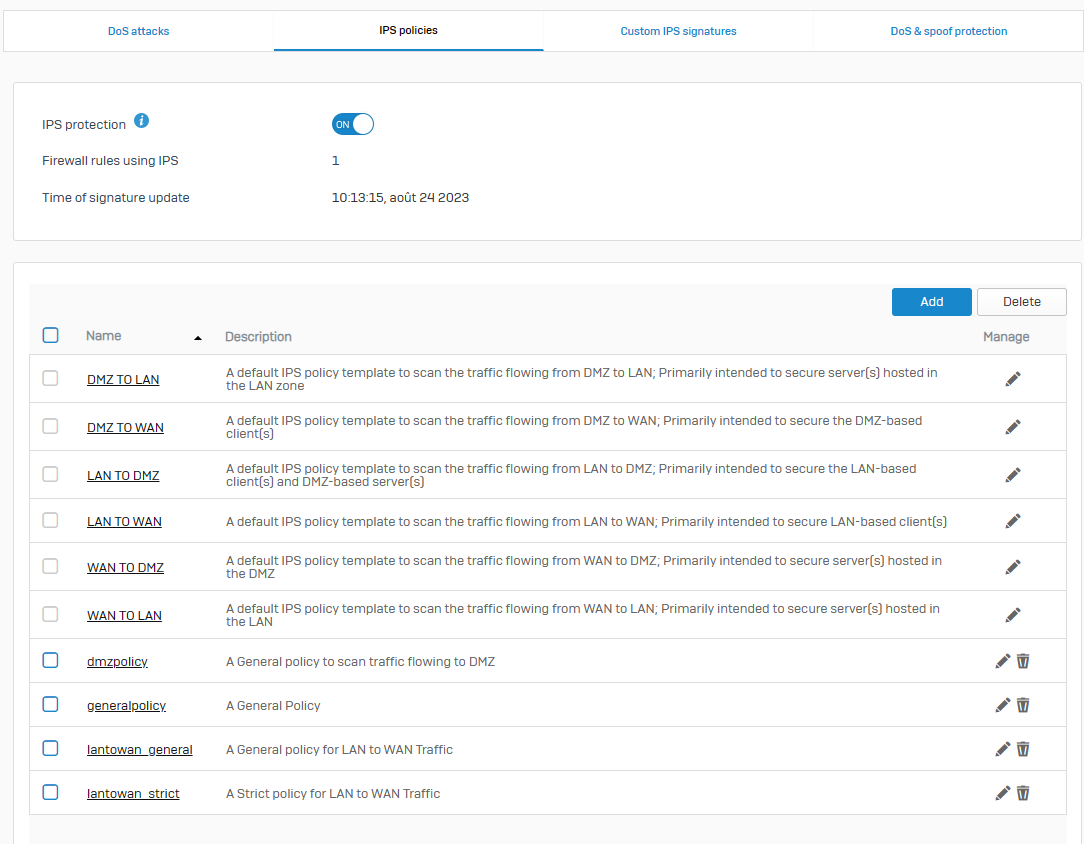Hello dear all,
I'm connected with one of my clients via LAN, without going to the internet, just a LAN to LAN connection to have access to their server. But the port open to receive SNMP traffic is blocked from time to time, and I no longer receive the traffic, each time when this happens, I change the port and I ask my client to do the same, but however , I would like to understand the real problem, to resolve it definitively. Why every time, after one or two months, I no longer receive anything at my port?
Please, I expect your support on this.
This thread was automatically locked due to age.