Hi all,
I have recently purchased an XG 125 rev3 and installed Sophos home on it.
I have been playing with the web filter and have found that it works very well for the most part. However, I have been unsuccessful in blocking specific search terms - specifically adult/explicit content - on search engines and image search.
I tried using Web Proxy instead of DPI and enabling the "decrypt HTTPS using Web proxy" option but anytime I do that websites do not load properly. I would prefer to accomplish my goal using DPI if possible.
Here is my current configuration:
LAN to WAN Rules (Web Filtering):
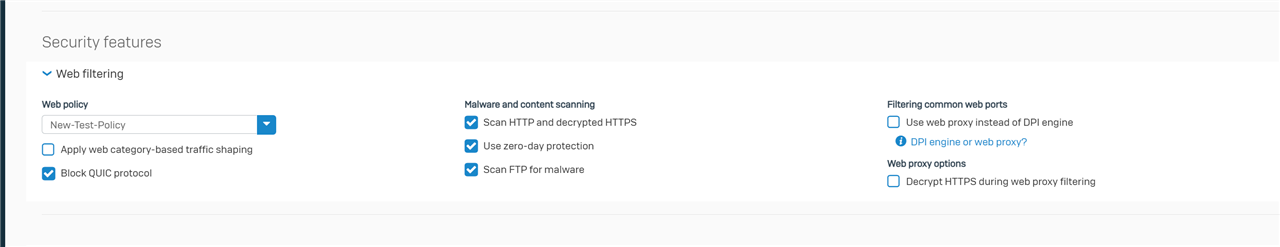
New-Test-Policy:
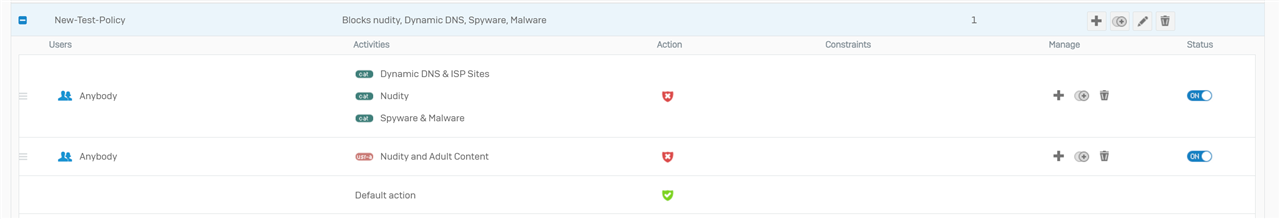
I have tried creating new category filters using "naughty terns" and adding those to the web policies but that fails.
I have also tried adding category terms like so:
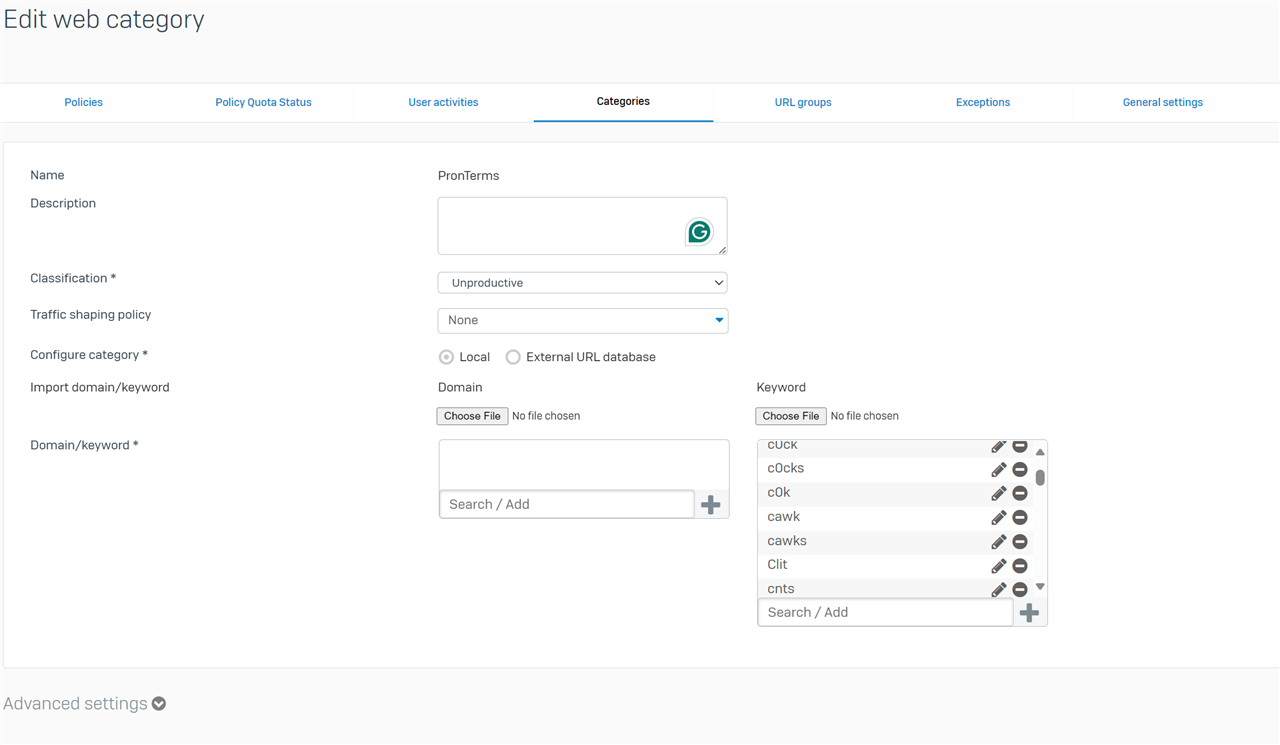
but it has also failed.
From reading other posts I have read that I have to enable SSL/HTTPS Decryption? Can anyone provide some guidance as to how I can block specific search terms using DPI?
Thanks again.
This thread was automatically locked due to age.
