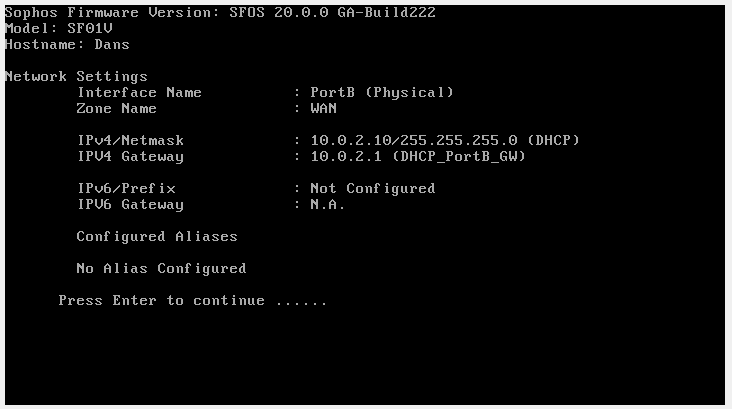Good afternoon I have a problem that when I create a policy for firewalls and it is activated, it does not work. My goal is that I want to block access to the Internet, that is, so that when I go to some web page, my access is blocked, so that a message appears.
I work in Virtual Box, I have a Sophos server and a Windows 10 client. The goal is that when I log into Windows 10, all web pages are blocked. Now I will provide information in the form of screenshots to make it easier to understand the problem.
1. I made a NAT network that is shared. Sophos IP: 10.0.2.15/255.0.0.0:
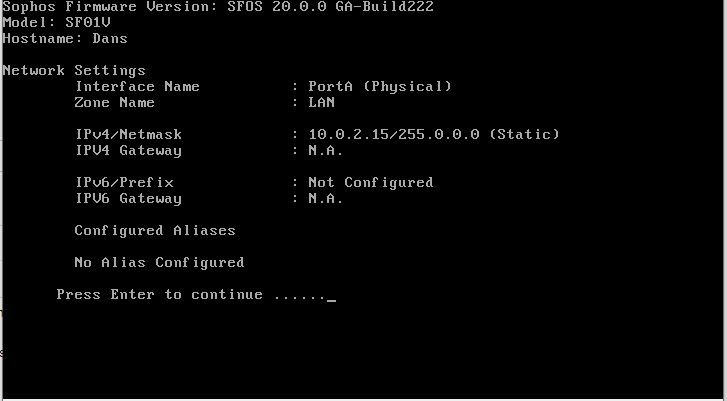
2. In Windows 10 my IP is: 10.0.2.10
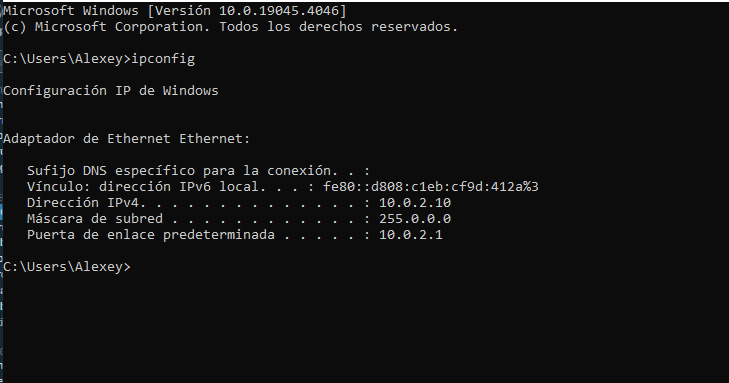
3. So I have a correct connection to the Sophos server.

4. Then I went to the Sophos portal, logged in, and started creating a new policy in the firewall policy settings. I made it possible to connect from LAN to WAN. And assigned “Drop” to block access.

5. Here you can see that the policy has already been created and that it is activated. Her name is "Test".
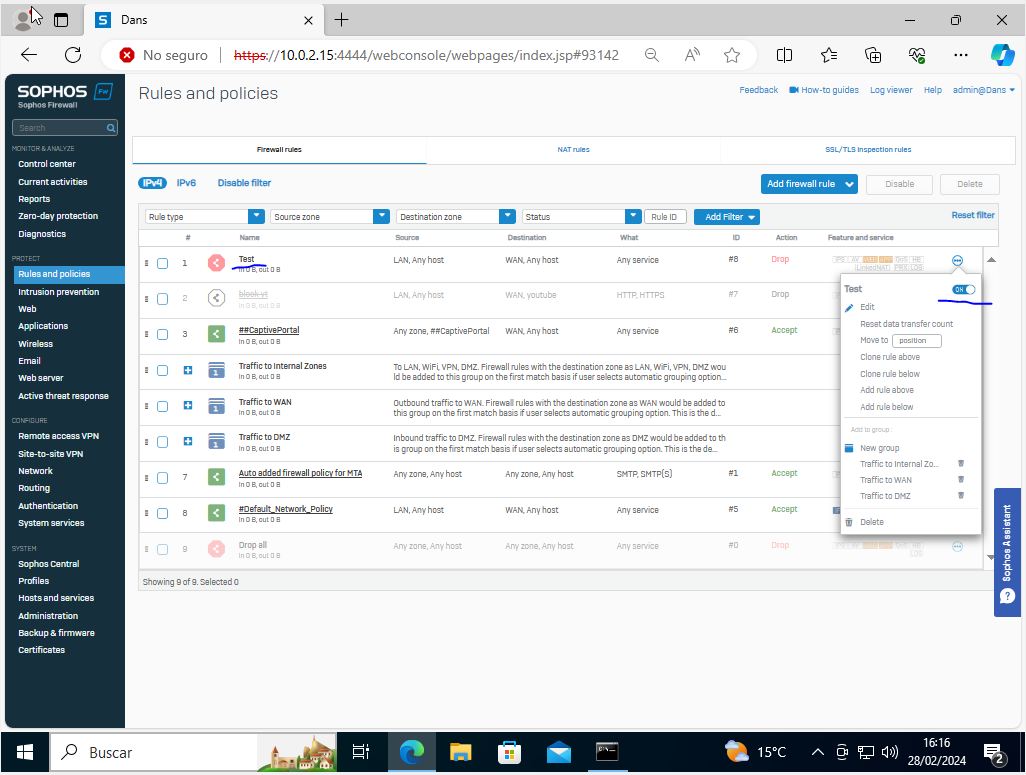
6. If I go to Google, it doesn’t block my access

7. Also in Host and Services, I added Windows 10 IP, but it still doesn’t work for me.
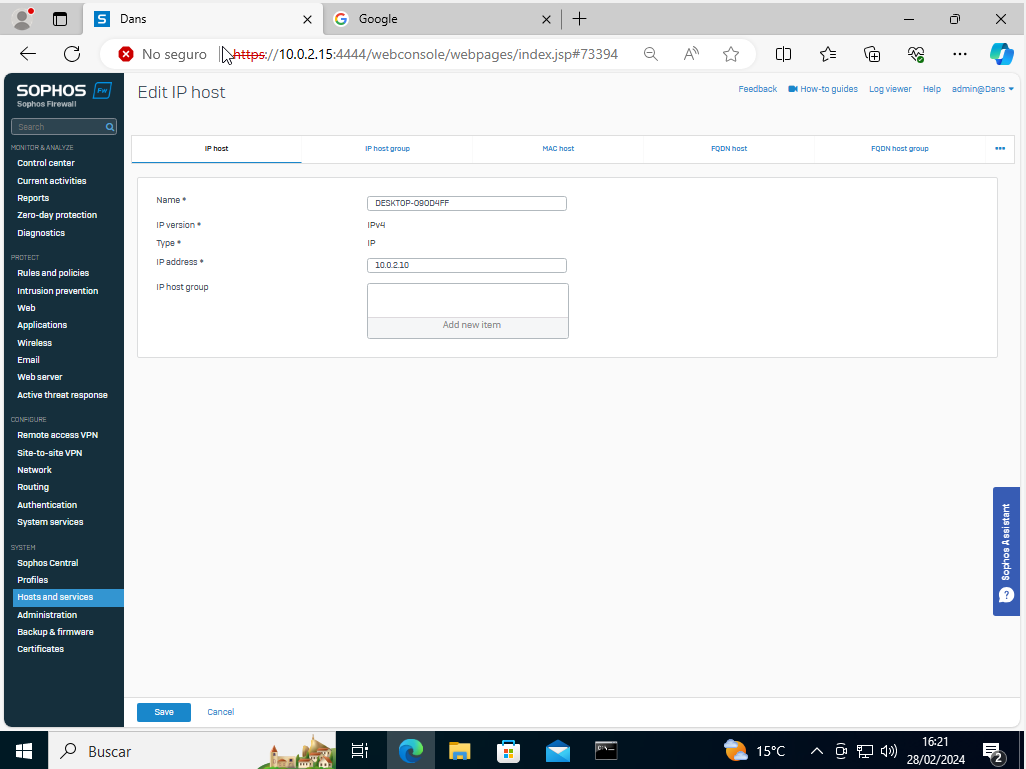
I ask the Sophos Administration for help and will be grateful for any answer and help!
This thread was automatically locked due to age.