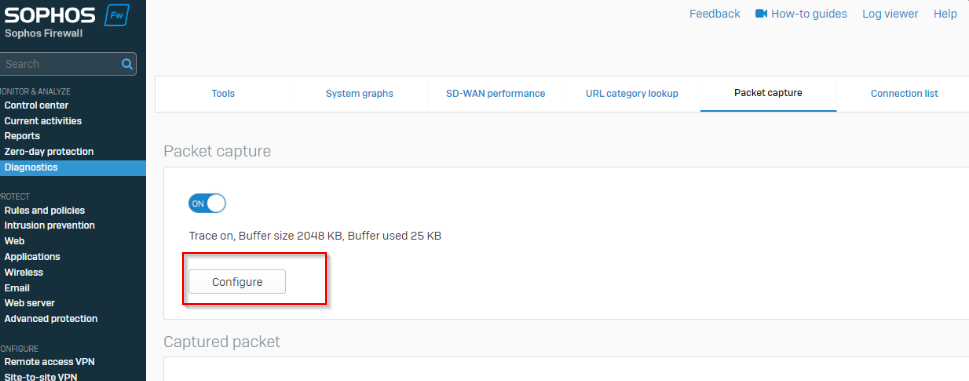Hello guys!
I have a home server running a few services on port 80 and 2-3 other ports
I also have dyndns (3 hostnames) and have been using waf to connect to those 3 services without the need to enter a port in the url
(There are also a couple of other services that are accessed by using the port in the url)
Finally, there is also a 4th dyndns hostname that accesses a different machine in port 80
Only the first dyndns (port 80) is really in use, the other three are mostly for testing.
Yesterday I tried to enter this first one on port 80 and could not connect.
I also tried accessing the 4th which is also using port 80 and could not connect either.
I initially thought that perhaps something happened with my isp (started blocking port 80 or something like that), mainly because another service which is on a different port could be accessed normally using the port in the url
But then I noticed that the other 3 dyndns hostnames were also returning an error when trying to connect (which 2 of them are not using port 80)
So finally realized that "port forwarding" works as it should, however all waf connections do not.
Please keep in mind that I haven't changed anything in the firewall configuration lately..
In the afternoon I also reverted to a week old backup, just in case, but I got the same results
So I can't really understand what has happened.
Do you have any advice regarding where I can check in order to understand what went wrong and waf rules stoppped working?
Thanks!
This thread was automatically locked due to age.