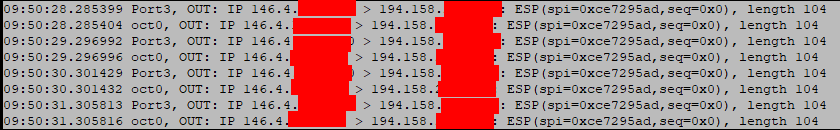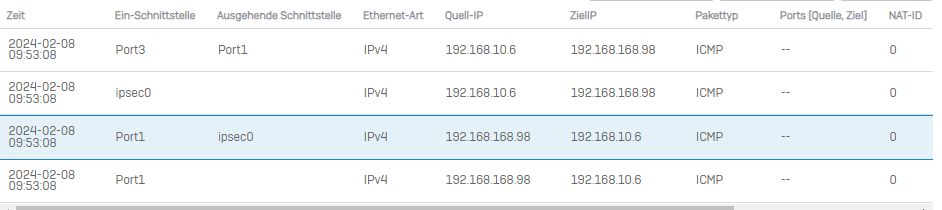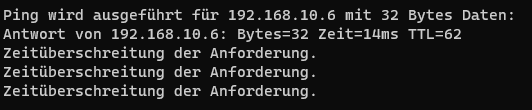Hello dear Sophos Forum,
I have set up a Site-to-Site VPN connection between a NAS and 2 ESXi servers with a Sophos XGS.
Setting up the connection was no problem, but I still can't reach the ESXi servers from the NAS, even though every port is allowed.
For testing purposes, I added my PC to the mix.

As you can see, the connections are fine. (Sorry for the excessive blurring.)
But when I ping an ESXi host from my PC, I only sometimes get an answer.
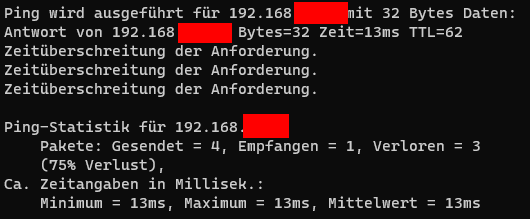
Am I missing something in the settings?
Help is welcome.
Roger Domig
This thread was automatically locked due to age.