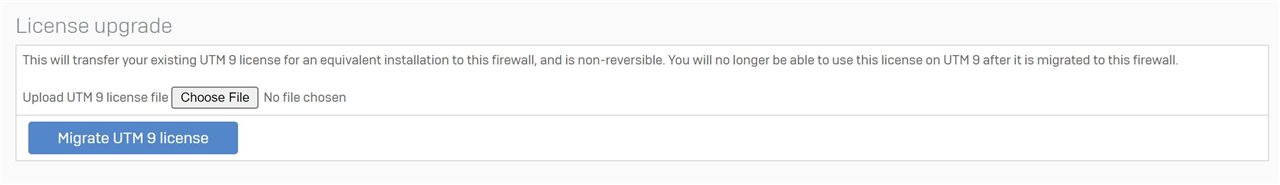I've used Sophos Home Firewall edition for years and never had a licensing issue, now after the newly upgraded Sophos Central last year i have not been able to get a working Sophos Home Firewall license.
The site still says it's free for full protection
" Features full protection for your home network, including anti-malware, web security and URL filtering, application control, IPS, traffic shaping, VPN, reporting and monitoring, and much more. "
https://www.sophos.com/en-us/free-tools/sophos-xg-firewall-home-edition
Does anyone know how I can obtain a full home firewall license? When I go to that site and follow the registration process I get an email with a serial # in this format (V01001234567890), but i am not able to use this anywhere on the appliance or on sophos central firewall licensing. So I am always stuck with just a 30 day evaluation license.
I have tried so many different options including going to the old licensing site (https://myutm.sophos.com/) which gives you a license file, and importing that into the new appliance but it always flashes an Error in red at the bottom of the screen after logging into Sophos central.
This is extremely frustrating and appreciate any solution to this.
Thanks
This thread was automatically locked due to age.