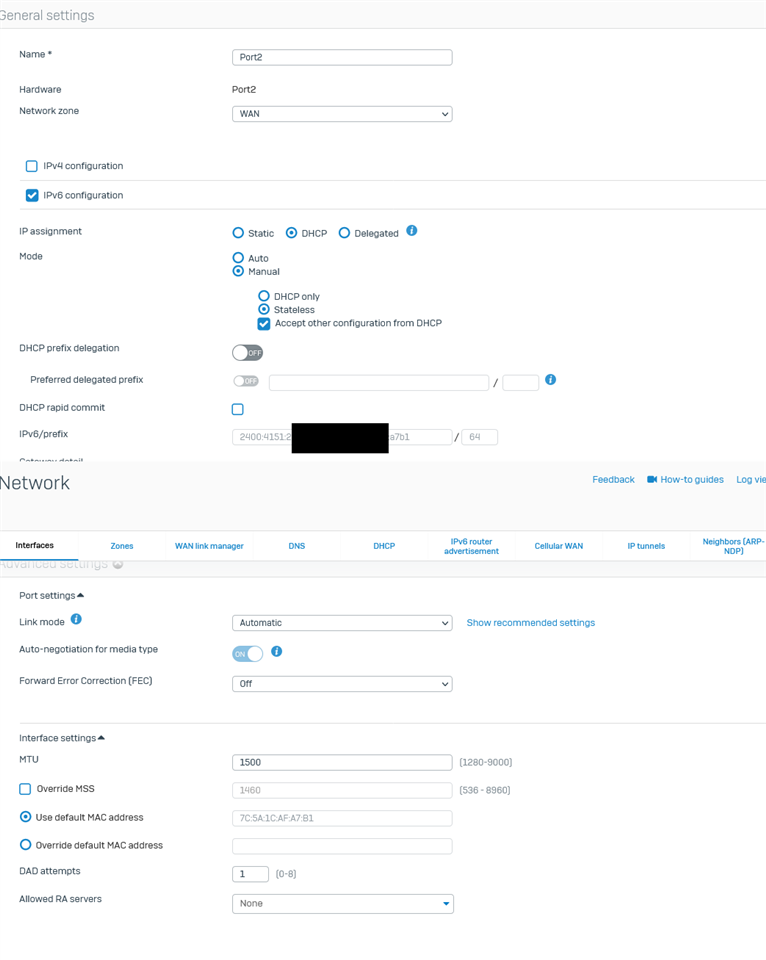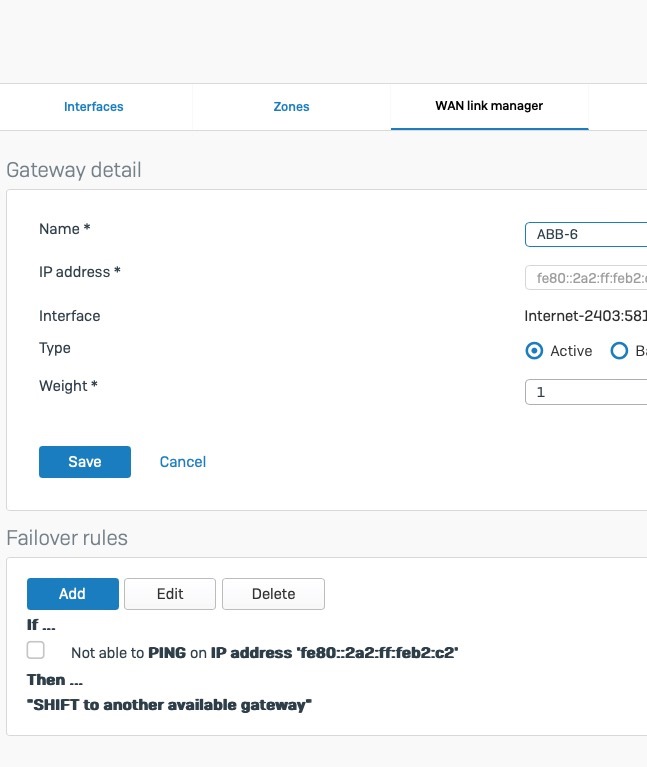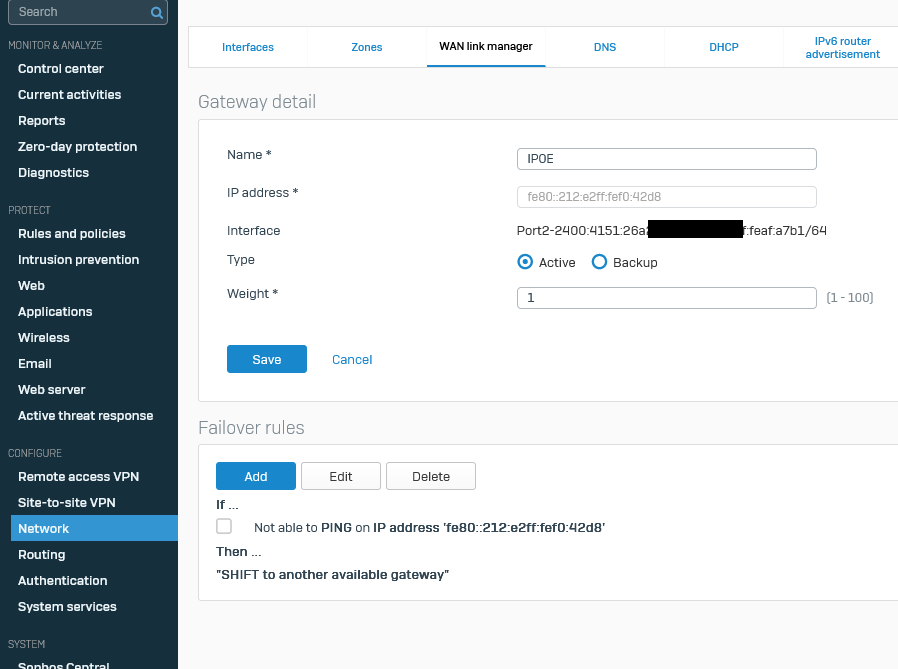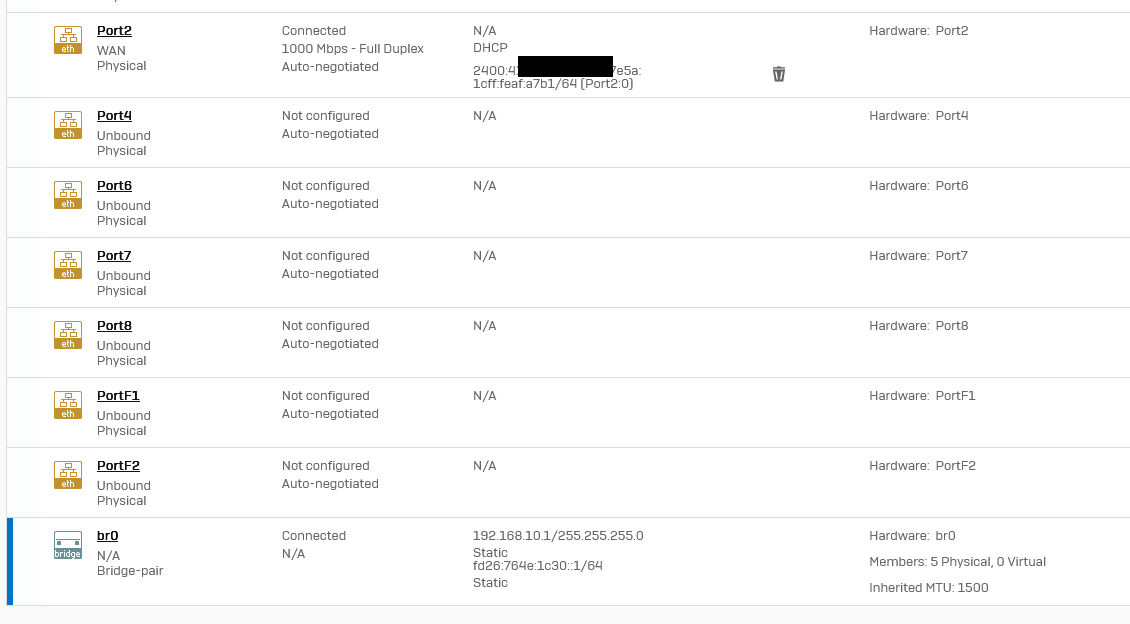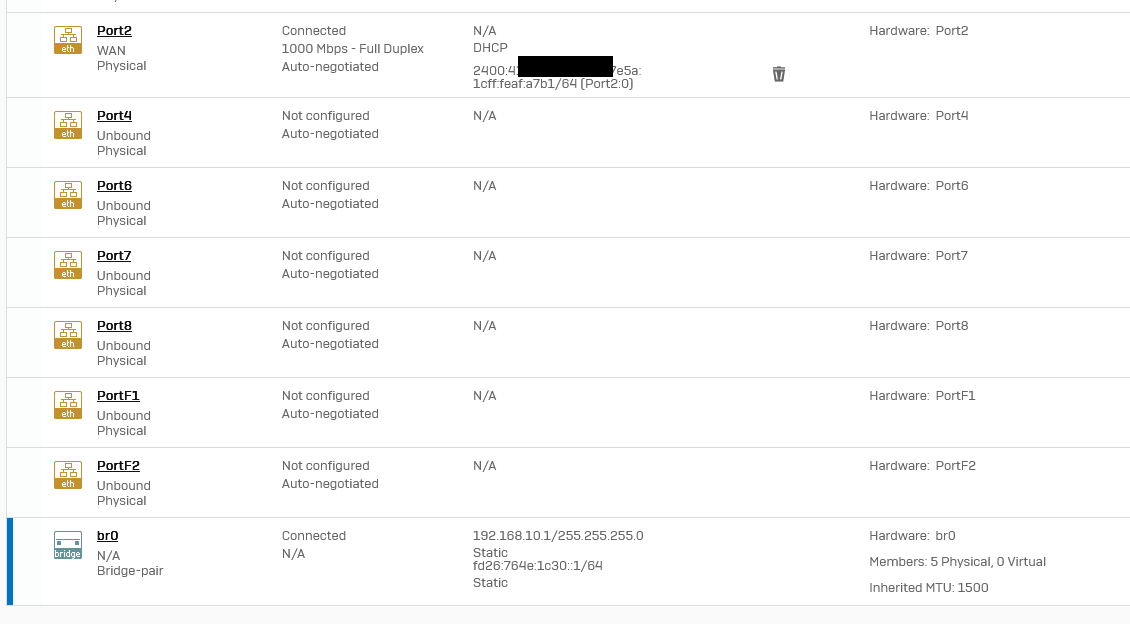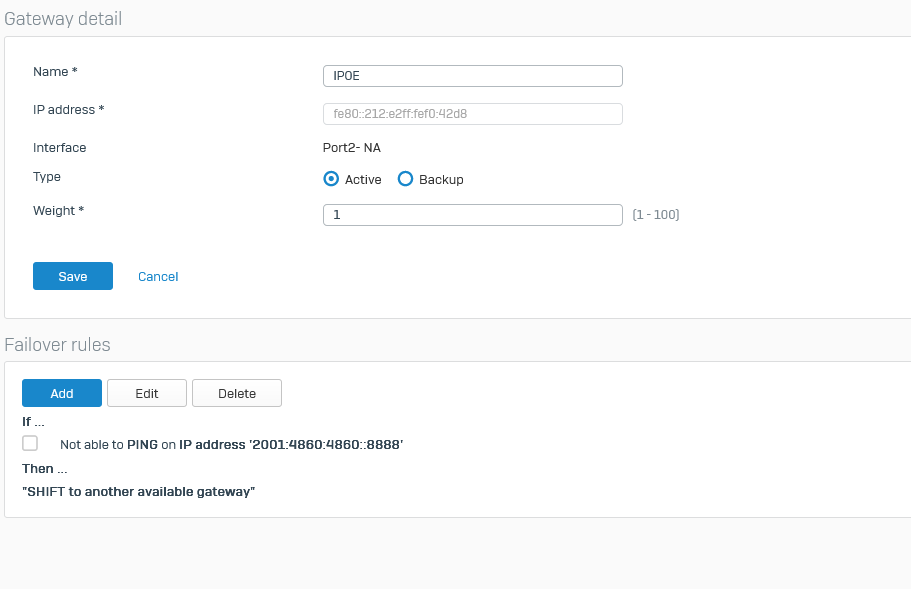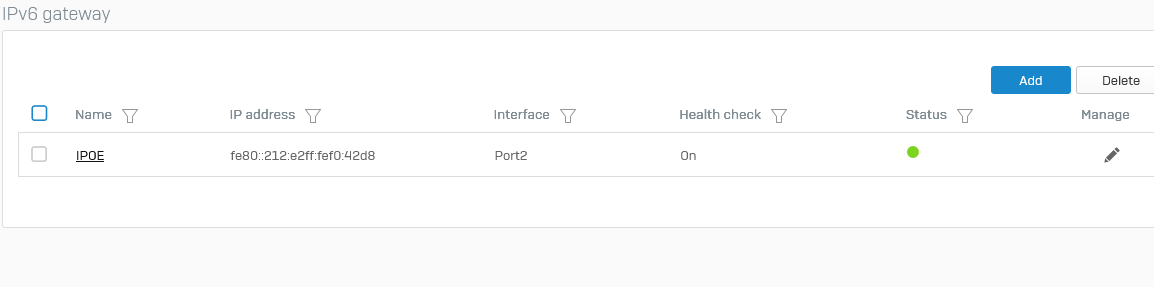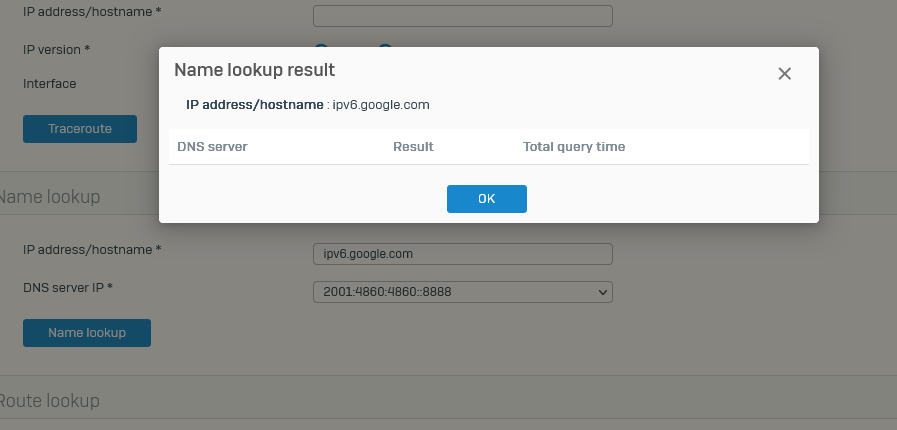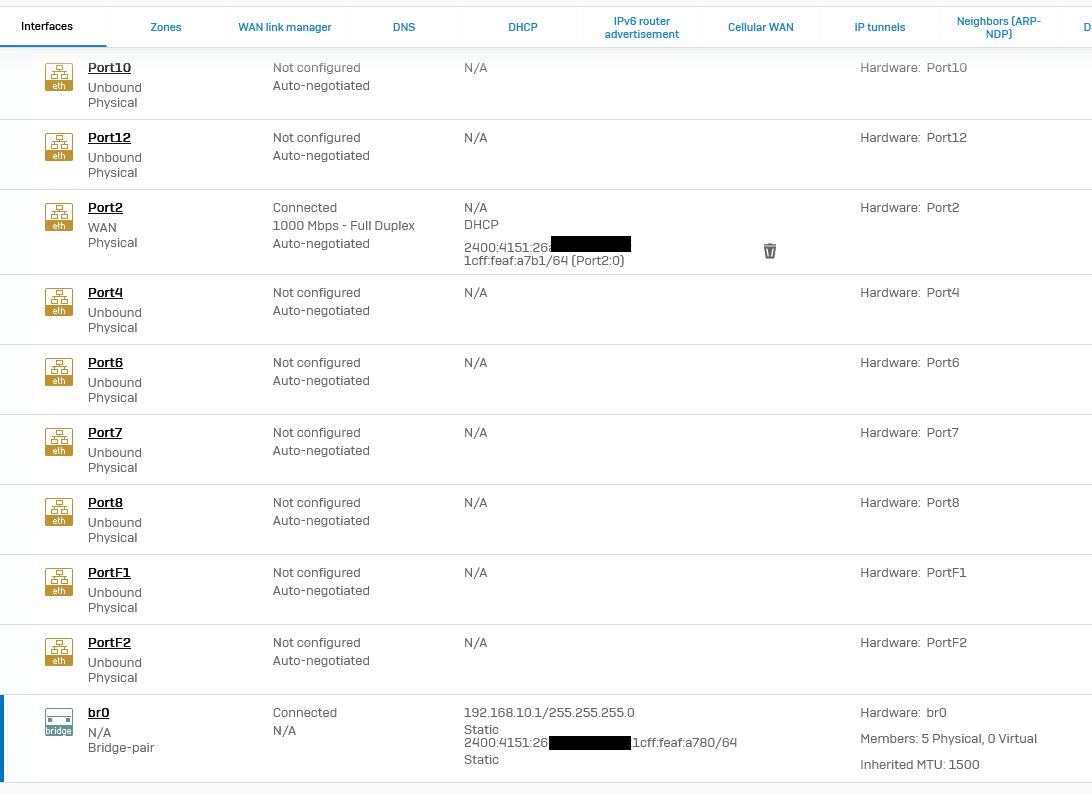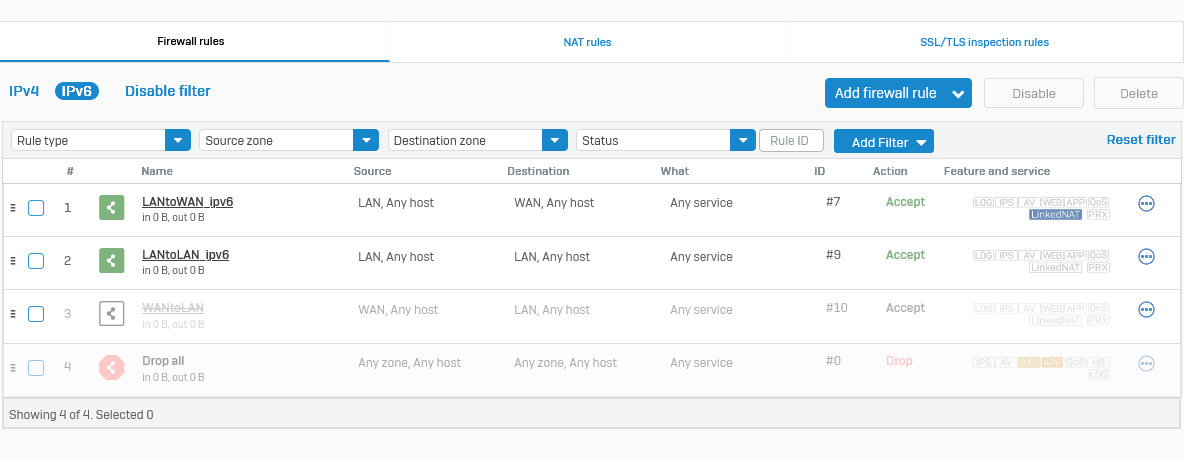Hello everyone.
I had some trouble setting up the XGS136.
I have set up an IPOE connection, but the gateway is not enabled.
I think this is the reason, but I can't connect to the internet.
I have the settings as shown in the image, but is there something wrong?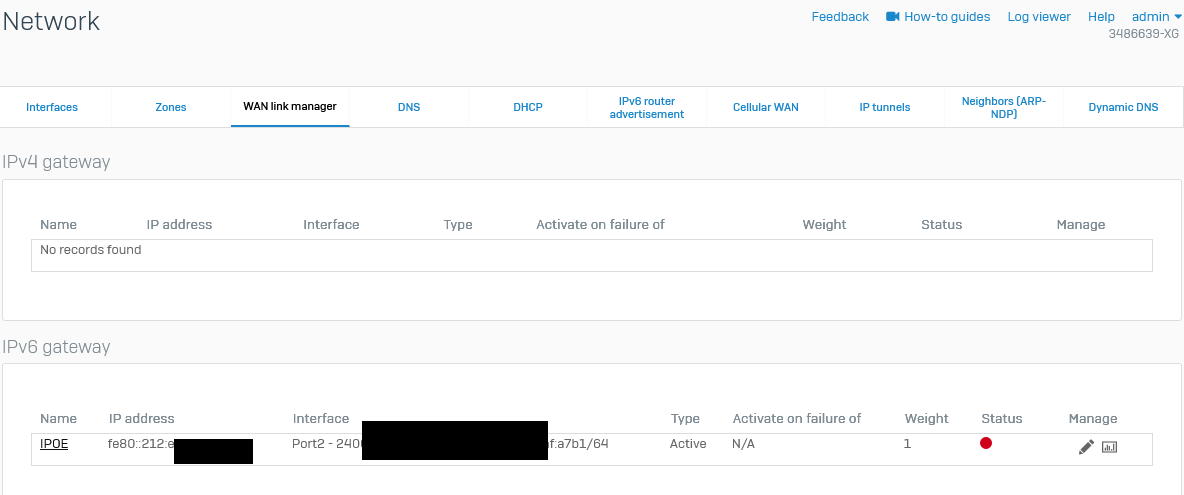
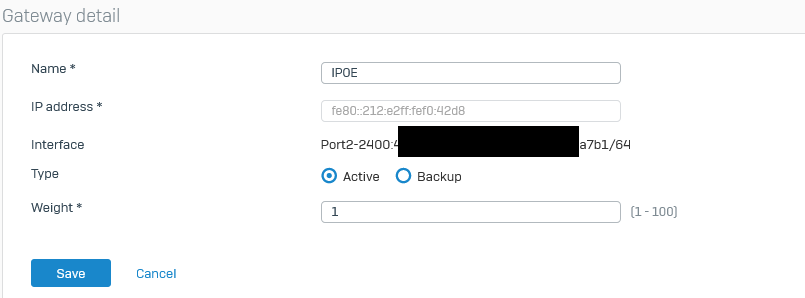
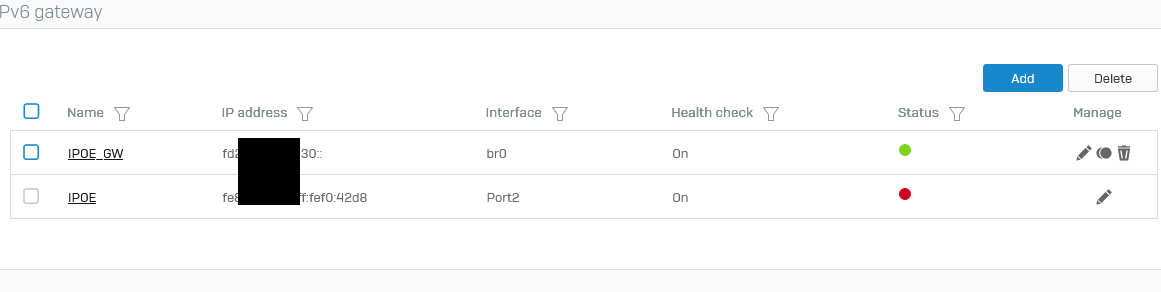
This thread was automatically locked due to age.