Hello,
I'm trying to configure SMTP on Sophos Firewall (SFOS 20.0.0 GA-Build222) : everything is running smoothly in IPv4, but Firewall is blocking outgoing IPv6 SMTP traffic :
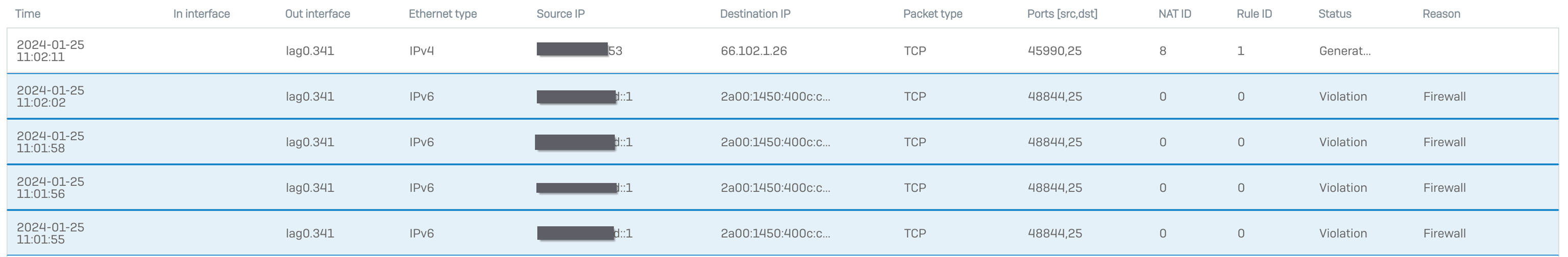
I tried to define all kinds of (IPv6) rules to allow this traffic without success : with or without 'Scan SMTP' enabled, from any zone to any zone, with or without linked NAT:
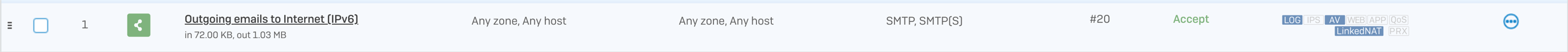
Is it possible to have an internal SMTP server in IPv4 relaying email to Sophos Firewall in IPv4 and Sophos Firewall sending emails to Internet over IPv6?
Thanks,
Nicolas
This thread was automatically locked due to age.


