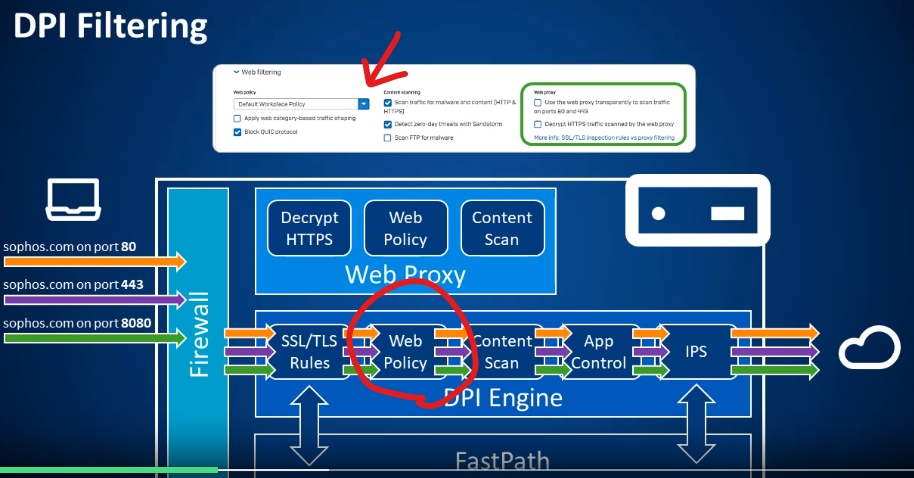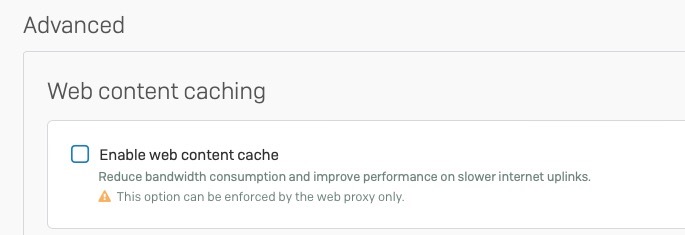Hello everyone,
At the moment we are thinking about changing from Web Proxy to DPI on XG 230. As I understood from public documentation, there are some features, only supported with Web Proxy mode, but we are not using any of these currently.
Therefore came up another question aswell: What happens if I disable web proxy in firewall rule and keep the proxy setting on clients enabled? Will DPI or web-proxy be used or will the traffic get denied because there is no rule with web-proxy enabled?
But my main question is what "mode" you are currently using and what were the reasons for this.
Best regards,
Jonas
This thread was automatically locked due to age.