Hi!
I have a problem that I can't deal with.
I have an HP 600 G3 Mini. There is one built-in network card. I bought an additional Ethernet network card connected via USB. Sophos itself does not support USB network cards from what I can see, but Proxmox was supposed to be a workaround.
I installed Proxmox. I installed Sophos on a virtual machine. But I can't configure the network interfaces in it. Below is a diagram of my network for better understanding (paint pro, no laughing matter :):
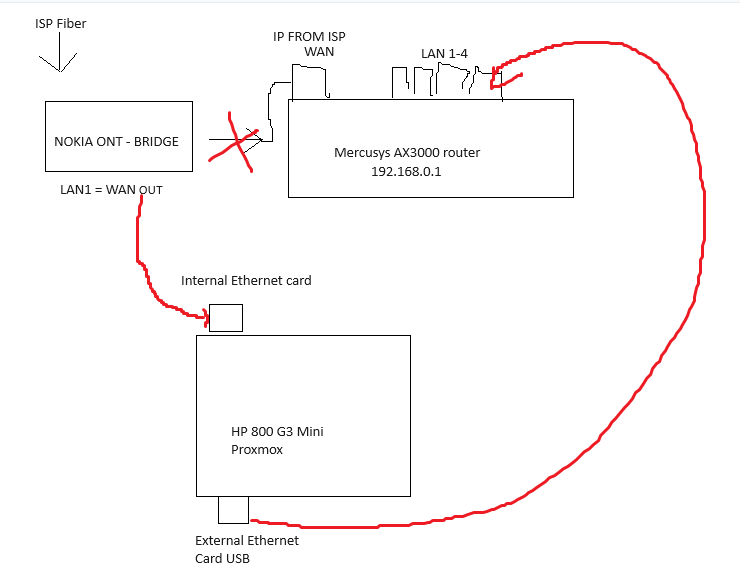
The Internet is provided by the ISP to the Nokia ONT set in bridge mode. Authentication and IP address assignment takes place on the ONT. Nokia is connected to a Mercusys router, which currently has DHCP enabled and is operating in router mode. After implementing the Sophos Firewall, I realized that the HP 800 G3 Mini must be connected between the ONT and the Mercusys router, the connection marked in red in the diagram. The cable from the ONT goes to one of the network cards in the HP, which acts as WAN, and the cable from the HP goes to the port, e.g. LAN1 in the Mercusys router, which acts as LAN. At the same time, I turn off DHCP on Mercusys because I want Sophos to act as a DHCP server and operate in router mode, not bridge mode.
Configuration in Proxmoc as in the screenshot below:
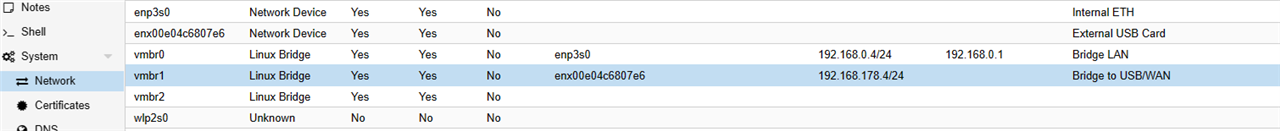
and Sophos virtual machnie network configuration:
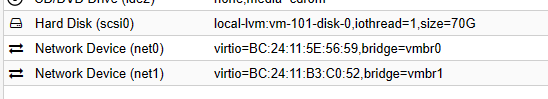
After installing Sophos, I change the IP of my laptop to 172.16.16.2 to connect to 172.16.16.16 and there is no problem here. I manage to access Sophos via the web. Unfortunately, I don't know how to configure it further. I set the Sophos LAN to 192.168.0.1 - it should work as a gateway, but it never works. Either there is a connection error during configuration or even if the LAN works, there is no way out to the world.
I don't know how to set my configuration so that Sophos receives the IP address assigned by the ISP on the WAN port from the ONT (the address is variable, public). I tried changing card settings from Proxmox, reconnecting cables between network cards, setting different IP addresses according to the guides on YT, but nothing works. I don't know where I'm making a mistake.
Help pls :)
This thread was automatically locked due to age.


