Does anyone have VLAN success with Sophos XG over Proxmox and a managed switch?
This thread was automatically locked due to age.
Important note about SSL VPN compatibility for 20.0 MR1 with EoL SFOS versions and UTM9 OS. Learn more in the release notes.
Yes, I have it in use with no problems in my home setup (with smart managed Netgear switches). What's your issue?
Managing several Sophos firewalls both at work and at some home locations, dedicated to continuously improve IT-security and feeling well helping others with their IT-security challenges.
Awesome! I was losing hope.
Do you mind sharing your configurations?
I have tried so many different configurations and locked myself out so many times I've about given up and am looking at other options I hate to say it. Sophos XG is so easy to use and kind of a AIO package compared to the alternatives This is really the only big issue I've had with it. Everything else I have been able to sort out with some help. But it seems the majority of users migrate to other solutions when they get to this point. I was about to backup the whole NVME and try with ESXi before throwing the whole thing out and going another direction.
Here's my current setup:
ISP > Intel-225V, SSF PC, Proxmox w/ Sophos XG VM, XG-C100C > Netgear MS510TXM > local net
Here's screenshots of my current configuration. I'll leave it alone until I hear back from you.
Jeez, I just typed out the whole issue only to have it flagged for abuse.
I'll try without screenshots as I think its the link that flags it.
I'll add them if I can post this.
__________________________
Basically what I said was...
Awesome, I was beginning to lose hope!
Do you mind sharing your configurations?
I can't get it to work no matter what how-to guides I follow or ideas I try. Most people throw in the towel at this point I think and the documentation isn't very good for this use case. It seems like once people get the issue solved they disappear without showing setup. I was about to try ESXi after this before going a completely different route. I really like Sophos XG, once understood it's easy to use for how extensive it is. It's more like an AIO than other at-home solutions. I'm really hoping to get this sorted so I can keep using Sophos how I am.
My current setup is ISP > Intel-225V, SFF PC, Proxmox w/ Sophos XG VM, XG-C100C > Netgear MS510TXM > local net
I'll leave my setup alone for now until I hear from you. I want to focus on VLAN 211 for this.
Here are pics of my configs,
Proxmox Network devices:

Sophos VM config:

Sophos XG Network config:

Sophos DHCP for VLAN 211:

PVID config of switch:

mg2 is the nic of the device I want on 211, mg4 is the port to Sophos, everything else can be set to whatever is necessary.
Thank you
Don't create the VLAN interface at Proxmox.
Create the VLAN "211" at "Port1" on Sophos Firewall.
What's happening right now is that you created a VLAN (Sophos Firewall) inside another VLAN (Proxmox vmbr2 interface).
As an example: At Sophos Firewall I have two VLAN's, one for Guest and another for IoT at "vmbr0"
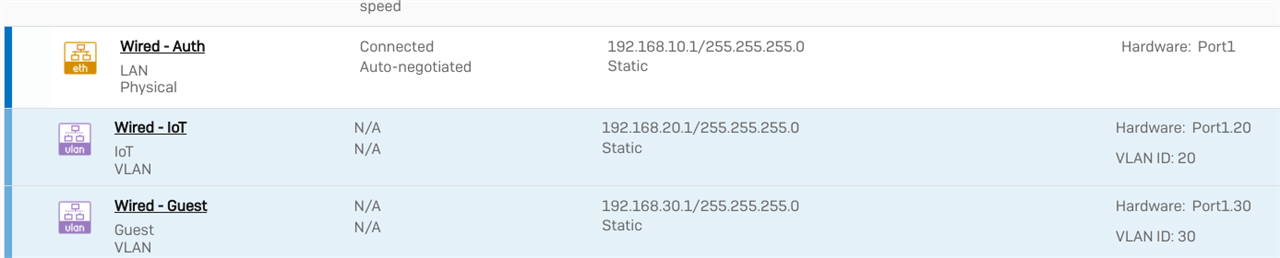
But on Proxmox I have them setup without any VLAN's, only as bridges for the physical interfaces.
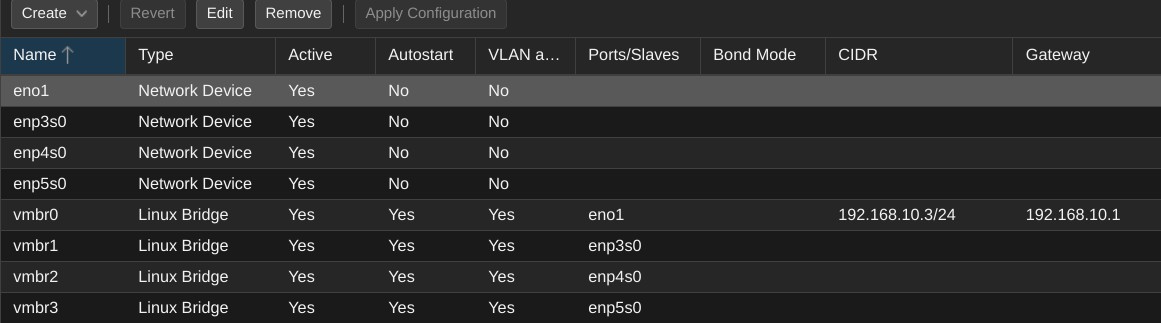
vmbr0 = "Wired - Auth".
PS; Use the Interfaces at Proxmox as "Physical Interfaces"(Only create the necessary bridges to use on the VM), leave VLAN's and everything else on Sophos Firewall.
If a post solves your question use the 'Verify Answer' button.
Ryzen 5600U + I226-V (KVM) v21 GA @ Home
Sophos ZTNA (KVM) @ Home
Thanks for clearing that up. I had been doing this in the beginning but I must be missing something still.
Here is my current setup.
New Proxmox:

New Sophos VM:


Sophos Ports/VLANs:

Sophos DHCP:

Can you double check on my VM setup that the Network Devices are the same setup as yours?
If this all looks good then perhaps I have the switch to deal with.
This looks ok at first sight, however in the switch screenshot I don't see VLAN 117 but it is in Sophos. So VLAN 117 might not work in the rest of your network.
PS, if you do want to work with VLAN interfaces in Proxmox like you did before, then you create alle the necessary interfaces in Proxmox and just add every interface as an additional NIC in the Firewall VM. In that case you don't have any VLANs in XG but you have every network on a separate NIC.
Managing several Sophos firewalls both at work and at some home locations, dedicated to continuously improve IT-security and feeling well helping others with their IT-security challenges.