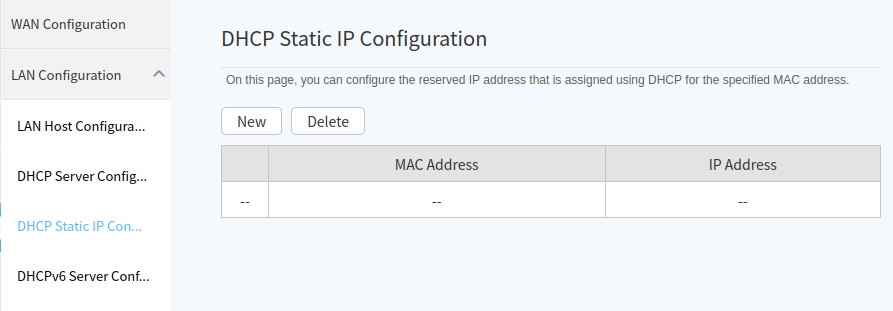Hello dear community!
I would like to clarify few dummy things.
During configuring my terminal station into firewall router (steps as per 'tutorial': https://www.youtube.com/watch?v=YGR9_kmPlig&t=451s) I've encountered issue as was unable to connect to 172.16.16.16:4444
Investigating topic I've discovered that my network service provider do not support static IP addresses as:
IP addresses for Netia's internet services are dynamically assigned. This means that even each disconnection will result in the assignment of a different (currently free) IP address from a specific address pool. Entering the configuration manually is unnecessary and at the same time impossible, because the address assigned from Netia has a shortened /32 mask (255.255.255.255), i.e. it is one host address, not a subnet.
From my newbie understanding when I turning off DHCP server I will need static IP address to access web and because I am unable to use one I cannot access 172.16.16.16:4444.
I can obtain static IP from my network service provider but before doing so I would like to somehow confirm that is the root cause.
Please share yours thoughts and confirm if obtaining static IP from NSP is a good step forward.
This thread was automatically locked due to age.