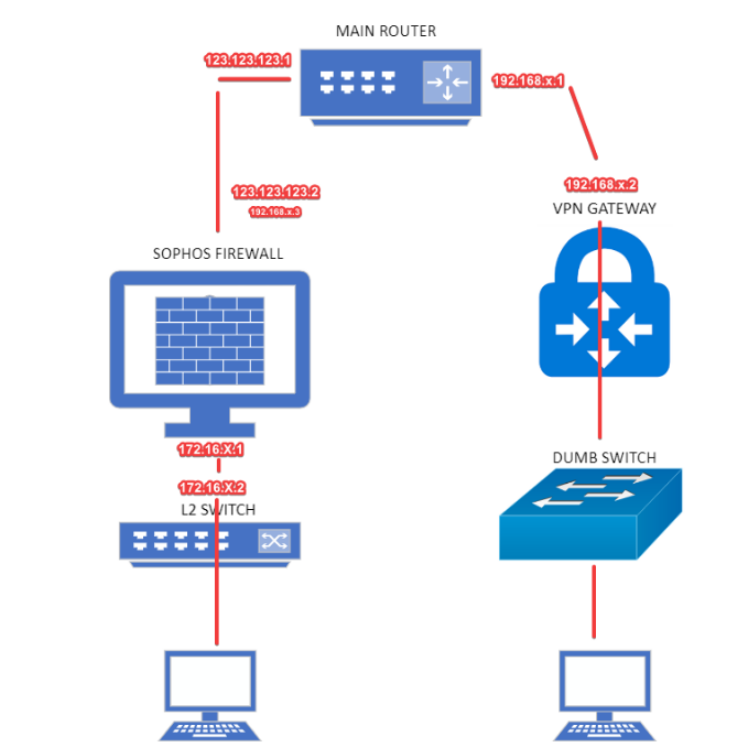Quick question:
Do you have to have Sophos Hardware to make VLAN work in the firewall software? I'm using a mini pc running Sophos Firewall V20 and it appears when I set up a VLAN, it doesn't work. Followed the directions on how to create a VLAN but I still can't connect to that specific network.
Thanks
This thread was automatically locked due to age.