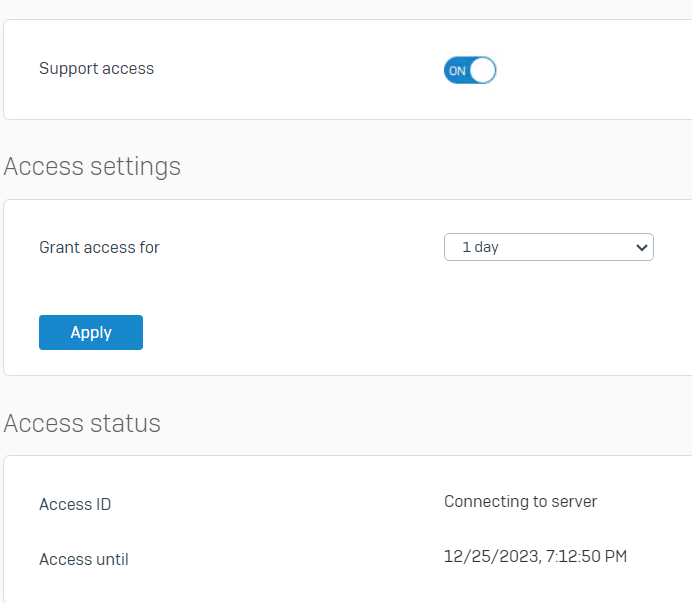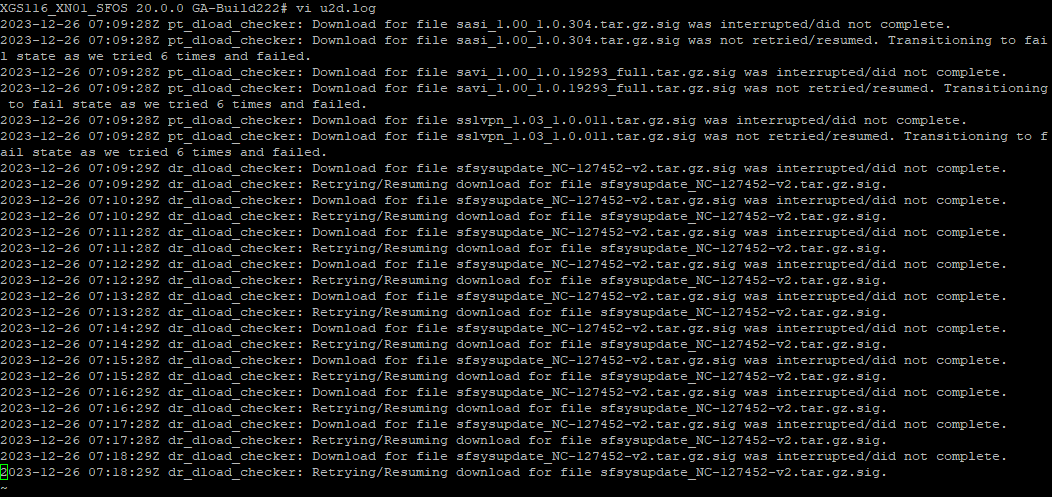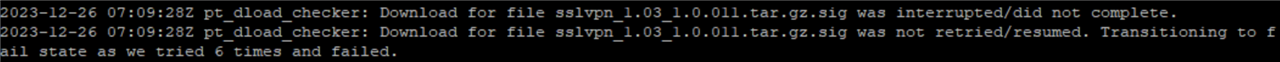Hello, i have 2 xgs 116 fw. After updating v. 20 i can't donwload vpn configurations from vpn portal. Error "Failed to download the file. If the problem persists, check with IT."
Under Pattern updates page there is no version shows at SSLVPN Clients and no files under Content\sslvpn.
I tried to upload pattern update manually, it tried update / download files then failed.
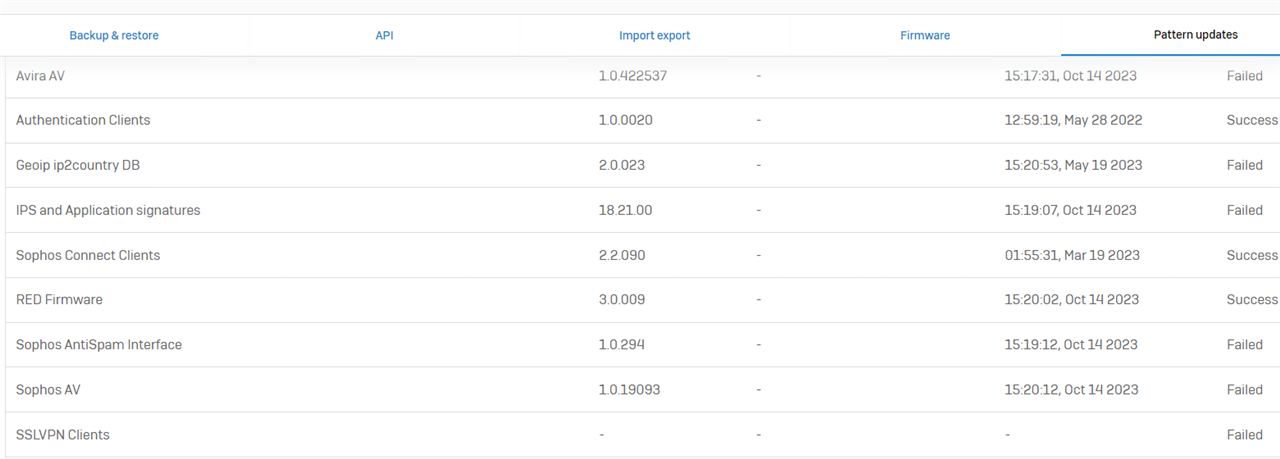
This thread was automatically locked due to age.