I have a problem with communication between two local machines that host two different web applications.
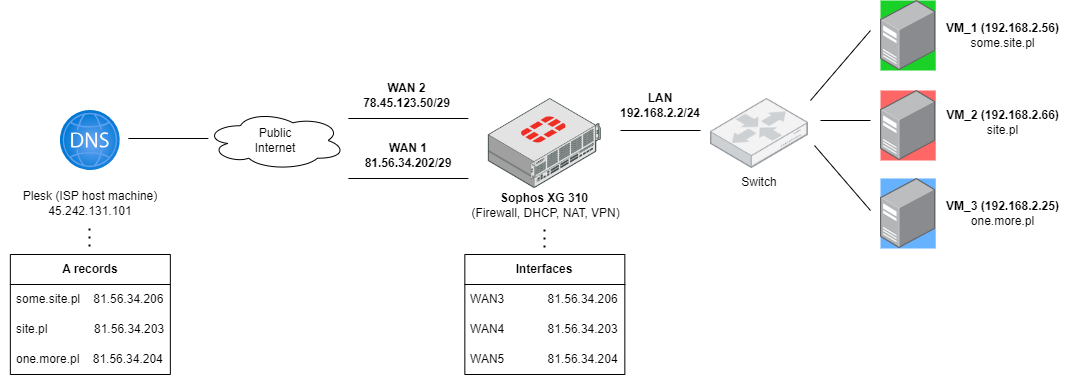
When I try to connect from VM_3 to VM_2 using the command curl -I https://site.pl, I do not receive a response from the VM_2. When I try to establish a connection from VM_3 to VM_1 using the command curl -I https://some.site.pl, I receive the expected response from the server. I tried to examine the network traffic between machines when I curl their and here are the results of my research:
From Advanced Shell on Sophos:
conntrack -E -s 192.168.2.25 | grep 81.56.34.203 with no result (empty screen)tcpdump -n -i Port1 src host 192.168.2.25 and dst host 81.56.34.203 and dst port 443 with this message
Port1, IN: IP 192.168.2.25.48218 > 80.87.34.203.443: Flags [S], seq 3632852470, win 64240, options [mss 1460,sackOK,TS val 143042738 ecr 0,nop,wscale 7], length 0
From Sophos Log Viewer:Firewall Rule N/A, "Appliance Access" Denied, NAT Rule 0, Port1 <-> None, Src 192.168.2.25: 59474 Dst 81.56.34.203:443
From Diagnostic-Packet Capture:in=Port1, out=None, Src 192.168.2.25, Dst 81.56.34.203, ports[src,dst]=34800,443, natid=0, rulid=0, status=Violation, reason=Local_ACL
For these local servers and WAN interfaces I have identical rules in the Firewall and NAT section, except that in one case it works and in another case it doesn't.
My rules in Firewall section for different interfaces:
Name: Access to 81.56.34.206
Source: Any zone, Any host
Destination: Any zone, #Port8
What: HTTP, HTTPS
Name: Access to 81.56.34.203
Source: Any zone, Any host
Destination: Any zone, #Port5
What: HTTP, HTTPS
My rules in NAT section for different VM's:
[VM_1]
Name: Inbound 192.168.2.56; Source: Any host, Service: HTTP, HTTPS; Destination: Port8:81.56.34.206; Source:Original, Service: Original; Destination: 192.168.2.56; Inbound: Port2; Outbound: Any interface
Name: Loopback 192.168.2.56; Source: Any host, Service: HTTP, HTTPS; Destination: Port8:81.56.34.206; Source:MASQ, Service: Original; Destination: 192.168.2.56; Inbound: Any interface; Outbound: Any interface
Name: Outbound 192.168.2.56; Source: 192.168.2.56, Service: Any; Destination: Any; Source: 81.56.34.206, Service: Original; Destination: Original; Inbound: Any interface; Outbound: Any interface
[VM_2]
Name: Inbound 192.168.2.66; Source: Any host, Service: HTTP, HTTPS; Destination: Port5:81.56.34.203; Source:Original, Service: Original; Destination: 192.168.2.66; Inbound: Port2; Outbound: Any interface
Name: Loopback 192.168.2.66; Source: Any host, Service: HTTP, HTTPS; Destination: Port5:81.56.34.203; Source:MASQ, Service: Original; Destination: 192.168.2.66; Inbound: Any interface; Outbound: Any interface
Name: Outbound 192.168.2.66; Source: 192.168.2.66, Service: Any; Destination: Any; Source: 81.56.34.203, Service: Original; Destination: Original; Inbound: Any interface; Outbound: Any interface
My rules in SD-WAN section:
Incoming interface: Any
Source network: LAN_group_IP
Destination network: Internet IPv4 group
Services: Any
Primary gateway: WAN1
Selected "Route only through specified gateways"
p.s. the problem appeared after adding a new interface with a new address pool and creating a rule in the SD-WAN section
This thread was automatically locked due to age.



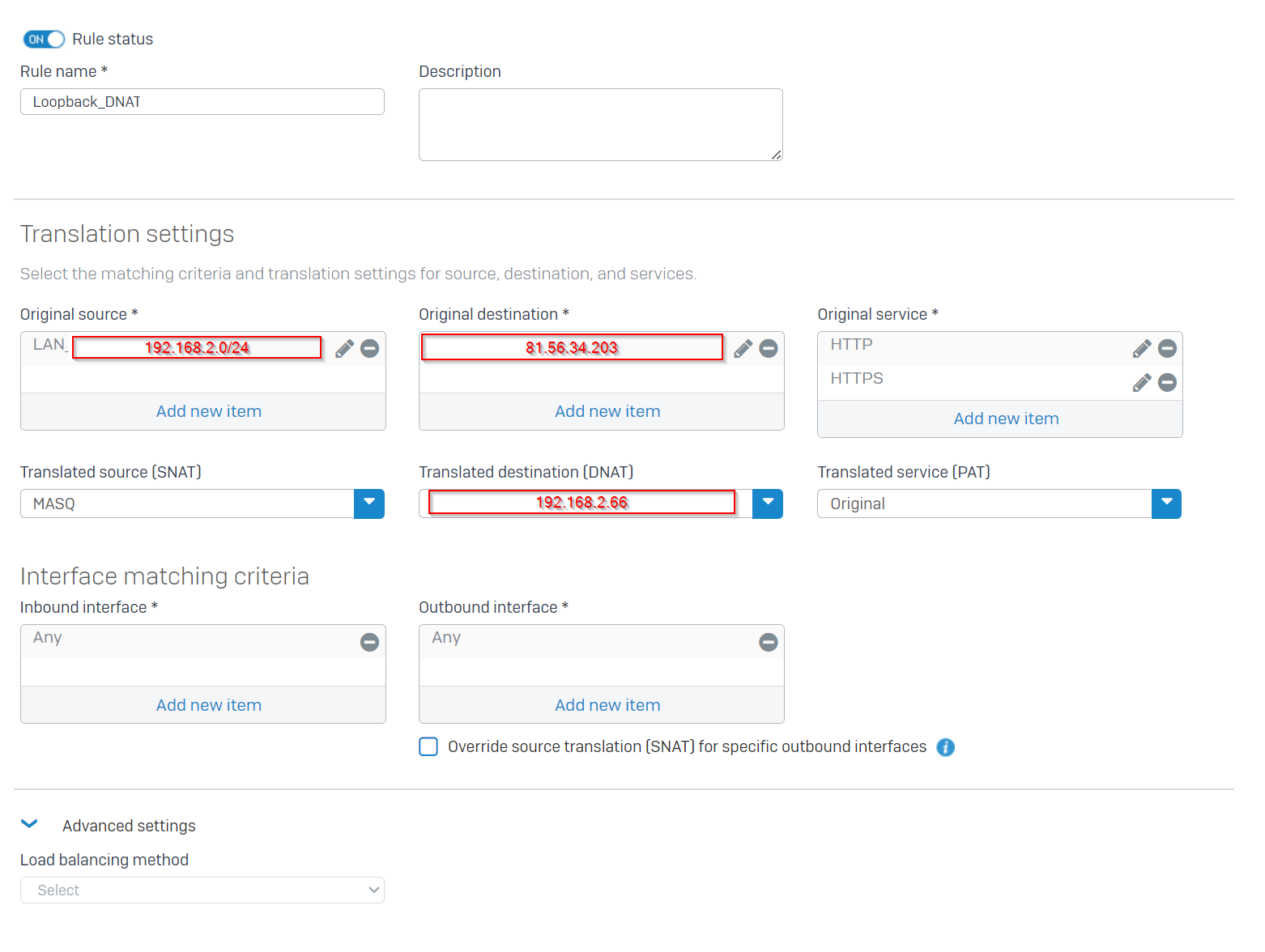
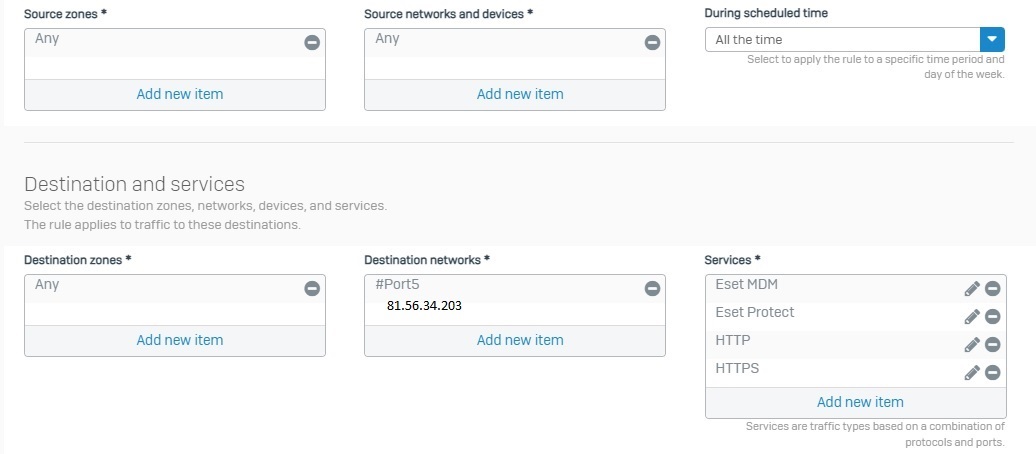
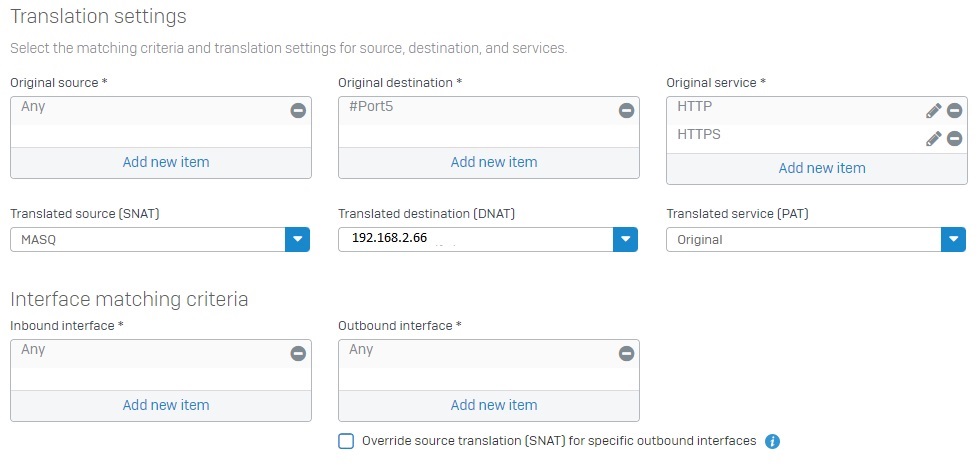 Additionally, I have inbound and outbound rules for these servers, which were described above in the post.
Additionally, I have inbound and outbound rules for these servers, which were described above in the post.