I just installed a new XGS 2100 running SFOS 19.5.1 MR-1-Build278. When users search Google and click on a link via google they receive an error: Stop! This website is blocked. The administrator of this network has restricted access to sites categorized as Advertisements. The error will also show the category as online shopping or Entertainment as well. I have read a few other post about this on the community but the fixes do not work. If I disable Unproductive Browsing it fixes the issue but I want to leave this feature on. Has anyone fixed this error on recent builds? Thanks.
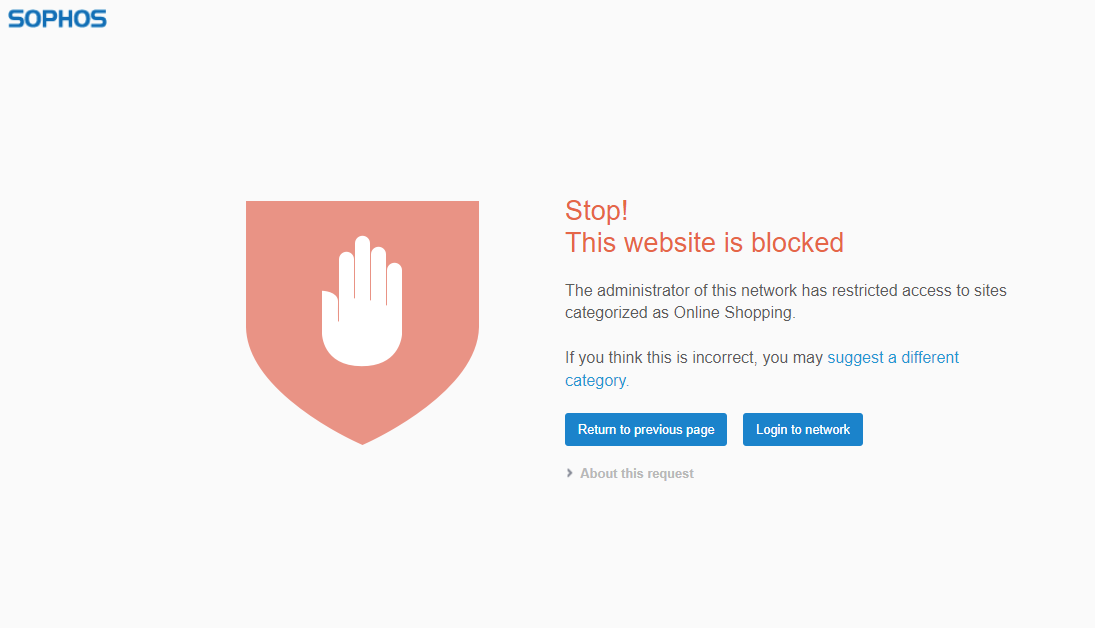
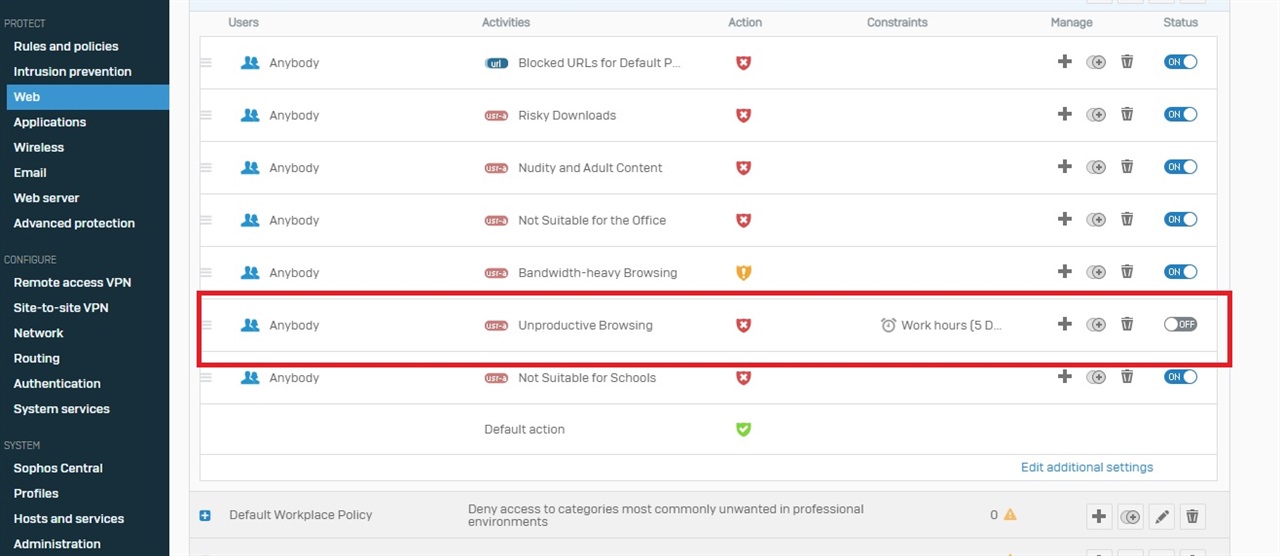
This thread was automatically locked due to age.


