A user is trying to connect to https://help.virginatlantic.com/gb/en.html which is in travel category and allowed in rule
But on browser user get message that site is blocked by sophos .
By Checking the log i Find one of my rule that is for to drop window update , in which i m using FQDN host method to drop traffic by entering different URL
is also dropping https://help.virginatlantic.com/gb/en.html .
And when i turn off my rule site https://help.virginatlantic.com/gb/en.html working fine .
My question is that how can i give access to https://help.virginatlantic.com/gb/en.html without turn off my window update rule and i cant shift its position to down
for all user
....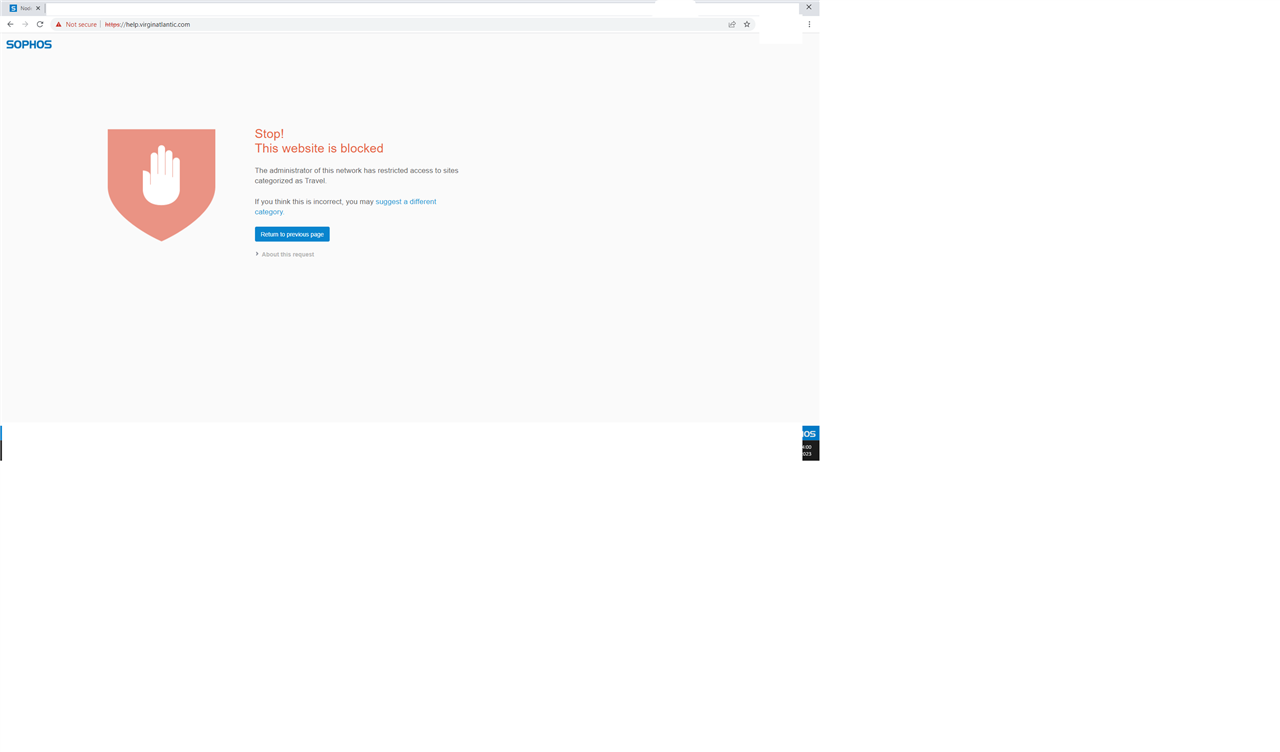
This thread was automatically locked due to age.


