I see an IPv6 address on my WAN port, but none on any of my configured VLANs or Interfaces.
I'm guessing I need to configure IPv6 Router Advertisements, but when I click it doesn't have an interface
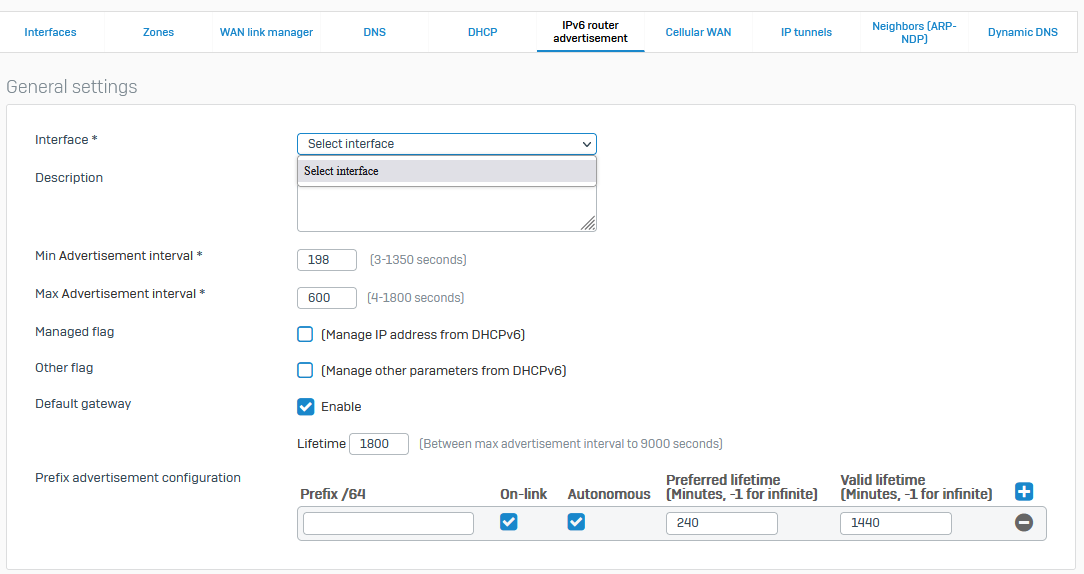
I'm not sure how to open this port up for these devices
This thread was automatically locked due to age.


