Every time FQDN hosts object is being added to firewall it causes dnscache to restart. During restart name resolution using firewall fails.
New FQDN host object being added to firewall, notice how PID changes for dnscache process. Instead of reloading service it gets restarted.
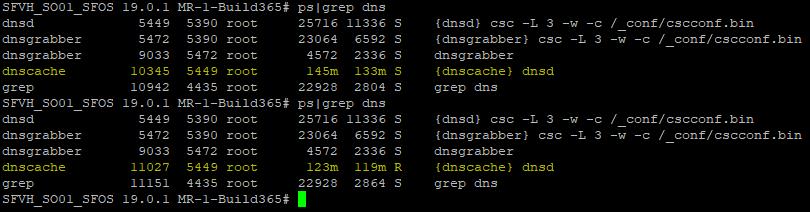
When checking related logs it stays in "Loading ATP database" for long time, during this name resolution fails.
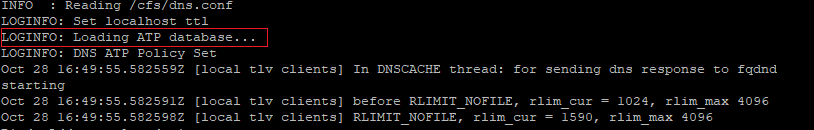
This means no FQDN object can be added during working hours if firewall is being used as DNS server.
During XML import of FQDN host objects. DNS will be down during whole import process (for us it took around 40 minutes for around 100 objects)
Same behavior has been tested in v18.5 and 19.0.1 of SFOS so this bug has been around for quite a while.
Tested on:
18.5.4
19.0.1
19.5.0
All seems to have same bug.
This thread was automatically locked due to age.
