Hello Sophos-Community,
I own a Sophos XGS 126 [SFOS 18.5.2 MR-2-Build380] and am happy with it. After tinkering with a few settings, I found something odd and wanted to ask if this is intended?
(SSL Inspection = ON - DPI Engine Active - Added Rule in SSL Inspection to Scan all SSL Certs. - Default Compatibility Rule exists and is ON - Exclusions Defined in Web -> Exceptions -> RegEx entry's for different domains that are incompatible with SSL-Inspection)
For starters I created a Firewall Rule for GEO Blocking
TOP Rule
Rule
Drop any service going to any zone, when in any zone, and coming from any network, then apply log connections
Source & schedule
Source networks and devices : Any
During scheduled time : All the time
Destination and services
Destination networks : Country's To BLOCK and TEST!!!!
Services : Any
Exclusions
Source zones :
Source networks and devices :
Destination networks :
Destination networks :
Services :
What is odd is if a site on the Country list gets blocked, a Block Site from Sophos comes in.
EXAMPLE:
GEO_Blocking_Rule blocks a Country, and you visit a site that is blocked by that list and has a category in the Sophos XG. The Page will say it was blocked by a WebCategory example: Entertainment!!!
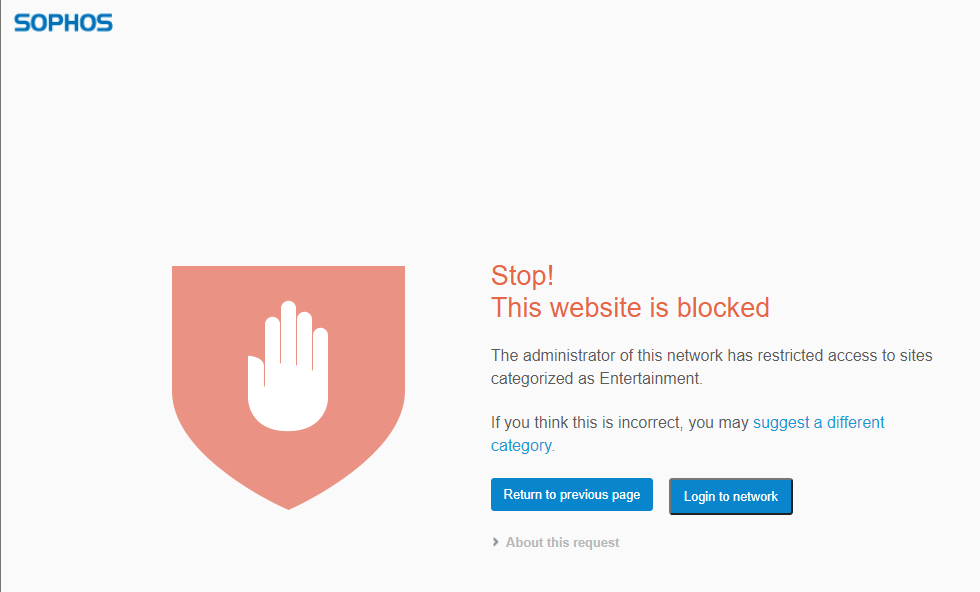
But in truth the GEO_Blocking_Rule did the Blocking!!! Not the WebPolicy >.<
Is this reconstructable? = YES
Best regards
Sig.
This thread was automatically locked due to age.






