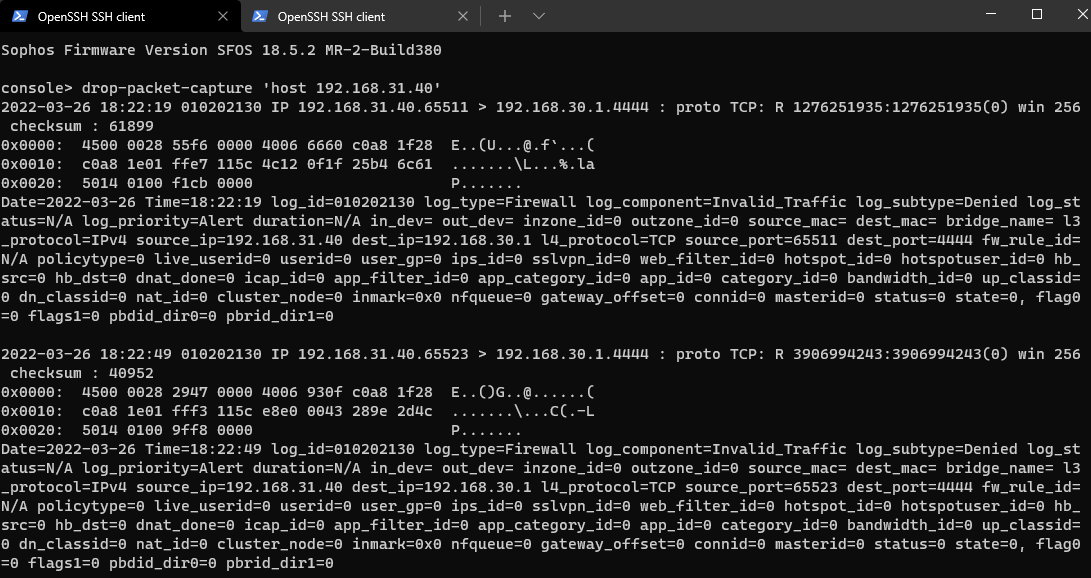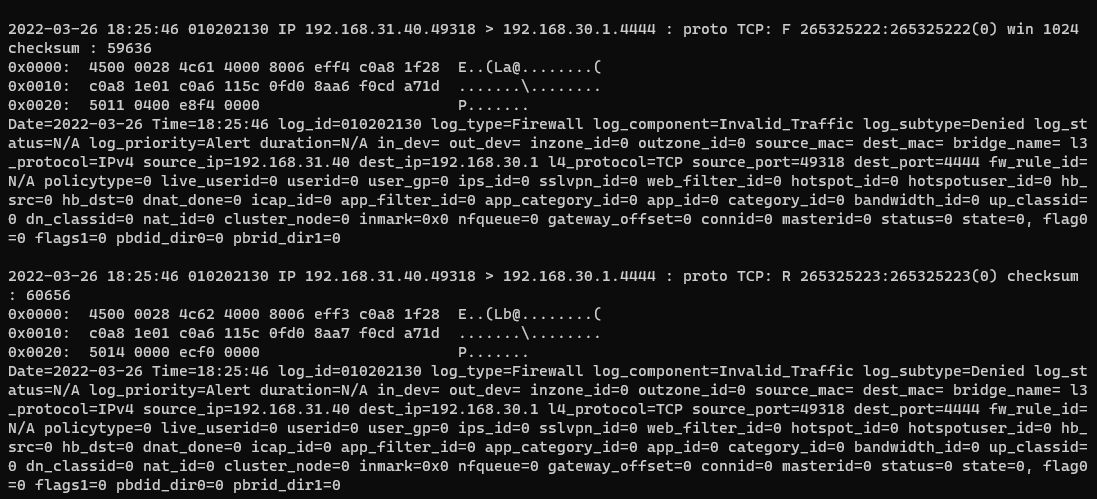Hello All,
I have two firewalls configured on IPsec site to site.
I'm able to do ssh to the other firewall over the IPsec but i'm not able to access the Admin Portal on port 4444
These firewalls are setup in my home labs.
Both firewalls are running version: SFVH (SFOS 18.5.2 MR-2-Build380)
Network Layout: (192.168.31.0/24 (IPSec) Sophos A (192.168.31.1)) <> Internet <> (192.168.30.0/24 (IPSec) Sophos B (192.168.30.1))
Services are enabled for VPN
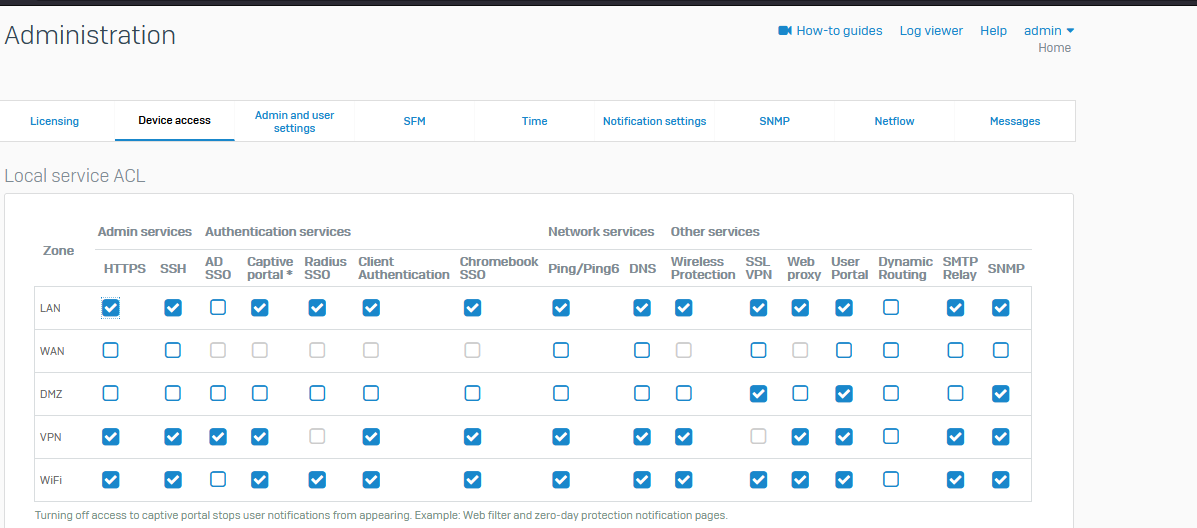
I'm trying to connect from my PC 192.168.31.40 (subnet A) to firewall 192.168.30.1 (subnet B) over IPsec
Traffic log:

But on performing ssh, it works
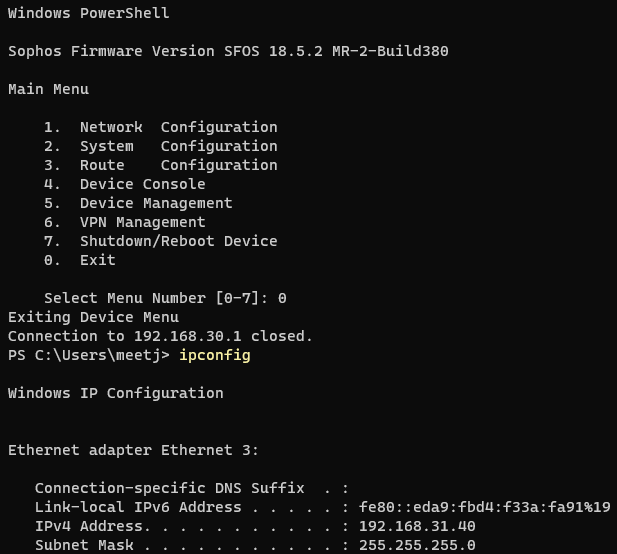
Also on telnet on port 4444 from subnet A it works.
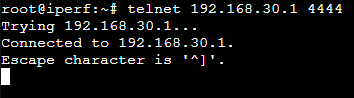
Any reasons, why the https traffic is getting dropped/marked as Invalid traffic?
This thread was automatically locked due to age.