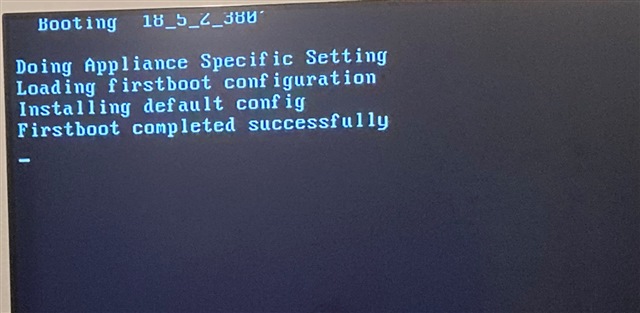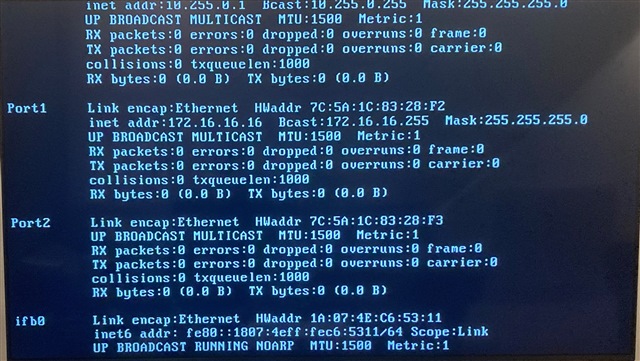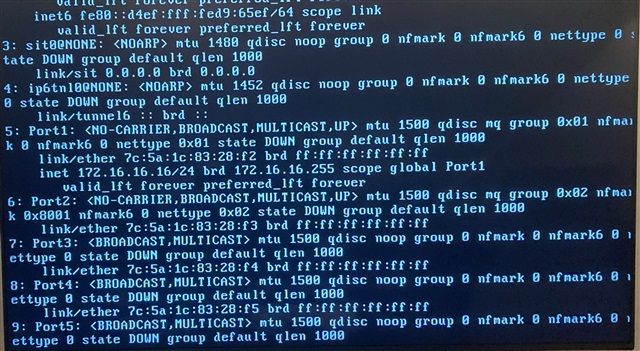So I have acquired a Sophos xg135w from my company after they replaced it last year and it's been sitting there unused ever since.
I didn't want to pay out for licensing for a home lab device so have installed the home version onto it.
Following guidance on forums I have basically zero-filled the onboard SSD and installed using the XG Home for Intel hardware ISO to get the "SFOS Home edition" installed rather than the normal "subscription edition"
So far so good, SFOS has installed and boots, I thought great.
The strange thing is that none of the ports will get a link once SFOS has booted.
During boot the link and activity lights for LAN and WAN come on as expected, but as soon as the OS finishes booting, they go off.
I've tried factory resetting SFOS to no luck.
Running ip a or ifconfig shows all interfaces as being down. Running ifconfig Port1 up accepts the command but does nothing to change the status.
It's almost like something in the config is not correct. I'm OK with Linux but cannot find the location of the network config files (/etc/sysconfig/network-scripts on CentOS for example)
Any ideas what might be causing this to anyone else who has flashed SFOS Home to their XG devices?
This thread was automatically locked due to age.