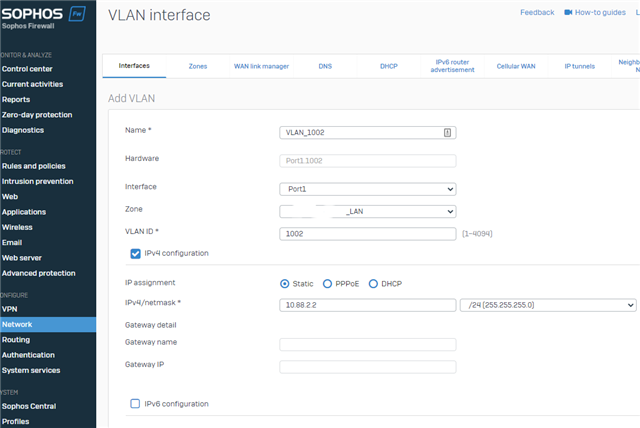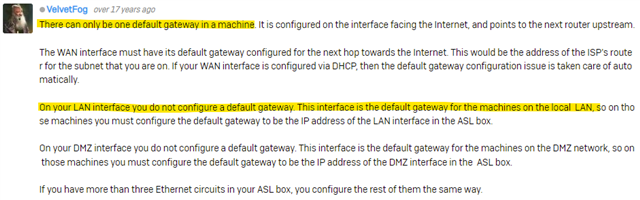I have a small ICMS network to deploy. There are several VLANs involved. Devices in some VLANs are to be allowed talking to devices in other VLANs, but not all devices are allowed to talk to all other devices.
I am expecting all routing to be done by the XGS 2100.
This is my current bench setup.

The 2 computers can ping each other. But neither can ping the GW.
So, the config I have on the XGS 2100 unit so far:
The Network section:
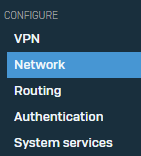
I have assigned the ip address of the F1 interface on the XGS unit to be 10.88.100.254.
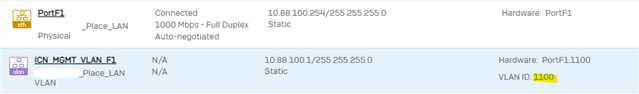
And this is where I can't seem to get it right, I tried it every which way, but the closest I got to having the Gateway up and running is with this setup:
I created a VLAN interface to participate, and assigned it an IP of the GW, 10.88.100.1, and also the VLAN interface has got the VLAN tag of 1100 enabled - I am guessing this allows the XGS unit to tag the traffic(?)
The Routing section:
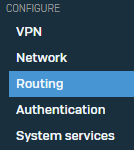
Under "Gateways" section, I created the Gateway, and that seems to be "up" and "running"

And I assigned it the following settings:
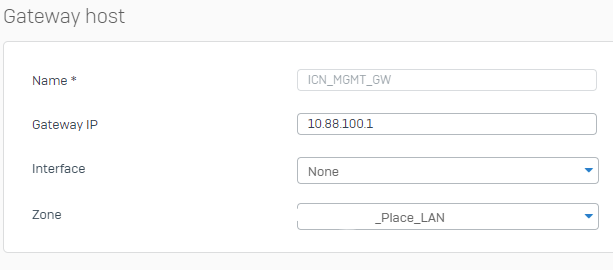
But I am obviously missing some fundamental piece of puzzle.
Would anyone be able to give me a working example of the settings that are needed to have the XGS 2100 unit provide gateway services (among others) to the local networks?
Some addtional information:
I created the rules to basically alloow the traffic to flow: 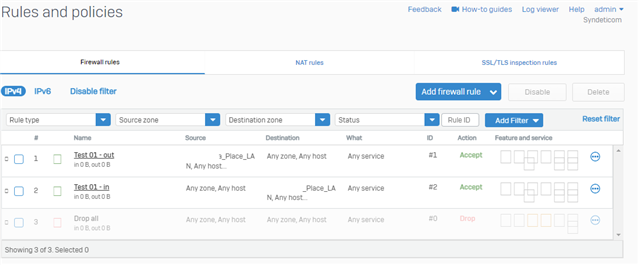
I am allowing the ping to be used in the custom zone that I created:
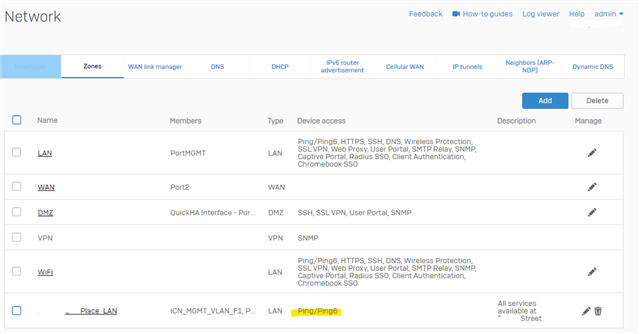
I created a simple route for the 1 subnet I have to test it with, even though it shouldn't be required at this stage...
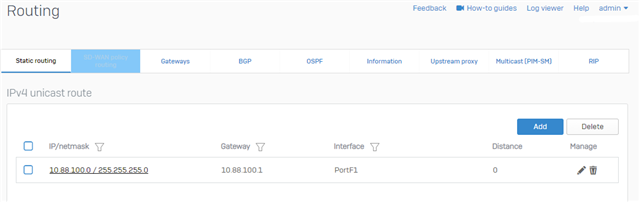
I am starting to run out of ideas. If anyone could kindly throw some pointers my way, it would be greatly appreciated. Thank you in advance,
This thread was automatically locked due to age.