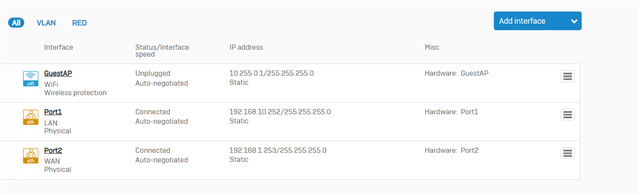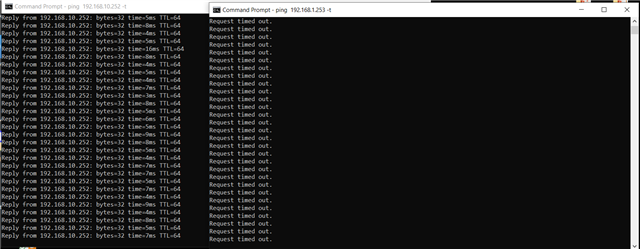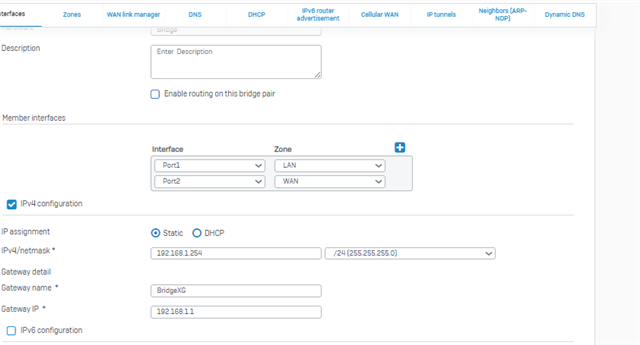Hello everyone if you please help me about this issue i m trying to solve.
I installed vm XG Home Edition in Synology Nas but i cannot bridge the WAN with LAN. I want ISP Router to act as DHCP Server as it is, so my thought is to pass the traffic through the firewall and serve from ISP Router the IPs.
I followed instructions from this article https://support.sophos.com/support/s/article/KB-000035606?language=en_US and also made LAN--WAN --ANY and vice verse for internet access as i read from other articles here.
I tried different methods with no result, but every time i bridge the 2 ports i don't have internet access.
For you info, I tried install XG in different platforms (vmware, virtualbox) but always stuck in same place. I preferred Nas because is 24/7 on.
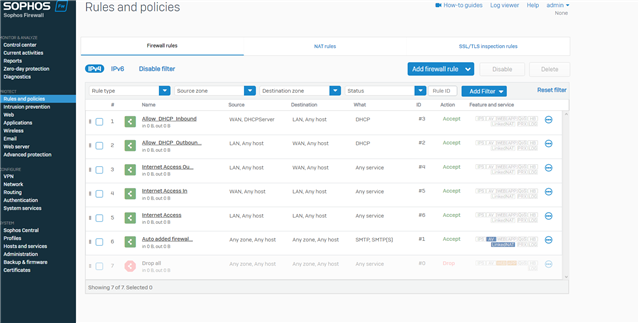
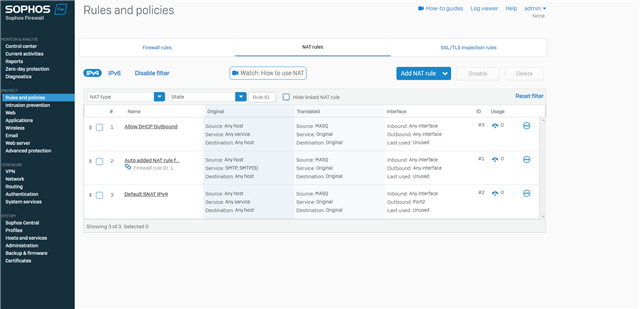
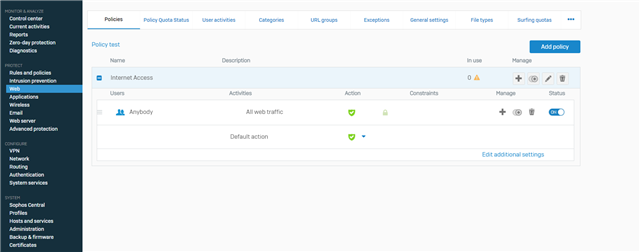
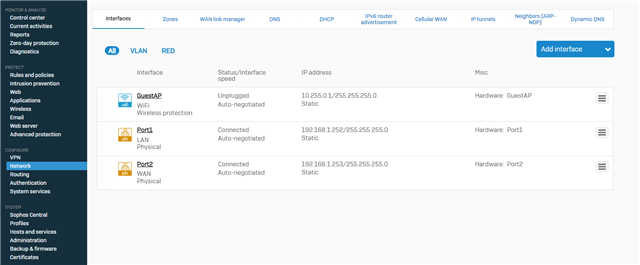
Thanks in advanced.
This thread was automatically locked due to age.