I am customizing the blocked pages that users get to see if policies are not met. This went pretty well, up until the point where I tested the download of a fake virus file, and.
I customized the Message for block actions in Web -> User notifications -> Message for block action, and also the warning messages can be customized over there, but there seems to be no customization option for the pages that block malware downloads.
Is there a way to customize these malware pages?

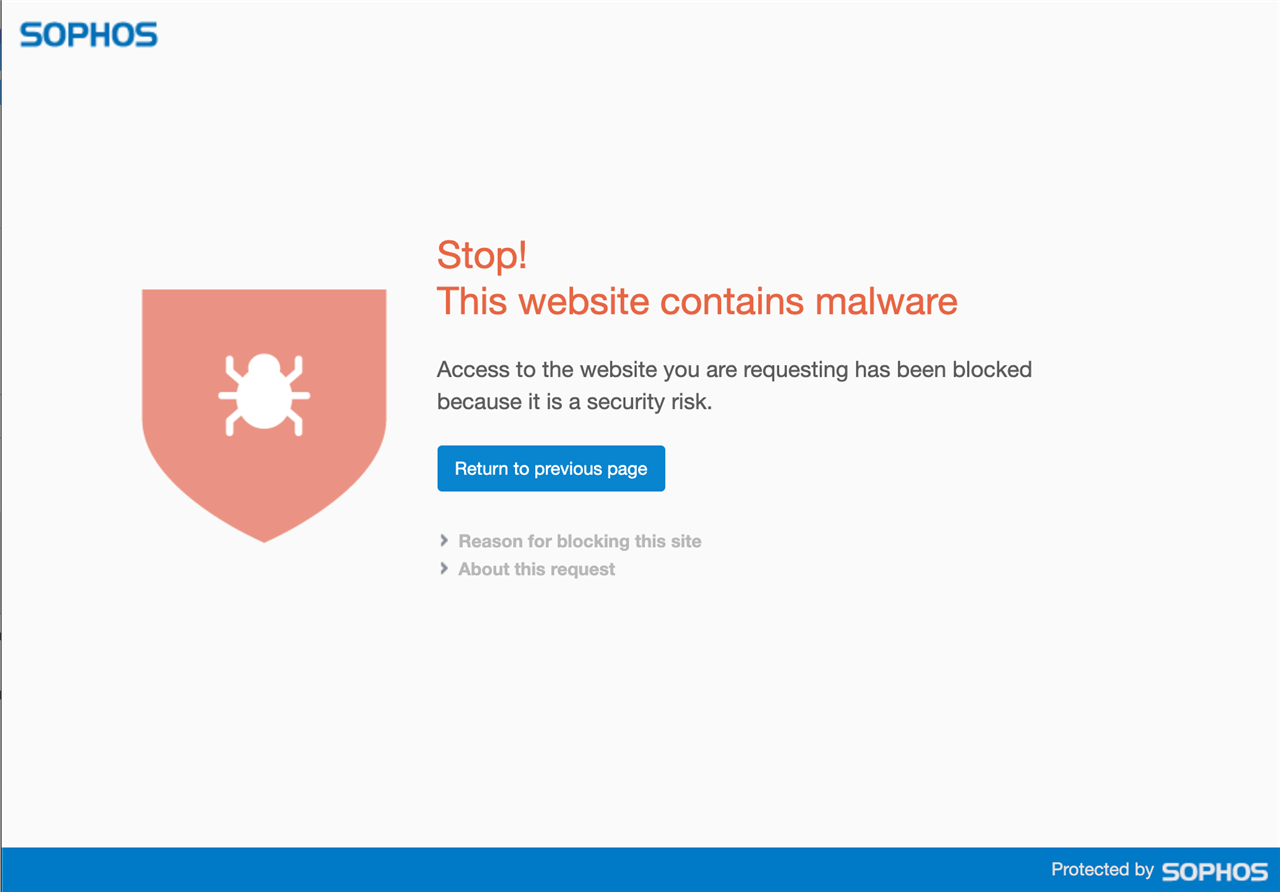
This thread was automatically locked due to age.
