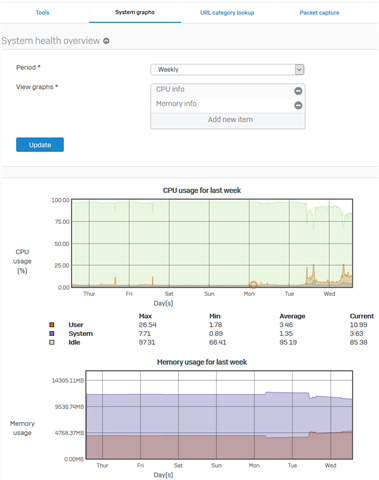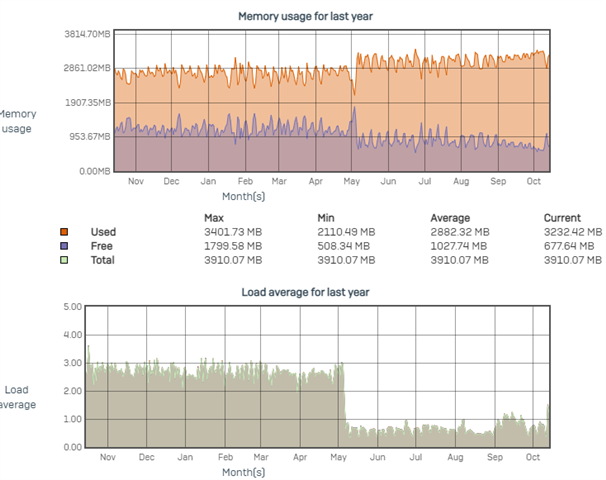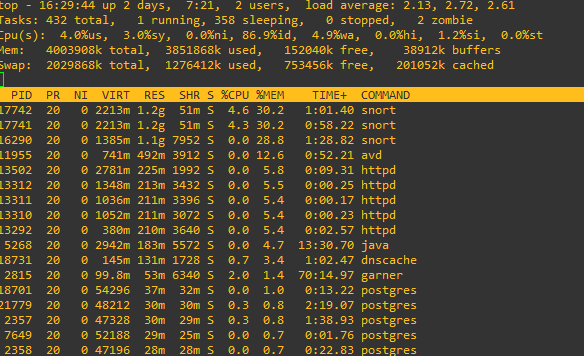Hello, I have a sophos XG 125 with last release 18.5.1 configured in HA (active-standby). The memory consumption is always between 85%-92% even after a restart without traffic and load. Yesterday it rebooted after reached 100% of swap usage. I started to encounter this issue of memory usage after the migration from release 17 to 18 few months ago. With release 17 memory has never gone more than 85%.
Below, some images with my situation. Snort is consuming the RAM.
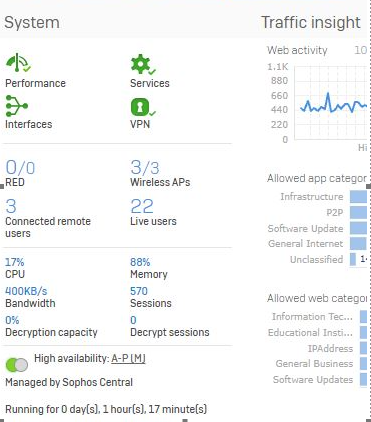
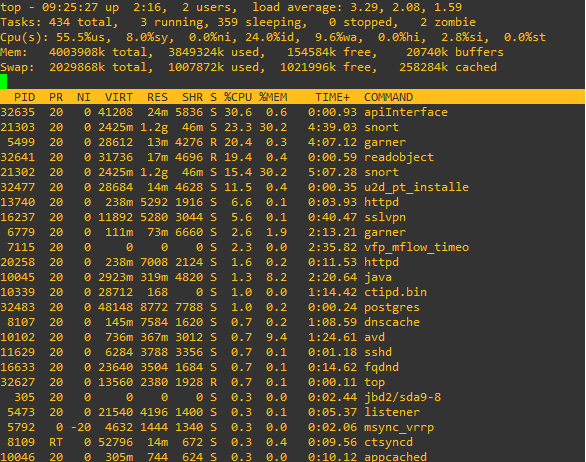
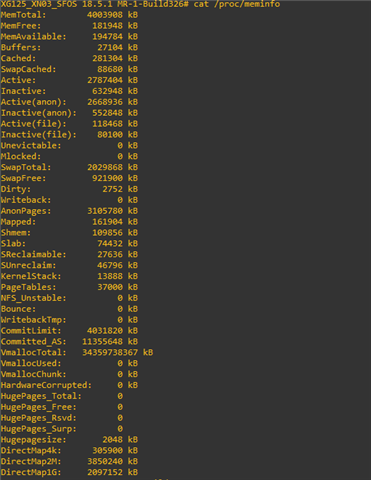
Can someone help me to troubleshoot the issue?
Thank you,
Alessandro
This thread was automatically locked due to age.