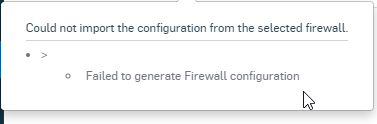Im a bit lost in this; see a lot of potential in managing the XG firewalls from Sophos Central (we also use it for Endpoint, wireless, encryption, etc).
Adding the XG to Central was easy, so was accepting. Then I tried to create a a firewall group and would like to import the config from the existing firewall. When choosing the firewall and clicking save the process starts. After some time it will give the message:
Could not import the configuration from the selected firewall. with a red exclamation mark in front of it.
I can however perfectly manage the firewall through Sophos Central so connection seems fine.
It may have something to do that at this moment the firewall I am configuring is still behind a UTM hence behind a NAT device and it may need to have some ports opened, however that imho would defeat partly the power of Central management.
How can I troubleshoot what goes wrong with this import?
This thread was automatically locked due to age.