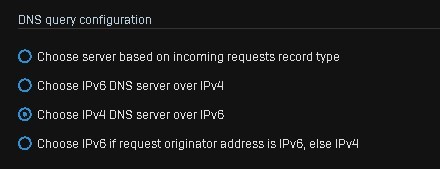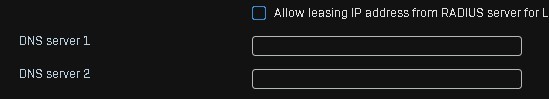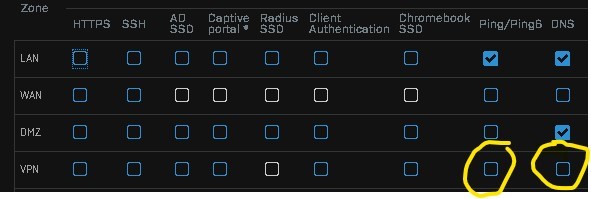Hello all,
thank you for reading and hopefully someone has an answer or a workaround. We have the a Problem with DNS resolution on SophosConnect VPN Clients.
If someone is connected with our vpn profile and has IPv6 enabled on the network interface sometimes the computer tries to resolve the dns requests (eg. network drives, terminalserver) via IPv6 and so the route in the users homeoffice makes the resolution. So there is no DNS at all because the Connect Clients does only establish a v4 tunnel to the firewall and the dns server given in the sophosconnect configuration.
We have used SonicWall VPN beforehand and never had a problem with such errors.
Thank you for every reply and Information I get!
Friendly regards,
D.Goese
Edited TAGs
[edited by: emmosophos at 5:14 PM (GMT -7) on 23 Sep 2022]