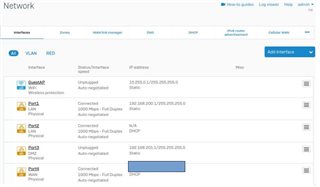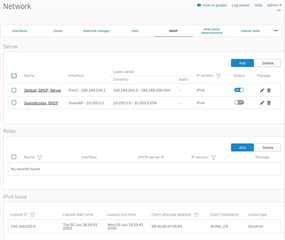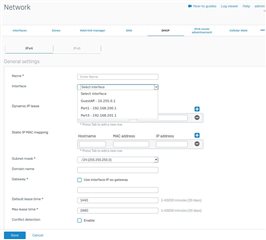Hello,
Thank you in advance for your assistance and patience!
I am running Sophos XG Software version on an Dell Optiplex 3020, with an intel quad port NIC. I have Port 4 set up as the WAN, and Port 1 set up as the LAN, and am able to connect to the internet successfully.
However, I am unable to get Port 2 or Port 3 to connect to the internet - I have them configured as Network Zone: LAN, and DHCP and Static IPs respectively. When I connect an ethernet cable the Configure: Network page displays that the interface is Connected with 1000 Mbps - Full Duplex, but the internet is not accessible using the port. Furthermore, the port configured to use DHCP does not display an address, nor does the connected computer receive an IP address.
I've tried several different configurations (different IP assignment, network zones, etc) but have the same issues with each.
Any thoughts on where I am going wrong? Please let me know if there is more useful information that I can provide.
Thanks and best!
Mike
This thread was automatically locked due to age.