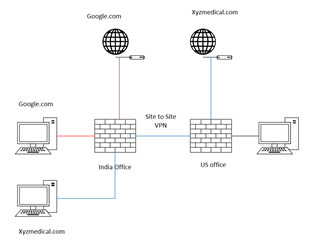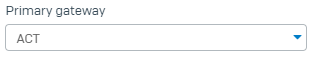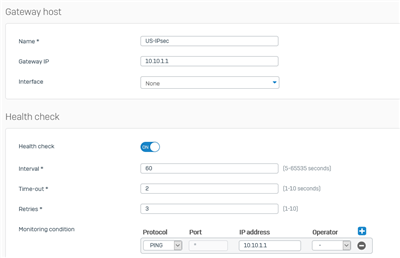I have a Sophos XG firewall in India as well as a US branch. We cant reach some US medical websites from India. How do I send specific website traffic from India network through the US firewall?
The websites can be reached from the US branch. How do I redirect specific website traffic spoofing US WAN IP to reach those websites? I cant provide SSL VPN \ 3rd party chrome VPN for all users to access those sites.
I can set up a site to site VPN by following the Sophos knowledgebase. But I need help to achieve the above requirements.
This thread was automatically locked due to age.