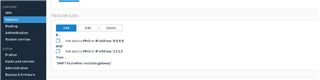Hi,
As a home user who has recently migrated from the UTM to XG firewalls I've a question about uplink monitoring. Where I live the ADSL broadband is slow and, at times, flaky so I also have a 4G connection. These are both via separate ethernet connected routers connected to dedicated NIC's on the XG PC (software appliance) and configured as active / active links.
On the UTM system it would constantly monitor these uplinks / WAN and alert if either went down. On the XG firewall in "WAN Link Manager" tab it currently shows both links as being up, presumably as the both routers are up, but I know that the ADSL line has dropped. Is this possible to monitor the full links (i.e. I guess via PING to Sophos, or similar) or could it be incorporated in a future version?
Thanks,
Colin
This thread was automatically locked due to age.