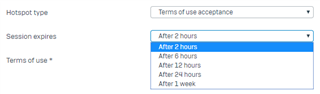Is there a simple way to allow clients to connect for a period of time (e.g. 2 hours free) then block them for another period (e.g. 2 hours rest) and cycle this?
There is only a session expiration time under the "terms of use acceptance"
This thread was automatically locked due to age.