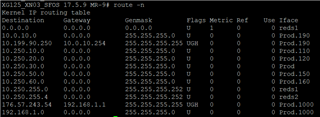Hello everyone,
I have configured two XG to mount a RED Tunnel. XG125 for the remote site and XG330 for the central.
The XG330 is interconnected to a Cisco LAN.
Then I configured OSPF between XG330 and Cisco LAN, this part is fine.
Then I configured OSPF between XG330 and XG125, so far XG125 doesn't have any local network, so it doesn't send routes, but the output of the command sh ip os database displays every network I want.
So far I think I'm good, but when I do, from a remote workstation, ping RED_CLIENT_IP it doesn't work.
A tcpdump on the XG125 displays the icmp request from the workstation and an ARP request from the RED Client for the Workstation, which can't work because it is not in the same broadcast domain.
Does someone have any ideas ?
Thank for any help
This thread was automatically locked due to age.