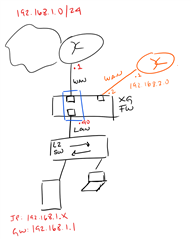Hi,
I am fairly new to Sophos XG and need some advice regarding a particular setup.
Currently we have an XG450 (SFOS 17.5.0 GA) setup in Bridge mode as shown:
BRIDGE:
IP: 192.168.1.40
GW: 192.168.1.1
Gateway Name: WAN1
Routing is NOT enabled
PORT 2: WAN (bridge member)
PORT 3: LAN (bridge member)
Dynamic Routing is off for all Zones
All Servers, Network equipment and clients are part of the network 192.168.1.0/24. DHCP is provided by Windows Server with GW: 192.168.1.1.
Due to bandwidth limitations we would like to get a second ISP. For testing purposes we have purchased a small Netgear 4G LTE Modem (192.168.2.1).
I have connected the 4G modem to PORT 8:
- Adding the Modem as a second WAN Link
- Zone: WAN
- IP: 192.168.2.2
- GW: 192.168.2.1
- Gateway Name: WAN2
- From the WAN
The ultimate goal is really to have Firewall Rules and direct certain traffic to either WAN1 or WAN2 using the Primary Gateway setting. But load balance can solve our immediate problem.
Just so I don’t make this port too long, I have tried a lot of things but ultimately I believe the main issue is that I can’t get the FW route between the two networks.
I tried Enabling Routing on the bridge pair (so it can participate in routing decisions) but when I do that I loose connection to my ISP, even before I start trying to add second link.
I am a bit lost with this one, so any help you can give me would be great.
This thread was automatically locked due to age.