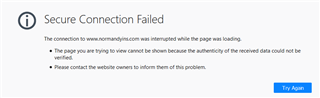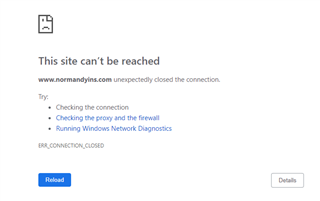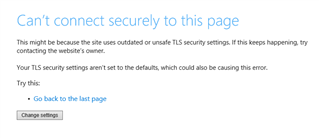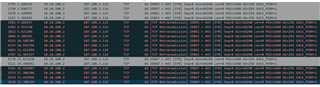Sophos XG125
Firmware: 17.5.0
I can not confirm 100% that the site was working before I ran the upgrade to 17.5
One of my users is trying to access https://normandyins.com .(This is the only site I am aware of that is having this issue) I am able to access this site from my home, cell phone, DR site, and our hosting provider. No one else has reported any issues with the site. When trying to access though our netowork (Tested on multiple machines):
Firefox:
IE:
None of the browsers pick up a cert.
Running an NSLookup shows that both the Sophos network and other networks pick up the correct DNS record. Running the test directly on the XG has the same results.
You can ping the IP of the site from both the PC's and the firewall.
We have an old router that we are phasing out (With a different ISP) and if I switch the IP's to that network on the same PC's, the site loads.
Checking the site on ssllabs.com, The site allows tls 1.1 & 1.2 and it does not see any issues.
I do not have any configured web filter on the sophos or other web filtering device on the network. I have disabled all of the filtering rules and checked all the firewall rules to see if anything is attached to web filtering and there is nothing.
I am burning my tires on this one a bit and looking for some advice if anyone has some for me.
This thread was automatically locked due to age.