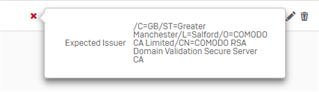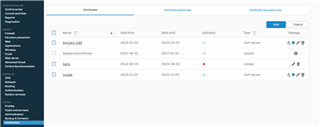Hi,
I have a wildcard certificate from Comodo, so i received a package with a certificate.crt / certificate.key and certificate.p7b files. Since its a wildcard i figured i would not have to create a CSR from the XG device. I did add a certificate but it gave me a red cross. So i read some forum posts about getting the Comodo root certificate and install that one first. I did this. Then i added my own certicicate.pem (i concerted it to pem) with my certificate.key file. It still gives me the red cross.
What am i doing wrong?
Regards,
Peter
This thread was automatically locked due to age.